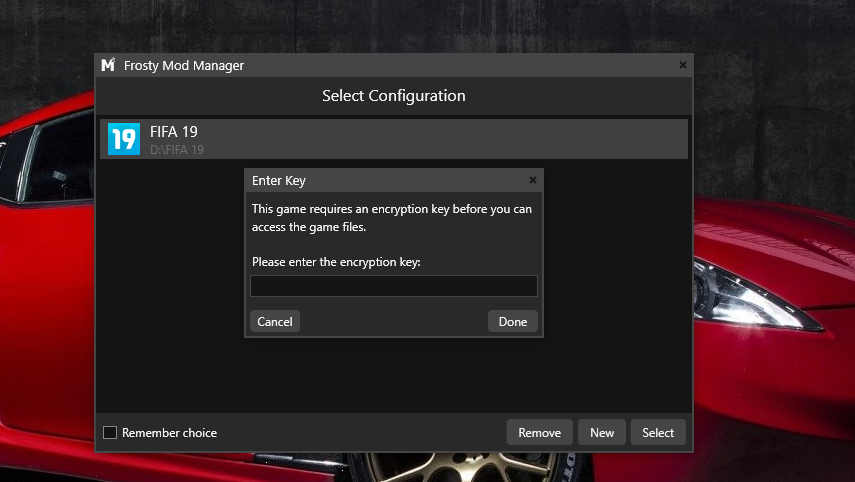Hi! I'm new to this, I don't really understand almost anything related to modding on FIFA. Is there any tutorial out there to use these mods? They seem fantastic but I'm having a hard time understanding the installation instructions and what to do with these folders. Would love some help for a 'noob' on this. Thanks in advance!
-
This is a reminder of 3 IMPORTANT RULES:
1- External self-promotion websites or apps are NOT allowed here, like Discord/Twitter/Patreon/etc.
2- Do NOT post in other languages. English-only.
3- Crack/Warez/Piracy talk is NOT allowed.
Breaking any of the above rules will result in your messages being deleted and you will be banned upon repetition.
Please, stop by this thread SoccerGaming Forum Rules And Guidelines and make sure you read and understand our policies.
Thank you!
You are using an out of date browser. It may not display this or other websites correctly.
You should upgrade or use an alternative browser.
You should upgrade or use an alternative browser.
FIFA19 EXCLUSIVE WORLDWIDE MODS BY DOCTOR+
- Thread starter Fidel Gameplay
- Start date
Syphon-x
Reserves
Hi! I'm new to this, I don't really understand almost anything related to modding on FIFA. Is there any tutorial out there to use these mods? They seem fantastic but I'm having a hard time understanding the installation instructions and what to do with these folders. Would love some help for a 'noob' on this. Thanks in advance!
Hi, as example: If you wanna Play with Fidel´s mod, download the Archive, if you haven´t done already. Open the Archive, and in the Folder with Fidel´s mod, where the DB and AI and the FAES is placed, you find a Folder called "Info" where are detailed instructions from Fidel how to apply his mod. Just follow the steps under Installation-section in this text file and you are good to go.
If you have after that still issues to launch a mod with Frosty Mod Manager report it here, the community will help! But first of all, the mod creators allways have a readme file inside his mods with Installation Instructions, be sure to check this out first, ok.
tinpanalley
Youth Team
These mods are mostly gameplay related, right @Fidel Gameplay ? Which means if I just apply all the things that go in the game install folder, I should still be able to load the tournaments I've already started, correct? How much does your new squad file change from the last 3.1 release?
Supernova
Youth Team
It's because you have the Crazy Rabbit tattoo mod active! They practically overlap having the same id ...@Fidel Gameplay
Fidel, I discovered two Players at Roma with black arms, but they are white Players. Daniele De Rossi & Kolarov. I guess the issue is because of her arm Tattoos you are maybe have edited. I know we can fix it by ourself with RDBM, but for downloading your mod please fix it. Thanks.

Or use one or the other ..
Supernova
Youth Team
Hi! I'm new to this, I don't really understand almost anything related to modding on FIFA. Is there any tutorial out there to use these mods? They seem fantastic but I'm having a hard time understanding the installation instructions and what to do with these folders. Would love some help for a 'noob' on this. Thanks in advance!
The file local.ini should always be placed in the Fifa19 / data folder and include the strings with the instructions for the game.
The Squad files must always be placed in Documenti / Fifa19 / Settings and they are the database files.
The fmod files are loaded with the frosty mod program, open the program, import mods, select the .fbmods file you want to import, then click apply mods.
If it gives you an error, reopen the program and go to File / select configuration / Fifa 19 / select, then press the play symbol to launch the game with the mods.
More clear than that I can't be ...

Syphon-x
Reserves
It's because you have the Crazy Rabbit tattoo mod active! They practically overlap having the same id ...
Or use one or the other ..
Yes, you are right. I played with both.
 Thanks for the tip, I will launch FAES without the Tattoo mod from Crazy Rabbit.
Thanks for the tip, I will launch FAES without the Tattoo mod from Crazy Rabbit.Syphon-x
Reserves
It's because you have the Crazy Rabbit tattoo mod active! They practically overlap having the same id ...
Or use one or the other ..
No, that was not the reason. Now I launched only the FAES mod and the 2 mentioned Players are still have darker arms than there white faces. But I fixed now in Players Table with RDBM.
Supernova
Youth Team
Is not Fidel mod in conflit, is the file squad!No, that was not the reason. Now I launched only the FAES mod and the 2 mentioned Players are still have darker arms than there white faces. But I fixed now in Players Table with RDBM.

ramos28
Youth Team
i have a strange prblm, apres applying faes and coping the bcrypt... i no longer can uncap the fps locked at 30 in the cutscenes tried the usual method disable vsync in the game options and enabling it in nvidia control pannel.. this used to work fine but not after using frosty and faes
This mod is already included in FAES, so isn't required to import, I've just added as example to everyone needs.
Non preoccuparti, adesso non ti serve, il mod è già incluso in FAES, ora divertiti. Ciao
Enjoy and thank you so much for the great words.
Thank you .but why I don’t see kits of serie b and new graphich?
Dove sbaglio ?devo selezionare il tuo profilo /setting obbligatoriamente !
You are a genius ! I buy fifa only For your incredibile work
Tomok
Club Supporter
Hi Fidel, I only use your mods, so not sure what the problem is. I've now re-installed everything and still have the same problem on the training section before a match. See picture below...issue
As you can see I lose half the training screen...was working fine before the FAES update. Any thoughts? Many thanks.
Supernova
Youth Team
Hi Fidel, I only use your mods, so not sure what the problem is. I've now re-installed everything and still have the same problem on the training section before a match. See picture below...
As you can see I lose half the training screen...was working fine before the FAES update. Any thoughts? Many thanks.
It's the camera! Try to zoom in less or raise your view.

It work thank you very much...Try this: Delete ModData Folder in your Fifa 19 Folder! It´s often that you have old moddata Folder, Always to delete first if you launch a new mod, especially a new mod who contains a new DB.
After you delete the moddata Folder try to launch Fidel´s mod again with Frosty Manager!
Before you launch a mod in Frosty, be sure you are not online at Origin. Switch off online mode in the left top of Origin.
Report if it still not works, ok.
Fidel is there Will be Pro Camera Like in Fifa 18?
DudeHenk1987
Club Supporter
Hi fidel,this is such a great work.
Camera zoom nearly perfect, but can you make it zoom out during free kick? Just this one adjustment, evertyhing else is brilliant.
Thx
Camera zoom nearly perfect, but can you make it zoom out during free kick? Just this one adjustment, evertyhing else is brilliant.
Thx
Hello sorry @Fidel Please help me to understand why with faes I can't see in game kits and menu graphics. I copied AGPE IA - 3.0 pure _ctrl-immersive in the reference folders, and the DB -mod _height-lv4 _play_diffreently
Opening the frosty the mod is launched, the squads work but I see nothing else.
I tried also to install an outfit for the FACE(i love real mod face) Where is it wrong? It's a shame not to fully enjoy a masterpiece like this
Ciao @Fidel X cortesia aiutami a capire perché con faes non riesco a vedere in game kits e grafiche di menu .Ho copiato nelle cartelle di riferimento AGPE IA - 3.0 pure _ctrl-immersive,E il DB -mod _height-lv4 _play_diffreently
Aprendo il frosty la mod viene lanciata, gli squad funzionano ma non vedo altro.
Ho provato a istallare anche una mise per le FACE (amo i volti middati)Dove sbaglio?un peccato non godere appieno di un capolavoro così
Opening the frosty the mod is launched, the squads work but I see nothing else.
I tried also to install an outfit for the FACE(i love real mod face) Where is it wrong? It's a shame not to fully enjoy a masterpiece like this
Ciao @Fidel X cortesia aiutami a capire perché con faes non riesco a vedere in game kits e grafiche di menu .Ho copiato nelle cartelle di riferimento AGPE IA - 3.0 pure _ctrl-immersive,E il DB -mod _height-lv4 _play_diffreently
Aprendo il frosty la mod viene lanciata, gli squad funzionano ma non vedo altro.
Ho provato a istallare anche una mise per le FACE (amo i volti middati)Dove sbaglio?un peccato non godere appieno di un capolavoro così
Tomok
Club Supporter
Hi Supernova, thanks for this. I've now sorted it. Brilliant!
HasHus1525
Club Supporter
@Fidel Gameplay hey master Fidel and dear community on this forum. I have a problem at FAES 1.0 so that maybe someone or master Fidel can help me. My problem is that, when i go to customize (gamepad) settings it throwing/kicking me out from the game without giving any error. Does someone else have the same problem or am i the only one here? How can i handle this problem? I really want to edit some changes on my gamepad, but with this issue i am not able to do this. Thank you (all) in advance!
sapribarca
Club Supporter
@Fidel Gameplay hey master Fidel and dear community on this forum. I have a problem at FAES 1.0 so that maybe someone or master Fidel can help me. My problem is that, when i go to customize (gamepad) settings it throwing/kicking me out from the game without giving any error. Does someone else have the same problem or am i the only one here? How can i handle this problem? I really want to edit some changes on my gamepad, but with this issue i am not able to do this. Thank you (all) in advance!
I have had the same problem and I have no idea of the solution.