Dmitri
Reserves
Converting FIFA06/07/08 faces to CL04/05 became easier with OTools 0.160, and here's how it works:
1) Put source face files (.o, .fsh) to some folder.
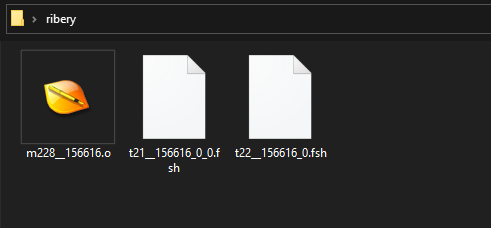
2) Extract .o and .fsh with OTools (Game - FIFA 06/07/08, "Folder" option enabled)
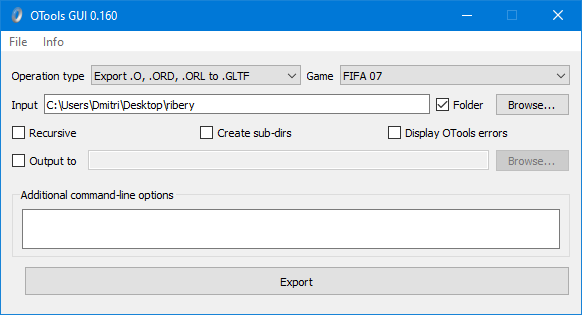
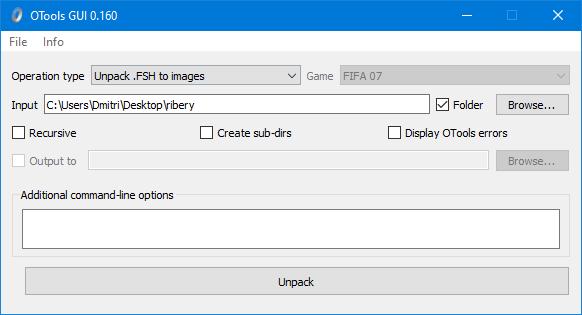
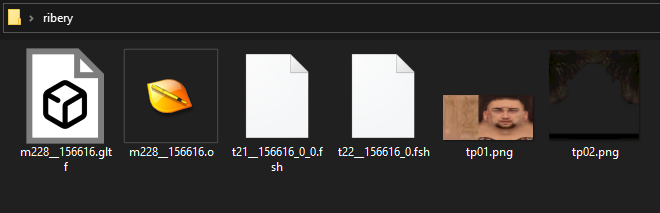
3) Rename m228__$PLAYER_ID$.gltf to player____model60__$PLAYER_ID$_0_0.gltf; rename tp01.png to face.png
4) Create black-n-white version of face.png and call it glos.png. You can use ImageMagick command-line tool:
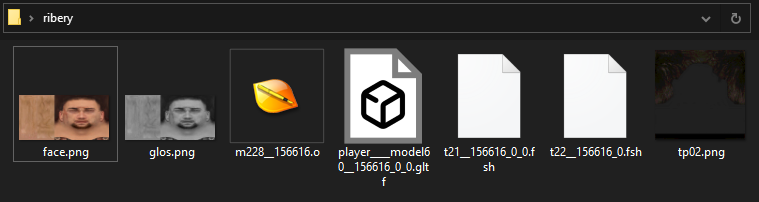
5) Open player____model60__$PLAYER_ID$_0_0.gltf in Notepad, replace all "tp01" to "face", save.
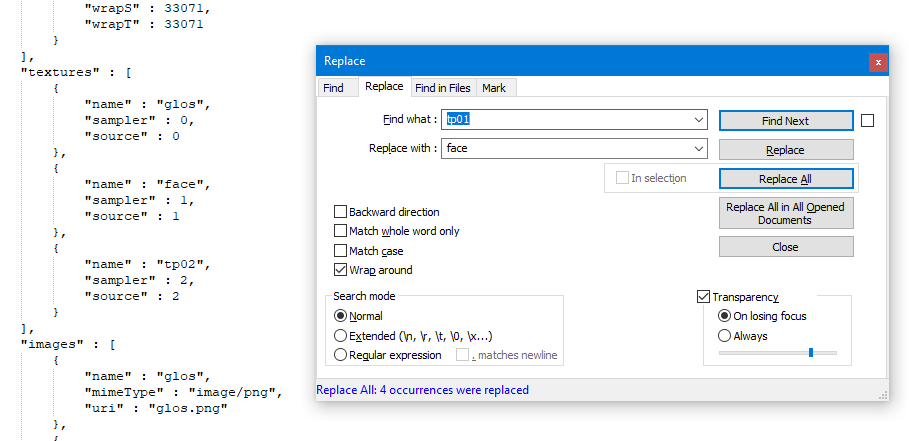
6) Import .gltf to .o with OTools, using following settings (Game - UEFA CL 2004-2005, "Folder" option enabled, command-line options)
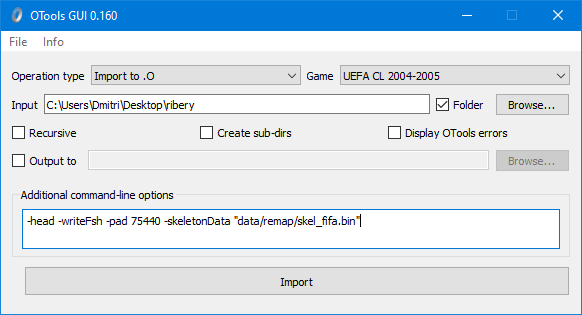
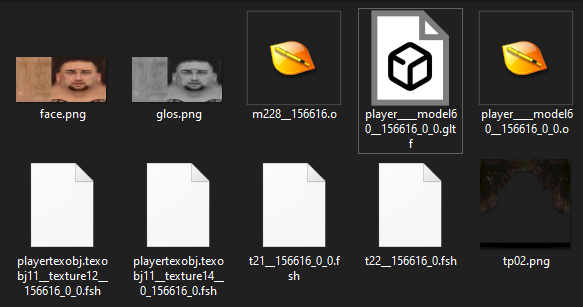
7) Copy player____model60__$PLAYER_ID$_0_0.o, playertexobj.texobj11__texture12__$PLAYER_ID$_0_0.fsh, playertexobj.texobj11__texture14__0_$PLAYER_ID$_0.fsh to $GAME$/data/assets folder
Ribéry face from FIFA 07

1) Put source face files (.o, .fsh) to some folder.
2) Extract .o and .fsh with OTools (Game - FIFA 06/07/08, "Folder" option enabled)
3) Rename m228__$PLAYER_ID$.gltf to player____model60__$PLAYER_ID$_0_0.gltf; rename tp01.png to face.png
4) Create black-n-white version of face.png and call it glos.png. You can use ImageMagick command-line tool:
Code:
convert.exe face.png -type Grayscale glos.png5) Open player____model60__$PLAYER_ID$_0_0.gltf in Notepad, replace all "tp01" to "face", save.
6) Import .gltf to .o with OTools, using following settings (Game - UEFA CL 2004-2005, "Folder" option enabled, command-line options)
Code:
-head -writeFsh -pad 75440 -skeletonData "data/remap/skel_fifa.bin"Ribéry face from FIFA 07

Attachments
Last edited:











