The Wizard
Reserve Team
Many light bugs, some textures aren't shown correctly.The Wizard! And what exactly are the problems with this stadium?
This is a reminder of 3 IMPORTANT RULES:
1- External self-promotion websites or apps are NOT allowed here, like Discord/Twitter/Patreon/etc.
2- Do NOT post in other languages. English-only.
3- Crack/Warez/Piracy talk is NOT allowed.
Breaking any of the above rules will result in your messages being deleted and you will be banned upon repetition.
Please, stop by this thread SoccerGaming Forum Rules And Guidelines and make sure you read and understand our policies.
Thank you!
Many light bugs, some textures aren't shown correctly.The Wizard! And what exactly are the problems with this stadium?
No, missing crowd, glare files, geometry collision und banners.I will definitely address this issue, and are the crowd files done or not?
That's why I'm working with the models in other 3D programs to fix the errors that might occur in FIFA. And although the PES stadiums look good in PES game, but they often have too many meshes in single object, double mesh faces and flipped mesh normals. All parts don't have ambient textures and so on. All this results in bugs when in game.Thanks to captain8lunt I had the chance to work on Adams Park (Wycombe Wanderers) but I have some serious problems with it and to be honest I don't think that I'm able to fix all these problems. That's how it looks right now ingame:

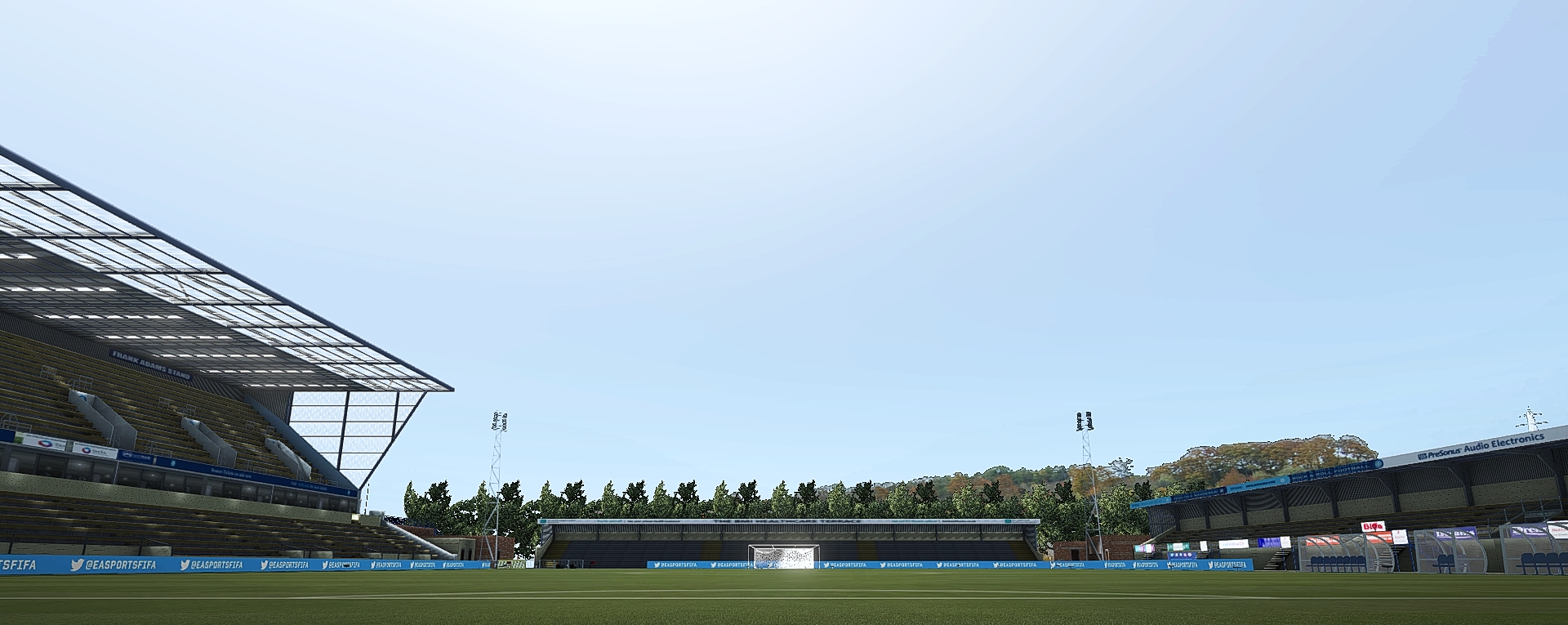



If anyone (@kotiara6863 @gonzaga @humbertoaze) is interested to finish the project I uploaded the Blender file right here: DOWNLOAD
It would be a shame if this beautiful stadium won't be in our game.
I'm not the right person right now.Thanks to captain8lunt I had the chance to work on Adams Park (Wycombe Wanderers) but I have some serious problems with it and to be honest I don't think that I'm able to fix all these problems. That's how it looks right now ingame:

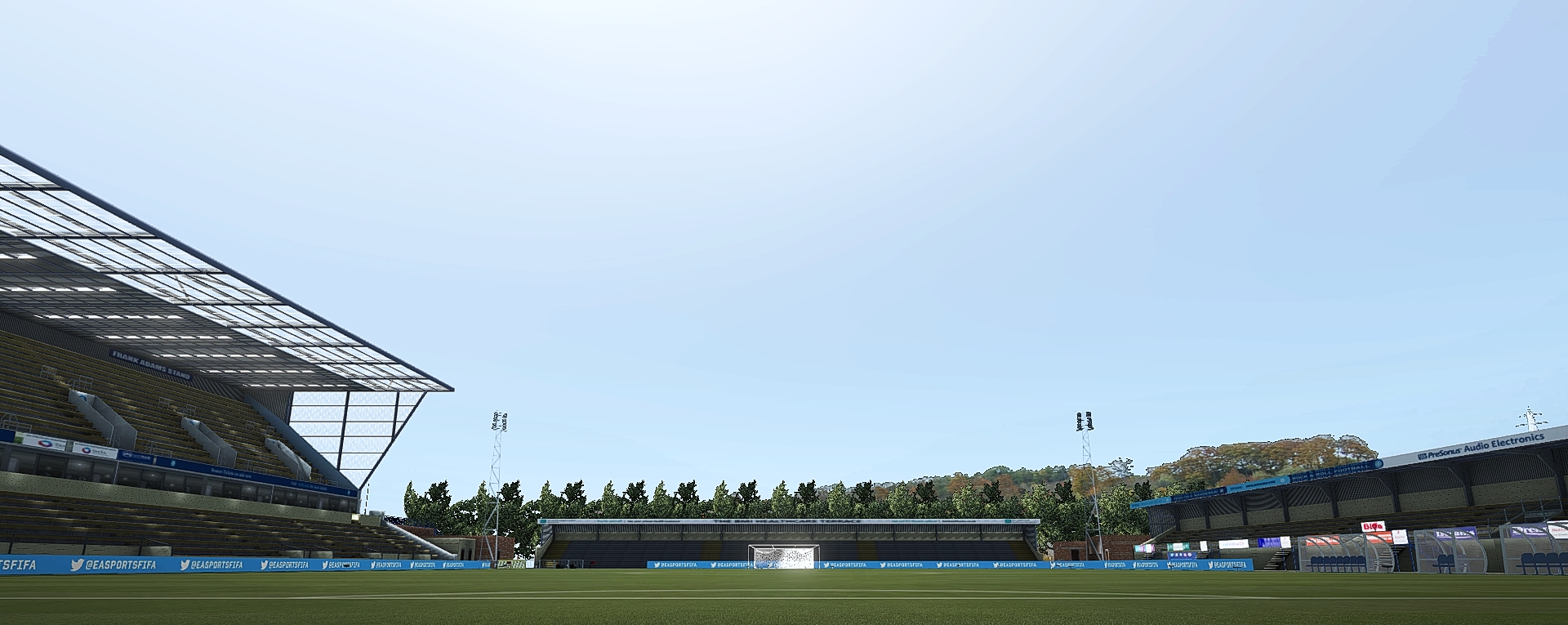



If anyone (@kotiara6863 @gonzaga @humbertoaze) is interested to finish the project I uploaded the Blender file right here: DOWNLOAD
It would be a shame if this beautiful stadium won't be in our game.

Wooooow is that an future Anfield Stadium?I'm not the right person right now.
This is my first try on converting PES 2021 stadiums....
View attachment 58968
Please help!
Yes, but I still have to take author permission. And fix the bugs.Wooooow is that an future Anfield Stadium?
How do I do that?Guys I think you should change the material properties at first hand. They are a bit different. If you only leave simple Principled BSDF and Image, it would be easier. Then export it as .obj and re-import to Blender.
This is how I do, but before re-import in blender I split the model into parts with different material name, fixing the doubled meshes, wrong normals and reduce the polygons (converting to quadrangulate meshes for better lightmap), some texture replacing sometimes... It's just to me the good lighmap is essential for a good looking stadium in FIFA.Guys I think you should change the material properties at first hand. They are a bit different. If you only leave simple Principled BSDF and Image, it would be easier. Then export it as .obj and re-import to Blender.
I didn't even bother to look what is the material including in those stadiums, but if you work only in blender check the material tab. As far as I remember there are few material names for a single object. You should leave only one of them with the diffuse image assigned in the textures tab.How do I do that?
Yes, but I still have to take author permission. And fix the bugs.
me the sameWow!! I hope that you can ever release it mate, I saw the video from PES 20 and it looks so great! If it ever will be released I would like to donate.

When you select a part, open a screen for Node Properties. Make sure that Principled BSDF tab, Shader tab and Image tab remains. Others are bump, ambient etc etc etc...no need. You just need textures and model itself to adapt since FIFA and PES format are different. obj part, that depends, it was how I felt comfortable most.How do I do that?
I have this problem tooHi guys, I have a problem with File Server and maybe anyone knows the solution. Earlier with the file server I was shown the customized goal nets and goal posts. For some time now, however, this is no longer the case and both the goal nets and the goalposts are always white. Does anyone have a solution for this?
Interesting. Do you use also FIFA Infinity Patch? I think there must be a statement or something like that in the lua files. Or maybe there is another problem?I have this problem too
I really don't know, my friend. I don't use the Infinity Patch and never I could choose the goal net using the Stadium Server, I don't know why.Interesting. Do you use also FIFA Infinity Patch? I think there must be a statement or something like that in the lua files. Or maybe there is another problem?
I really don't know, my friend. I don't use the Infinity Patch and never I could choose the goal net using the Stadium Server, I don't know why.
Ahhhhh I understand, so don't is the same problem. I don't know what is this, Wizard :/I don't mean choosing, but normally if I add a goalnet with RevMod it showed ingame but since a few months it doesn't work anymore.
