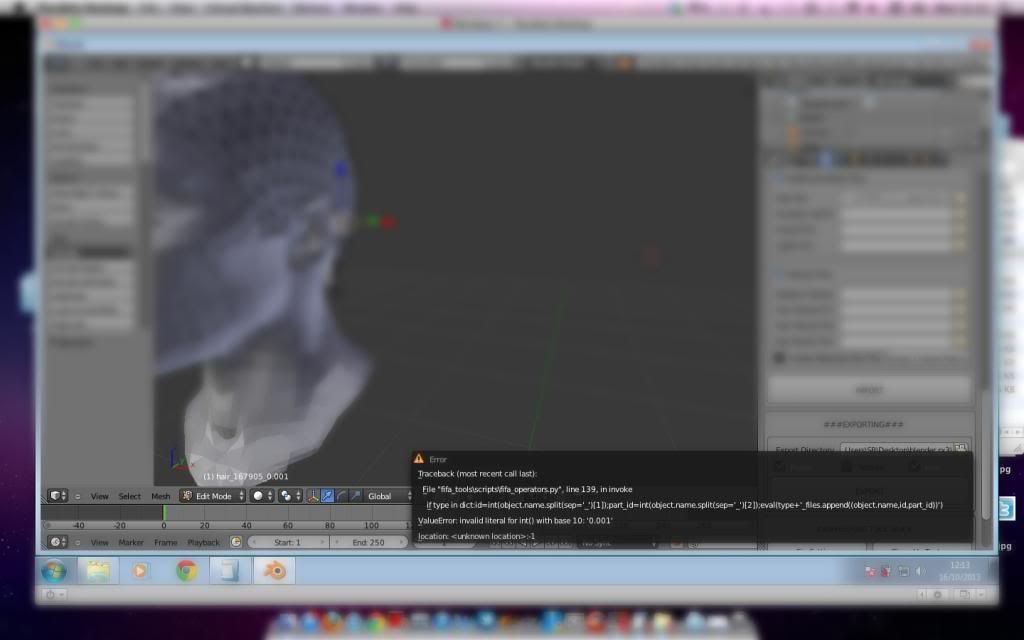-
This is a reminder of 3 IMPORTANT RULES:
1- External self-promotion websites or apps are NOT allowed here, like Discord/Twitter/Patreon/etc.
2- Do NOT post in other languages. English-only.
3- Crack/Warez/Piracy talk is NOT allowed.
Breaking any of the above rules will result in your messages being deleted and you will be banned upon repetition.
Please, stop by this thread SoccerGaming Forum Rules And Guidelines and make sure you read and understand our policies.
Thank you!
- Home
- Forums
- FIFA Series
- Older FIFA Titles Forum
- FIFA 14 Forum
- FIFA 14 Editing Forum
- FIFA 14 Editing Software Forum
You are using an out of date browser. It may not display this or other websites correctly.
You should upgrade or use an alternative browser.
You should upgrade or use an alternative browser.
FIFA 14 3D Importer/Exporter
- Thread starter arianos10
- Start date
arianos10;3564873 said:Some of the base files doesn't exist. Check the files you've selected in the Import section
sorry about this next question, in advance xD, but...How could I import it if it doesn't exist? xD
Farkam;3564878 said:sorry about this next question, in advance xD, but...How could I import it if it doesn't exist? xD
Well if the paths are exactly the same with the ones you had during import then you should not have a problem

Of course you would not import anything if the files did not exist.
The only thing you have to do is to put in the same directories the same original files.
Set the export directory and hit export

makio;3564918 said:i get this error message, what am i doing wrong? does it not work with uncompressed files? also will you be able to use the 360 files i sent you to add support for them?
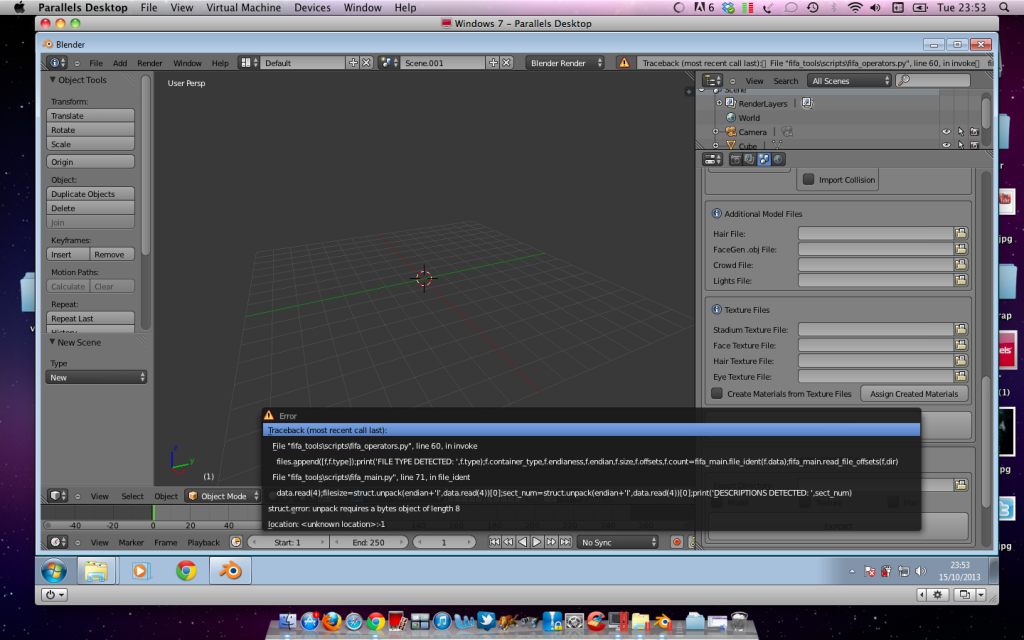
You made progress i see
 .
.Only uncompressed files for now. I think thats the problem. Its been mentioned in the previous pages too.
I've not managed to inspect the files you sent me mate. If i do i'll definitely post it here

dissectionalone
Senior Squad
I'm not sure if it's supposed to work the same way for rx3 files that are accepted in Fifa 13, but I tried editing a head and checked the export directory afterwards and all the files had the modification time changed except the head file. Also I couldn't see the textures in blender (not sure if the light were set properly though so that could be the reason for this)
dissectionalone;3564949 said:I'm not sure if it's supposed to work the same way for rx3 files that are accepted in Fifa 13, but I tried editing a head and checked the export directory afterwards and all the files had the modification time changed except the head file. Also I couldn't see the textures in blender (not sure if the light were set properly though so that could be the reason for this)
Did you try changing a fifa 13 file?
If so i don't recommend it. For now i can guarantee you that only the import is working and on that there may be errors. So don't try exporting a fifa 13 file.
Propably the script encountered an internal error and it just did not notify you, or the objects that derived from the fifa 13 import where totaly ignored due to wrong name form (they do not follow the export name convention). I haven't had the time to fix that and i don't think i will at least for now
 .
.I just made a fix release (v0.51) that contains the mentioned fixes in the previous pages 
Download it from here:
http://www.moddingway.com/file/37646.html
The next release, will be a bit massive because of a new way to import the meshes, with less errors (actually if that works there will be no import errors at all), faster, more effectively and with more additional data read from the file (i hope that i'll identify all the new information ) and a general exporter to suit all files, so that you'll be able to modify managers,balls,trophies, in short everything that is imported (except stadiums of course that'll need special handling).
) and a general exporter to suit all files, so that you'll be able to modify managers,balls,trophies, in short everything that is imported (except stadiums of course that'll need special handling).

Download it from here:
http://www.moddingway.com/file/37646.html
The next release, will be a bit massive because of a new way to import the meshes, with less errors (actually if that works there will be no import errors at all), faster, more effectively and with more additional data read from the file (i hope that i'll identify all the new information
 ) and a general exporter to suit all files, so that you'll be able to modify managers,balls,trophies, in short everything that is imported (except stadiums of course that'll need special handling).
) and a general exporter to suit all files, so that you'll be able to modify managers,balls,trophies, in short everything that is imported (except stadiums of course that'll need special handling).sakare;3565064 said:
This is with uncompressed files???
dissectionalone
Senior Squad
arianos10;3565046 said:Did you try changing a fifa 13 file?
If so i don't recommend it. For now i can guarantee you that only the import is working and on that there may be errors. So don't try exporting a fifa 13 file.
Propably the script encountered an internal error and it just did not notify you, or the objects that derived from the fifa 13 import where totaly ignored due to wrong name form (they do not follow the export name convention). I haven't had the time to fix that and i don't think i will at least for now.
Actually I can't say that the file is a fifa 13 one because it's from Fifa World and the Tools used on fifa 13 files don't seem to work with it (creation master can't display a preview of the head or the textures and you can't simply use jor1980 cyber faces converter on it either) so I'd say that the file is tolerated by Fifa 13 but it's not a fifa 13 model
dissectionalone;3565068 said:Actually I can't say that the file is a fifa 13 one because it's from Fifa World and the Tools used on fifa 13 files don't seem to work with it (creation master can't display a preview of the head or the textures and you can't simply use jor1980 cyber faces converter on it either) so I'd say that the file is tolerated by Fifa 13 but it's not a fifa 13 model
could you send it to me for inspection?
dissectionalone
Senior Squad
arianos10;3565069 said:could you send it to me for inspection?
Sure

Here you go, bro:
http://www.mediafire.com/?2kmr4u4kivkcq
This is Marcelo's head btw
arianos10;3565067 said:This is with uncompressed files???
I used Fifa File Explorer to get the Stadium Files.
sakare;3565097 said:I used Fifa File Explorer to get the Stadium Files.
Ι'd recommend FM 12 (or 14 if its released i don't know). It exports decomressed files automatically.
You have not decompressed your files. I think you have a choice from the explorer.
shawminator
Reserve Team
go to tools in fifa file exploere and choose the uncompress(chunkzip)
it will take you to a folder browser, just select the file you have exported and it will uncompress the file and append the name with a .unpacked
it will take you to a folder browser, just select the file you have exported and it will uncompress the file and append the name with a .unpacked
arianos10;3565103 said:Ι'd recommend FM 12 (or 14 if its released i don't know). It exports decomressed files automatically.
You have not decompressed your files. I think you have a choice from the explorer.
thx, did it with FM 14 works.