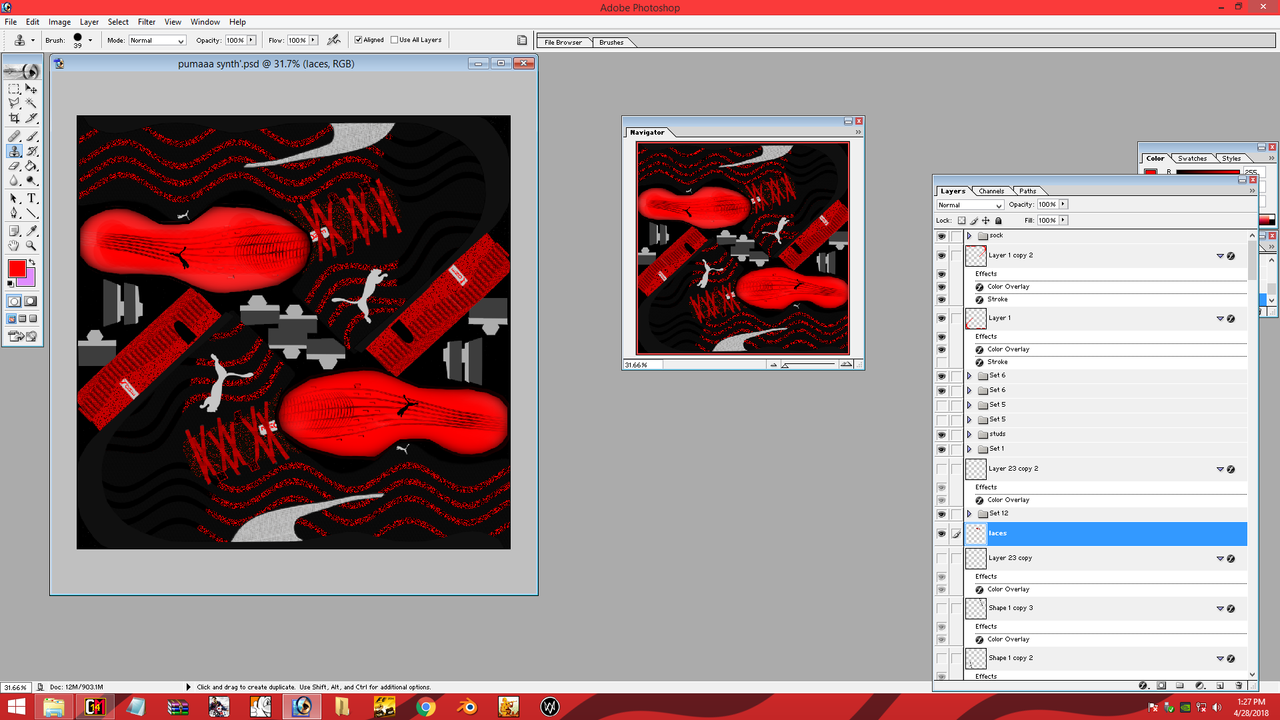-
This is a reminder of 3 IMPORTANT RULES:
1- External self-promotion websites or apps are NOT allowed here, like Discord/Twitter/Patreon/etc.
2- Do NOT post in other languages. English-only.
3- Crack/Warez/Piracy talk is NOT allowed.
Breaking any of the above rules will result in your messages being deleted and you will be banned upon repetition.
Please, stop by this thread SoccerGaming Forum Rules And Guidelines and make sure you read and understand our policies.
Thank you!
- Home
- Forums
- FIFA Series
- FIFA 16 Forum
- FIFA 16 Editing Forum
- FIFA 16 Adboards, Balls, Boots, Scoreboards, etc F
You are using an out of date browser. It may not display this or other websites correctly.
You should upgrade or use an alternative browser.
You should upgrade or use an alternative browser.
Nikhit's boots
- Thread starter Nikhit
- Start date
Nikhit
Club Supporter
Thank u mateGreat Work !!!
eddyedwards1075
Senior Squad
Mate how do you do preview in CM16 as whenever I try to import anything over 512px it automatically changes it to an umbro default boot! I can do 1024 + 2056 in CG Explorer but don't think the previews are as clear and also you have to make the bump into a DDS file which is a pain.
Nikhit
Club Supporter
Not a clue!Mate how do you do preview in CM16 as whenever I try to import anything over 512px it automatically changes it to an umbro default boot! I can do 1024 + 2056 in CG Explorer but don't think the previews are as clear and also you have to make the bump into a DDS file which is a pain.
pao4ever
Starting XI
You'll have to change the dimensions in the root boot texture the CM uses mate. Although you'll have to decide for only one size per texture. Now it's set to 512 for all. You can change it to 1024. But be aware that CM reduces the quality of the images importedMate how do you do preview in CM16 as whenever I try to import anything over 512px it automatically changes it to an umbro default boot! I can do 1024 + 2056 in CG Explorer but don't think the previews are as clear and also you have to make the bump into a DDS file which is a pain.
Nikhit
Club Supporter
He didn't reply u need the psd rightSend me the gray-scaled image of the boot and I'll try to have a look. Did esqzme try the puma rx3?
DeTossan
Club Supporter
A small image is available paste it in boots 16 or boots like xxx and add the name to Bootslist like xxx,name of boots. Then add rx3 to shoe or shoe16 like shoe_xxx.rx3 and shoe_xxx_textures.rx3 and then assign using MW selector
im sorry mate, i still not understand, can you explain it step by step?? thx mate and sorry for bothering you

Nikhit
Club Supporter
NIKE MERCURIAL SUPERFLY HERITAGE PACK ID 2010

credits to @nabo78 and @juraj for the amazing texture I recoloured and credits to @Pillowbiter for his amazing model.
Credits to @esQzme for testing it in-game
Download: http://www.moddingway.com/file/230298.html

credits to @nabo78 and @juraj for the amazing texture I recoloured and credits to @Pillowbiter for his amazing model.
Credits to @esQzme for testing it in-game
Download: http://www.moddingway.com/file/230298.html
Nikhit
Club Supporter
PUMA ONE 18.1 K-LEATHER- BLACK,PUMA SILVER, RED BLAST

Credits to @patzor I used his template to modify the new texture credits to @john_shadow8 for the logo and credits to @esQzme for testing it in game credits to @pao4ever for helping me rearrange the textures.
Download: http://www.moddingway.com/file/230300.html

Credits to @patzor I used his template to modify the new texture credits to @john_shadow8 for the logo and credits to @esQzme for testing it in game credits to @pao4ever for helping me rearrange the textures.
Download: http://www.moddingway.com/file/230300.html
eddyedwards1075
Senior Squad
Great work!!
Nikhit
Club Supporter
wooooow mate very great boots:Carlos*o::Carlos*o::Carlos*o::Carlos*o::Carlos*o::Carlos*o:
Great work!!
Thank u guys!!!!