-
This is a reminder of 3 IMPORTANT RULES:
1- External self-promotion websites or apps are NOT allowed here, like Discord/Twitter/Patreon/etc.
2- Do NOT post in other languages. English-only.
3- Crack/Warez/Piracy talk is NOT allowed.
Breaking any of the above rules will result in your messages being deleted and you will be banned upon repetition.
Please, stop by this thread SoccerGaming Forum Rules And Guidelines and make sure you read and understand our policies.
Thank you!
You are using an out of date browser. It may not display this or other websites correctly.
You should upgrade or use an alternative browser.
You should upgrade or use an alternative browser.
FIFA19 EXCLUSIVE WORLDWIDE MODS BY DOCTOR+
- Thread starter Fidel Gameplay
- Start date
tinpanalley
Youth Team
@Fidel Gameplay , thank you for your continued work. Now that we have you here, can I ask what exactly is the fifa config replacement for that you include in the mod? It doesn't go to the game settings launcher. Does it have a specific purpose?
Fidel Gameplay
Senior Squad
@Fidel Gameplay , thank you for your continued work. Now that we have you here, can I ask what exactly is the fifa config replacement for that you include in the mod? It doesn't go to the game settings launcher. Does it have a specific purpose?
I can only say that this is the complete installation, and in fact all files are required.
AGPE AI is much more complex since Fifa 19. Everything you see in the picture is needed.
This does not mean that it cannot be edited, in the fact if you like you can edit as you like.
Check the thread for more info. So enjoy! Bye

Fidel Gameplay
Senior Squad
Quick but important post for someone with the issue:
If you are not able to run the CM 16 DB 19 tool, probably some components are missing in your pc,
just download and run the DirectX End-User Runtime Web Installer
https://www.microsoft.com/en-us/download/confirmation.aspx?id=35
...at the end everything will work. The fix is working in Win 7/8/10.
If you are not able to run the CM 16 DB 19 tool, probably some components are missing in your pc,
just download and run the DirectX End-User Runtime Web Installer
https://www.microsoft.com/en-us/download/confirmation.aspx?id=35
...at the end everything will work. The fix is working in Win 7/8/10.
tinpanalley
Youth Team
Ciao Fidel!I can only say that this is the complete installation, and in fact all files are required.
Yes, I understand. But I'm specifically asking about the fifaconfig.exe in the FIFASetup folder. It doesn't run like the original one and you even changed its icon, so why did you make it? Does it serve a specific purpose? I know that everything is needed lik eyou said, but overwriting your fifaconfig with the original means you can't go back to the launcher for video or audio settings.
Grazie mille.
Last edited:
Luis7
Club Supporter
Ciao Fidel, a me il programma continua a non aprirsi... mentre RDBM 19 si apreQuick but important post for someone with the issue:
If you are not able to run the CM 16 DB 19 tool, probably some components are missing in your pc,
just download and run the DirectX End-User Runtime Web Installer
https://www.microsoft.com/en-us/download/confirmation.aspx?id=35
...at the end everything will work. The fix is working in Win 7/8/10.
adairsoares229
Club Supporter
não tem como fazer um tutorial de como instalar agora não consegue instalar e usar
Fidel Gameplay
Senior Squad
Ciao Fidel, a me il programma continua a non aprirsi... mentre RDBM 19 si apre
Download the new CM16 RE build out now. Check out the new post in some minutes.
Hai installato il pack DirectX End-User Runtime Web Installer?
REQUIRED COMPONENTS - Download and run to install
DirectX End-User Runtime Web Installer
https://www.microsoft.com/en-us/download/confirmation.aspx?id=35
Microsoft .NET Framework 4 (Standalone Installer)
https://www.microsoft.com/en-US/download/confirmation.aspx?id=17718
não tem como fazer um tutorial de como instalar agora não consegue instalar e usar
Post in eng language.
The installation isn't required (extract rar archive in a folder, WinRar required),
just run the main tool executable: \Debug\CreationMaster16.exe
From the File menù click Open - Select all
Select Fifa 16 folder as data preview, select Fifa 19 databases, done (next time just click Open - Recent).
Fidel Gameplay
Senior Squad
-----------------------------------------------------------------------------
CM 16 RE FIFA 19 DB - READ ONLY -- VER.: Beta 0.0.2
RELEASE DATE: 07 APR 2019 -- DOCTOR+ PRODUCTIONS
-----------------------------------------------------------------------------

UPDATES
- Fixed the issue opening RDBM from CM UI menu
- Updated status bar text back color in DarkGoldenrod
- Added required and updated Fifa 19 Databases* ready to browse in CM UI
- Pics for how to real time edit Squads with both tools CM+RDBM
- Info about required Microsoft components to properly run the tool
DOWNLOAD NOW
REQUIRED COMPONENTS - Download and run to install
DirectX End-User Runtime Web Installer
https://www.microsoft.com/en-us/download/confirmation.aspx?id=35
Microsoft .NET Framework 4 (Standalone Installer)
https://www.microsoft.com/en-US/download/confirmation.aspx?id=17718
*
Check the folder Fifa 19 DB, includes main and loc db.
For how to inject updated Squads tables, read documentation.
Generic player editing example using both tools CM (preview)+RDBM (real time Squads editing)
In CM/Players/Info tab - check for playerid (copy value), in DBM just select a cell in the column playerid,
in search type (paste) the playerid, edit the player, save your Squads.


CM 16 RE FIFA 19 DB - READ ONLY -- VER.: Beta 0.0.2
RELEASE DATE: 07 APR 2019 -- DOCTOR+ PRODUCTIONS
-----------------------------------------------------------------------------

UPDATES
- Fixed the issue opening RDBM from CM UI menu
- Updated status bar text back color in DarkGoldenrod
- Added required and updated Fifa 19 Databases* ready to browse in CM UI
- Pics for how to real time edit Squads with both tools CM+RDBM
- Info about required Microsoft components to properly run the tool
DOWNLOAD NOW
REQUIRED COMPONENTS - Download and run to install
DirectX End-User Runtime Web Installer
https://www.microsoft.com/en-us/download/confirmation.aspx?id=35
Microsoft .NET Framework 4 (Standalone Installer)
https://www.microsoft.com/en-US/download/confirmation.aspx?id=17718
*
Check the folder Fifa 19 DB, includes main and loc db.
For how to inject updated Squads tables, read documentation.
Generic player editing example using both tools CM (preview)+RDBM (real time Squads editing)
In CM/Players/Info tab - check for playerid (copy value), in DBM just select a cell in the column playerid,
in search type (paste) the playerid, edit the player, save your Squads.


Last edited:
Fifapat75
Club Supporter
Download the new CM16 RE build out now. Check out the new post in some minutes.
The installation isn't required (extract rar archive in a folder, WinRar required),
just run the main tool executable: \Debug\CreationMaster16.exe
From the File menù click Open - Select all
Select Fifa 16 folder as data preview, select Fifa 19 databases, done (next time just click Open - Recent).
But I don't have FIFA16, do I necessarily need FIFA16 to open the program?
cikoman
Club Supporter
@Fidel Gameplay I really have issues to get into the Creation Master!!!-----------------------------------------------------------------------------
CM 16 RE FIFA 19 DB - READ ONLY -- VER.: Beta 0.0.2
RELEASE DATE: 07 APR 2019 -- DOCTOR+ PRODUCTIONS
-----------------------------------------------------------------------------

UPDATES
- Fixed the issue opening RDBM from CM UI menu
- Updated status bar text back color in DarkGoldenrod
- Added required and updated Fifa 19 Databases* ready to browse in CM UI
- Pics for how to real time edit Squads with both tools CM+RDBM
- Info about required Microsoft components to properly run the tool
DOWNLOAD NOW
REQUIRED COMPONENTS - Download and run to install
DirectX End-User Runtime Web Installer
https://www.microsoft.com/en-us/download/confirmation.aspx?id=35
Microsoft .NET Framework 4 (Standalone Installer)
https://www.microsoft.com/en-US/download/confirmation.aspx?id=17718
*
Check the folder Fifa 19 DB, includes main and loc db.
For how to inject updated Squads tables, read documentation.
Generic player editing example using both tools CM (preview)+RDBM (real time Squads editing)
In CM/Players/Info tab - check for playerid (copy value), in DBM just select a cell in the column playerid,
in search type (paste) the playerid, edit the player, save your Squads.


PLEASE make a tutorial for us how to get in this programm!!
Everything on software is updated on my PC, but somehow it shows me an error!
spidermind79
Club Supporter
I'm playing the story, and with default gameplay on legendary difficult was a mess for me, too much hard and like a flipper, with the mod 2.2 now is gorgeous, thanks a lot for your hard work Fidel
joshua3231
Youth Team
Could teams and players be created?
iron_dog
Reserve Team
Navigate to where your game is installed, open FIFA 19\Data\locale.ini and change KILL_EVERYONE=1 to KILL_EVERYONE=0How to uninstall or how to change back to original? It's not playable because there is too much red cards, not interesting playing 11vs 9 players...Cheers
then go FIFA 19\Patch\locale.ini and change KILL_EVERYONE=1 to KILL_EVERYONE=0.
That should reduce the red cards. enjoy.
elwoodpdowd
Club Supporter
fifa 16 was last decent vanilla version of fifa. It would be great to import its gameplay ai into fifa 18. But i don't see how you can overide 19s hardcoded scripting. Surely at some point this will take over again unless its totally neutralised. Theres no evidence that this can be done so far
Fidel Gameplay
Senior Squad
Frosty 1.0.5 Released!
By GalaxyMan2015 on April 13 2019
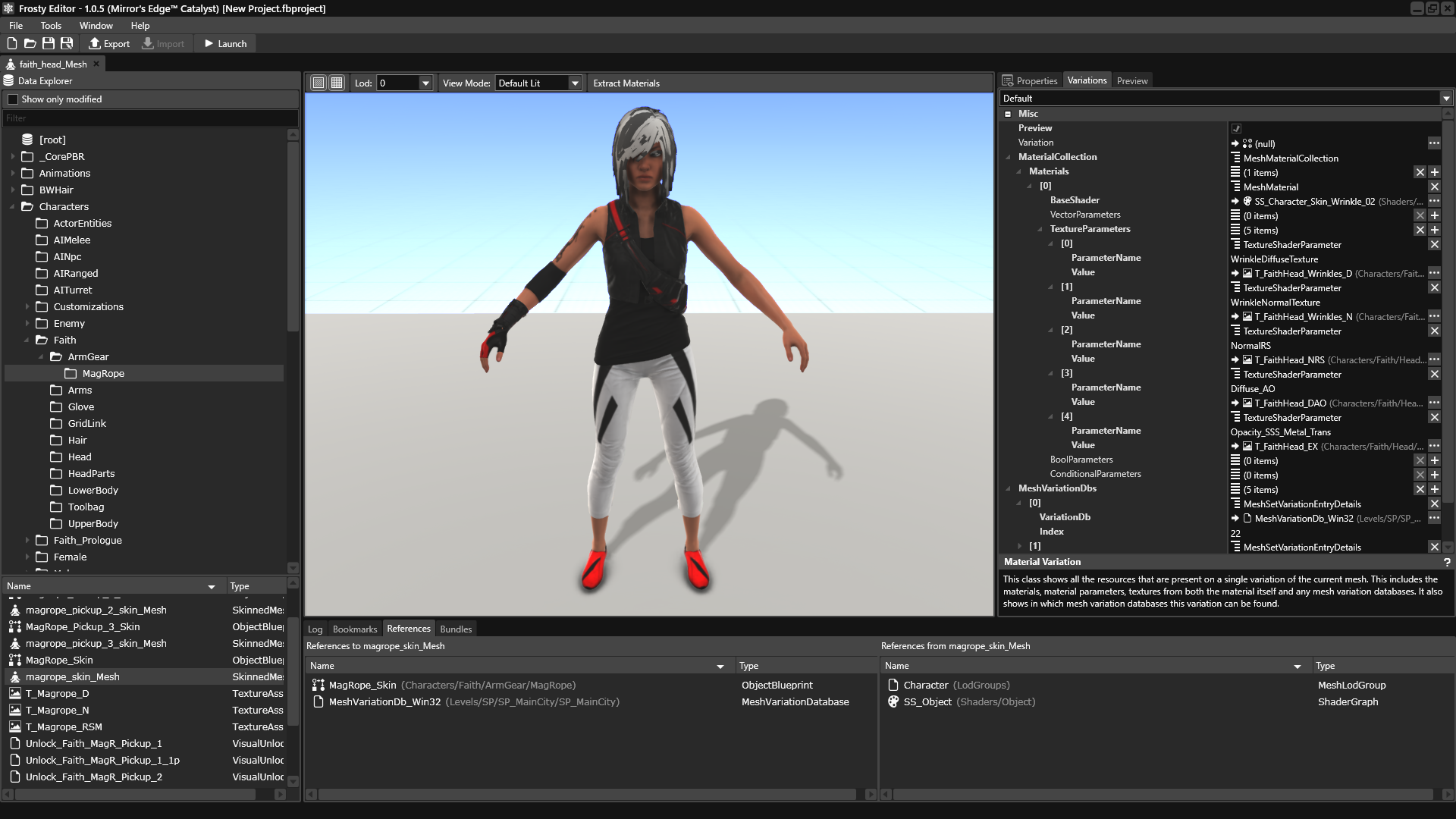
v1.0.5 Changelog:
ENJOY!
By GalaxyMan2015 on April 13 2019
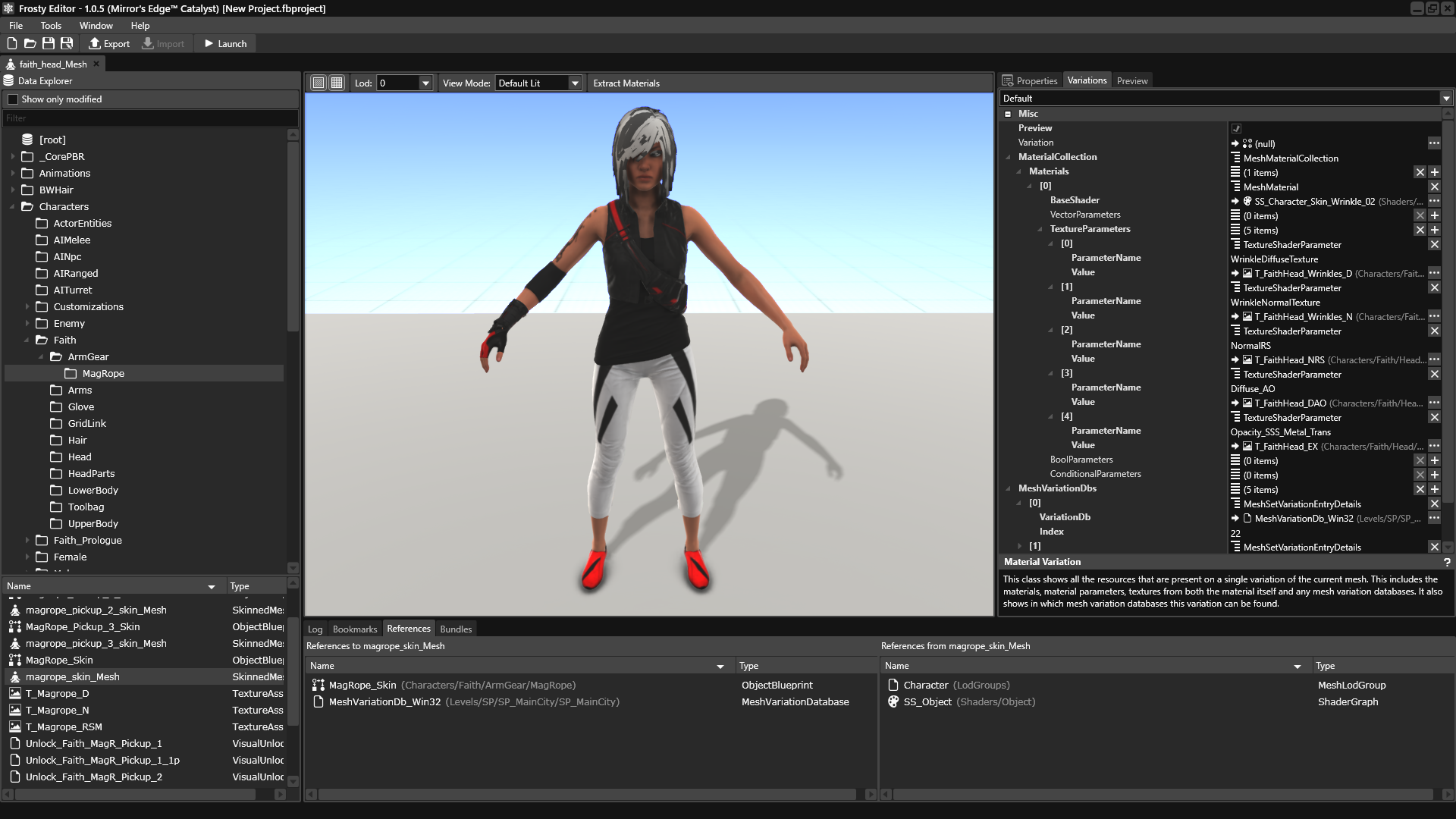
v1.0.5 Changelog:
- Added a menu option to close all documents
- Added a reference viewer, allowing the user to see where an asset is referenced and what it references
- Added a bundle reference viewer, allowing the user to see what bundles an asset is in (was previously a right click to log option)
- Added read only profile for Anthem
- Added read only profile for Battlefield V
- Added profile for Need for Speed Rivals
- Added read only profile for Need for Speed Online
- Added an experimental kit previewer for Fifa
- Added the ability to bookmark legacy items
- Added a few legacy asset editors/viewers (DB, DDS, BIG, AST, etc.)
- Added a shader compilation system for the renderer allowing the end user to author their own shaders to use in place of the built in shader
- Added experimental resource explorer, allowing the exporting and importing of raw res and chunk files
- Added experimental localized string viewer with the ability to export all strings and ids to a csv file (no editing)
- Added experimental ebx export to xml (found under tools)
- Added discord RPC functionality
- Added mod category grouping to the mod manager
- Added a linear transform editor that shows the position, rotation (as Yaw/Pitch/Roll) and scale
- Added a patch summary window when a game has been updated showing which files have been added/modified/removed
- Added profile selection window to mod manager
- Added an options window for configuring some basic Frosty options
- Added the ability to view texture and variation db locations for each variation of a mesh material
- Added FIFA19 full profile (editing now enabled)
- Added a new skeleton picker (allows filtering and folders)
- Added a branch tree view for conversations in DAI, MEA and Anthem, allowing the user to access previously inaccessible items
- Exporting a composite mesh will now export any embedded composite part transforms
- Improved start times of the application and apply times for most games
- Moved legacy viewer for Fifa/Madden to the same location as the data explorer with a menu item to switch between the two
- Revamped the property grid, allowing for increased functionality
- Revamped the mesh renderer, better rendering, and more responsive
- Fixed the save on close prompt, will cancel the close request if the user clicks the x instead of Yes or No
- Fixed affected files listing freezing up the UI when mods have thousands of edited files
- Fixed a crash when exporting uncompressed volume textures as non DDS formats
- Fixed FIFA19 meshes exporting incorrectly
- Updated SDKs to the latest patch version
ENJOY!
cikoman
Club Supporter
@Fidel Gameplay This is awasome, but we need an encryption key??Frosty 1.0.5 Released!
By GalaxyMan2015 on April 13 2019
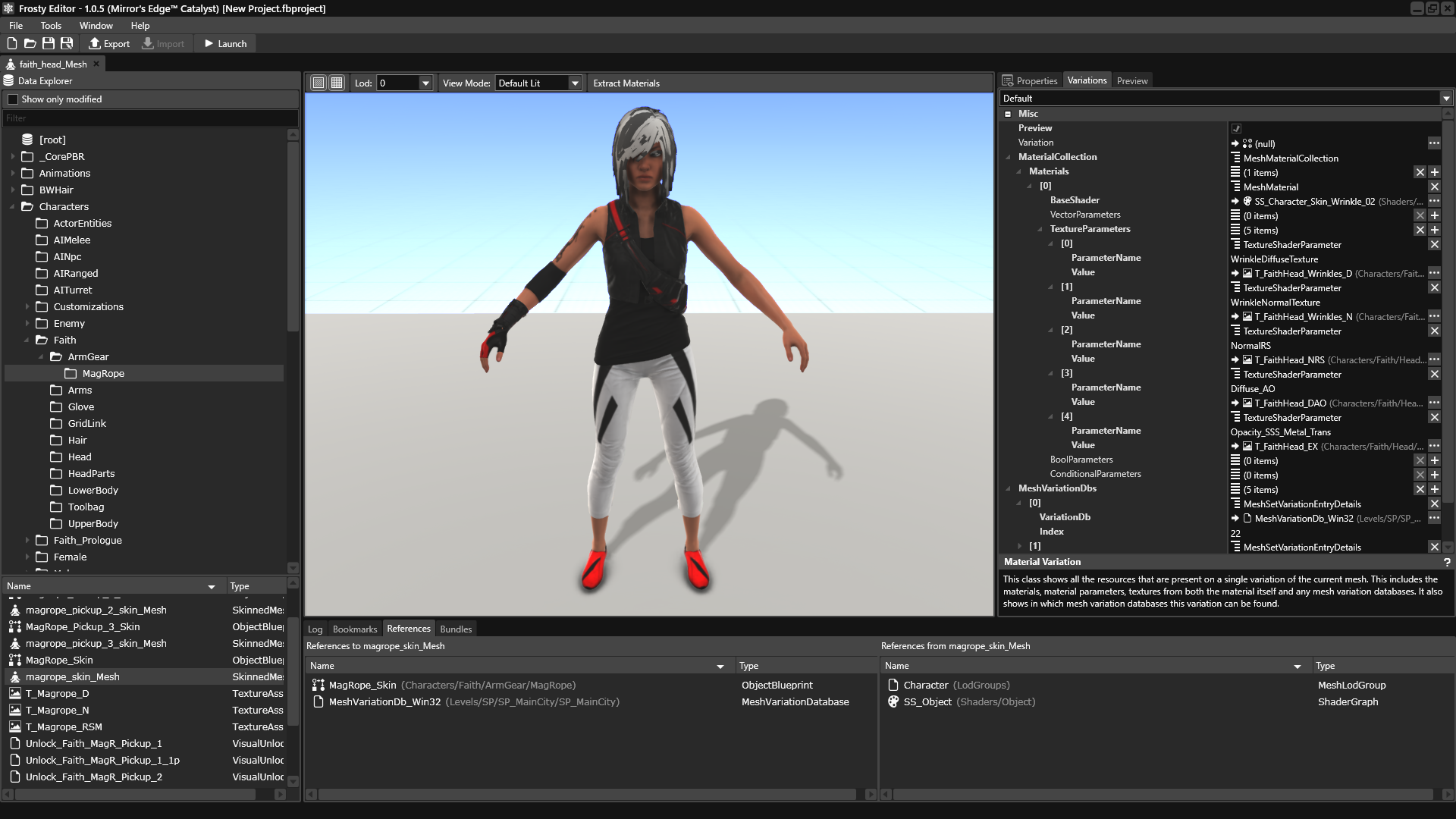
v1.0.5 Changelog:
Frosty Editor 1.0.5 is available now at the Downloads Page!
- Added a menu option to close all documents
- Added a reference viewer, allowing the user to see where an asset is referenced and what it references
- Added a bundle reference viewer, allowing the user to see what bundles an asset is in (was previously a right click to log option)
- Added read only profile for Anthem
- Added read only profile for Battlefield V
- Added profile for Need for Speed Rivals
- Added read only profile for Need for Speed Online
- Added an experimental kit previewer for Fifa
- Added the ability to bookmark legacy items
- Added a few legacy asset editors/viewers (DB, DDS, BIG, AST, etc.)
- Added a shader compilation system for the renderer allowing the end user to author their own shaders to use in place of the built in shader
- Added experimental resource explorer, allowing the exporting and importing of raw res and chunk files
- Added experimental localized string viewer with the ability to export all strings and ids to a csv file (no editing)
- Added experimental ebx export to xml (found under tools)
- Added discord RPC functionality
- Added mod category grouping to the mod manager
- Added a linear transform editor that shows the position, rotation (as Yaw/Pitch/Roll) and scale
- Added a patch summary window when a game has been updated showing which files have been added/modified/removed
- Added profile selection window to mod manager
- Added an options window for configuring some basic Frosty options
- Added the ability to view texture and variation db locations for each variation of a mesh material
- Added FIFA19 full profile (editing now enabled)
- Added a new skeleton picker (allows filtering and folders)
- Added a branch tree view for conversations in DAI, MEA and Anthem, allowing the user to access previously inaccessible items
- Exporting a composite mesh will now export any embedded composite part transforms
- Improved start times of the application and apply times for most games
- Moved legacy viewer for Fifa/Madden to the same location as the data explorer with a menu item to switch between the two
- Revamped the property grid, allowing for increased functionality
- Revamped the mesh renderer, better rendering, and more responsive
- Fixed the save on close prompt, will cancel the close request if the user clicks the x instead of Yes or No
- Fixed affected files listing freezing up the UI when mods have thousands of edited files
- Fixed a crash when exporting uncompressed volume textures as non DDS formats
- Fixed FIFA19 meshes exporting incorrectly
- Updated SDKs to the latest patch version
ENJOY!
Can someone organize that?
Thanks
Syphon-x
Reserves
Just click that link: https://www.fifermods.com/frostytool-key-fifa19
just copy and paste it
copy it with "ctrl + C" and paste it with "ctrl + V"
Maybe Right click on mouse and marks it and copy and paste won´t work this way
Last edited:
cikoman
Club Supporter
Mate it don´t work! It shows me an error!Just click that link: https://www.fifermods.com/frostytool-key-fifa19
just copy and paste it
copy it with "ctrl + C" and paste it with "ctrl + V"
Maybe Right click on mouse and marks it and copy and paste won´t work this way
Did your Frosty work?
