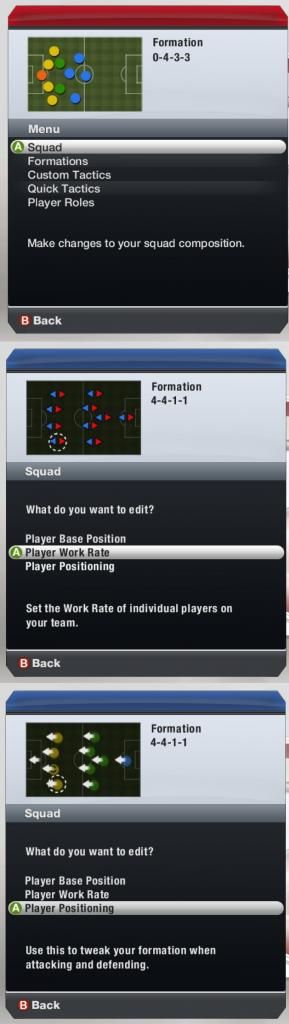aurion17
Senior Squad
Hi guys,
I'm using moddingway and shorelooser's mod
For those of you who want a real simulation of football, I might have found a wondeful solution
I have been able to extend the halves in a match to 45 minutes each half
The problem is that the game is too fast for the time, for example, unlike in a real game, in Fifa 14 there are too many shots (on target) per half, too many tackles, not enough fouls etc.
Is there a way to code the AI to pass back instead of attack attack attack all the time? for example, so if they can't find a way through and let's say my players are marking them properly which would then be limiting their shooting and limiting their chances, therefore limiting the saves a goalkeeper has to make and so on and so forth, would this be in any way possible?
It would make this game almost perfect
please let me know if anyone is able to write this code specifically to insert it in the cl.ini file...
thank you for your time,
aurion17
I'm using moddingway and shorelooser's mod
For those of you who want a real simulation of football, I might have found a wondeful solution

I have been able to extend the halves in a match to 45 minutes each half

The problem is that the game is too fast for the time, for example, unlike in a real game, in Fifa 14 there are too many shots (on target) per half, too many tackles, not enough fouls etc.
Is there a way to code the AI to pass back instead of attack attack attack all the time? for example, so if they can't find a way through and let's say my players are marking them properly which would then be limiting their shooting and limiting their chances, therefore limiting the saves a goalkeeper has to make and so on and so forth, would this be in any way possible?
It would make this game almost perfect

please let me know if anyone is able to write this code specifically to insert it in the cl.ini file...
thank you for your time,
aurion17