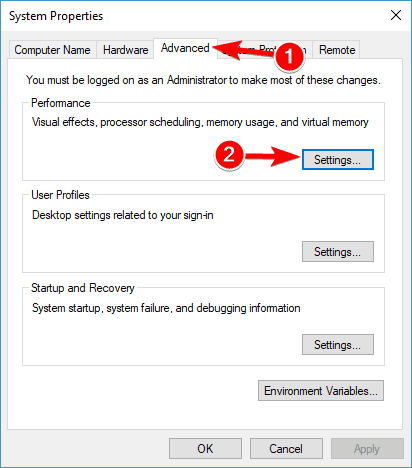-
This is a reminder of 3 IMPORTANT RULES:
1- External self-promotion websites or apps are NOT allowed here, like Discord/Twitter/Patreon/etc.
2- Do NOT post in other languages. English-only.
3- Crack/Warez/Piracy talk is NOT allowed.
Breaking any of the above rules will result in your messages being deleted and you will be banned upon repetition.
Please, stop by this thread SoccerGaming Forum Rules And Guidelines and make sure you read and understand our policies.
Thank you!
You are using an out of date browser. It may not display this or other websites correctly.
You should upgrade or use an alternative browser.
You should upgrade or use an alternative browser.
Doctor+ Productions 18 Exclusive Worldwide Mods & Tools
- Thread starter Fidel Gameplay
- Start date
Fidel Gameplay
Senior Squad
Hello to everyone, this is very strange. My game run perfectly without any issue.
In the fact a new mod version is out, I'm uploading now.
I think is there an extra game folder protection especially in Win 10 users (latest version).
So you need to follow same solutions out before (18) and on addon try another dll.
In the fact a new mod version is out, I'm uploading now.
I think is there an extra game folder protection especially in Win 10 users (latest version).
So you need to follow same solutions out before (18) and on addon try another dll.
Last edited:
Fidel Gameplay
Senior Squad
-----------------------------------------------------------------------------
FIFA 19 DEMO MOD V.0.2 -- DOCTOR+ PRODUCTIONS
RELEASE DATE: 14 SEPT 2018
-----------------------------------------------------------------------------
MOD_2 (folder)
- NEW SETTINGS FOR THE TWO AVAILABLE STADIUMS:
- WINTER SEASON + RAIN SHOWERS
- SUMMER SEASON + DRY SUNNY
- PREVIOUS TWEAKS INTRODUCED IN MOD 0.1
MOD_1 (folder)
- FIRST VERSION 0.1 (DEFAULT DEMO STADIUM SETTINGS)
You can use this to switch stadium settings to default.
This mod works perfectly, solutions if the game does not start:
Remove read only on demo folder
Acquire full rights for the folder
Unblock the dll (right click and then unblock and apply)
Try to use another one dll from Frosty Suite (try latest version)
Disable origin in game and so on
Disable Win 10 protection
Just use the product.ini and not the full mod.
DOWNLOAD FROM HERE.



-----------------------------------------------------------------------------
FIFA 19 DEMO MOD V.0.1 -- DOCTOR+ PRODUCTIONS
RELEASE DATE: 13 SEPT 2018
-----------------------------------------------------------------------------
- ENABLED 3D GRASS IN LOW GPU PROFILES
- NVIDIA GTX 960 FROM HIGH TO ULTRA PROFILE
- 10 MINUTES MATCH HALF TIME
- HANDBALLS ENABLED - FIXED ALL TO ON
- ALL CELEBRATIONS UNLOCKED
- STORY MODE ON BOARDING ENABLED
FIFA 19 DEMO MOD V.0.2 -- DOCTOR+ PRODUCTIONS
RELEASE DATE: 14 SEPT 2018
-----------------------------------------------------------------------------
MOD_2 (folder)
- NEW SETTINGS FOR THE TWO AVAILABLE STADIUMS:
- WINTER SEASON + RAIN SHOWERS
- SUMMER SEASON + DRY SUNNY
- PREVIOUS TWEAKS INTRODUCED IN MOD 0.1
MOD_1 (folder)
- FIRST VERSION 0.1 (DEFAULT DEMO STADIUM SETTINGS)
You can use this to switch stadium settings to default.
This mod works perfectly, solutions if the game does not start:
Remove read only on demo folder
Acquire full rights for the folder
Unblock the dll (right click and then unblock and apply)
Try to use another one dll from Frosty Suite (try latest version)
Disable origin in game and so on
Disable Win 10 protection
Just use the product.ini and not the full mod.
DOWNLOAD FROM HERE.



-----------------------------------------------------------------------------
FIFA 19 DEMO MOD V.0.1 -- DOCTOR+ PRODUCTIONS
RELEASE DATE: 13 SEPT 2018
-----------------------------------------------------------------------------
- ENABLED 3D GRASS IN LOW GPU PROFILES
- NVIDIA GTX 960 FROM HIGH TO ULTRA PROFILE
- 10 MINUTES MATCH HALF TIME
- HANDBALLS ENABLED - FIXED ALL TO ON
- ALL CELEBRATIONS UNLOCKED
- STORY MODE ON BOARDING ENABLED
spidermind79
Club Supporter
not working again too
Fernanditus23
Club Supporter
It does not work. It does not open the game.
Fidel Gameplay
Senior Squad
Ciao Fidel!
Pensi di riuscire a fare anche la MOD di ZOOM e HEIGHT delle telecamere come lo scorso anno?
Hi Fidel!
Do you think you can also do the ZOOM and HEIGHT MOD of the cameras like last year?
Hello, no bro, purtroppo no, specialmente per la demo.
No cam tweaker tool this year, I'm sorry.
I will do 19 mods only when there will be out frostbite editing tools. Bye
Fidel Gameplay
Senior Squad
I repeat again for me the mod I've shared is perfectly working:
...here I'm play the demo in daylight at 2:00 pm and summer (very useful to check out this light type, not included or selectable in the demo)....


It is possible that this year the inifs file is unique and linked to the PC (or origin user) on which the game is installed???
No one confirm the 19 demo mod working? Bye
To someone,
upload your original demo inifs file, so I'll try to make the mod based on the (unique??) file, then I'll re-up, and you can try out in your demo game.
The X user who upload, the X user will try out and let me know.
Now I want to understand!
Remember that the demo include a very strong protection.
Anyway my demo run perfectly with modded inifs. Bye
In latest mod 2 I've edited these values:
default settings:
// default values for press and demo
[STADIUMS_SPECIAL_BUILD]
//Bernabeu
STADIUM_2_SEASON ="1"
STADIUM_2_START_TIME = "2000"
STADIUM_2_WEATHER = "0"
STADIUM_2_TOD = "3"
// Wanda Metropolitano
STADIUM_364_SEASON = "1"
STADIUM_364_START_TIME = "2000"
STADIUM_364_WEATHER = "0"
STADIUM_364_TOD = "3"
mod 2:
[STADIUMS_SPECIAL_BUILD]
//Bernabeu
STADIUM_2_SEASON ="2"
STADIUM_2_START_TIME = "2100"
STADIUM_2_WEATHER = "4"
STADIUM_2_TOD = "3"
// Wanda Metropolitano
STADIUM_364_SEASON = "0"
STADIUM_364_START_TIME = "1400"
STADIUM_364_WEATHER = "0"
STADIUM_364_TOD = "3"
...here I'm play the demo in daylight at 2:00 pm and summer (very useful to check out this light type, not included or selectable in the demo)....


It is possible that this year the inifs file is unique and linked to the PC (or origin user) on which the game is installed???
No one confirm the 19 demo mod working? Bye
To someone,
upload your original demo inifs file, so I'll try to make the mod based on the (unique??) file, then I'll re-up, and you can try out in your demo game.
The X user who upload, the X user will try out and let me know.
Now I want to understand!
Remember that the demo include a very strong protection.
Anyway my demo run perfectly with modded inifs. Bye
In latest mod 2 I've edited these values:
default settings:
// default values for press and demo
[STADIUMS_SPECIAL_BUILD]
//Bernabeu
STADIUM_2_SEASON ="1"
STADIUM_2_START_TIME = "2000"
STADIUM_2_WEATHER = "0"
STADIUM_2_TOD = "3"
// Wanda Metropolitano
STADIUM_364_SEASON = "1"
STADIUM_364_START_TIME = "2000"
STADIUM_364_WEATHER = "0"
STADIUM_364_TOD = "3"
mod 2:
[STADIUMS_SPECIAL_BUILD]
//Bernabeu
STADIUM_2_SEASON ="2"
STADIUM_2_START_TIME = "2100"
STADIUM_2_WEATHER = "4"
STADIUM_2_TOD = "3"
// Wanda Metropolitano
STADIUM_364_SEASON = "0"
STADIUM_364_START_TIME = "1400"
STADIUM_364_WEATHER = "0"
STADIUM_364_TOD = "3"
Last edited:
Brandon.L
Club Supporter
The problem is initfs_Win32 when i copy that in the folder game want start.
I just want to play a bit longer the demo then 2min
Here Fidel thats my initfs_Win32
https://workupload.com/file/4qjCkRyW
I dont know i cant upload here in forum.
I just want to play a bit longer the demo then 2min

Here Fidel thats my initfs_Win32
https://workupload.com/file/4qjCkRyW
I dont know i cant upload here in forum.
Last edited:
Fidel Gameplay
Senior Squad
@Fidel Gameplay would you recommend using only the full downgrade (step 2)? Your notes on the quick downgrade say it helps with the default fifa when going online. I'll never go online with the game so if it's okay to skip it, I will.
Totally wrong. NO!
You never go online so the full dw patch is very perfect for you (you understood in the opposite!):
TO PLAY THE FULL FAES AGPE 3.0 YOU MUST INSTALL THE FULL DOWNGRADE PATCH:
you have to do all this:
PART 1 - Step 1 - Install the quick Downgrade Patch
- Go here: https://mega.nz/#F!gjZXjQ5B!HQDiCLVay07xD3z5h6uHDw
- Download Parts 1, 2 and 3. Extract in a folder, copy Patch folder and paste in \FIFA 18, overwrite.
In this way the game will be also online compatible when you run game in default mode.
PART 1 - Step 2 - FULL Downgrade Patch - SEVERELY SUGGESTED
- AFTER Step 1, on addon from the online folder download also this pack: ADDON_FULL_DOWNGRADE.rar
- Extract in a folder, copy in your main game folder and then in \FIFA 18, overwrite.
Full Downgrade Patch include my favorited main game exe and dynamic libraries, etc.
Bye
I'm pretty sure you never installed properly the patch.
Especially the Step 2, you must copy and paste in your main game folder my exe, dll files, etc, and overwrite all default files, you understand?
Last edited:
Fidel Gameplay
Senior Squad
The problem is initfs_Win32 when i copy that in the folder game want start.
I just want to play a bit longer the demo then 2min
Here Fidel thats my initfs_Win32
https://workupload.com/file/4qjCkRyW
I dont know i cant upload here in forum.
To play the demo with these tweaks:
- 10 MINUTES MATCH HALF TIME
- HANDBALLS ENABLED - FIXED ALL TO ON
- ALL CELEBRATIONS UNLOCKED
- STORY MODE ON BOARDING ENABLED
just install the locale.ini and enjoy! I've already shared this tip like campedour
Brandon.L
Club Supporter
i copy that bcypt.dll and local.ini but the time not work.I write on local.ini in time 30min but it goes fast to the end.
-But Fidel i do that what u say Windows Defender Off Internet Connection Off all that not work. I take a other Bcrypt.dll from Frosty Mod Manager but not work.
-Yes u right Fidel the Fifa 19 demo folder is read-only
but I can not remove that.
-Game Mode is standart off by me. How i give fifa 19 demo folder Write and read rights. i remove that write protect but that not save, that u see in that picture.
-everyone have permision he not save. u see that in picture 2 what i upload.
-Fidel look under picture 3 its grey i can not do anything there.
-that problem is in all folders I have only Read Only rights
-Icant deinstall Logs folder i dont have rights i think i have a problem in administrator rights.
-But Fidel i do that what u say Windows Defender Off Internet Connection Off all that not work. I take a other Bcrypt.dll from Frosty Mod Manager but not work.
-Yes u right Fidel the Fifa 19 demo folder is read-only
but I can not remove that.
-Game Mode is standart off by me. How i give fifa 19 demo folder Write and read rights. i remove that write protect but that not save, that u see in that picture.
-everyone have permision he not save. u see that in picture 2 what i upload.
-Fidel look under picture 3 its grey i can not do anything there.
-that problem is in all folders I have only Read Only rights
-Icant deinstall Logs folder i dont have rights i think i have a problem in administrator rights.
Attachments
Last edited:
Fidel Gameplay
Senior Squad
i copy that bcypt.dll and local.ini but the time not work.I write on local.ini in time 30min but it goes fast to the end.
NO, for the locale the dll isn't required! Max working time is 10 in the demo or 15 if I remember, but I'm not sure, but 30 it's too much, I'll put to you 45 min half time when I will be able to edit the db.
Anyway check out if your game run with:
my locale.ini (it will run for sure)
but also try out:
my locale.ini + dll (check if game run)
Let me know!
Meanwhile, I prepare/inject the mod2 on your inifs file.
Just edit the previous post to advise me.
Otherwise the conversation (posts) gets too long,
but public (and not via pm) will be very useful for others with the same problem.
EDIT 1:
Another quick solution, I'll try your inifs in my demo game!!!!!
If works the issue is in your pc, otherwise it's like I said before.
I'm going offline to check out my game.
EDIT 2:
My demo run with your inifs in the fact I've compared files,
and they are perfectly identical.
So the issue is the dll. The dll is always required in order to load mods also in the future for the full game.
The issue is related for sure to a read only settings for the \temp folder and demo folder or a security suite not configurated ad hoc.
Also try to install another dll, download latest frosty suite and try the new included dll.
EDIT 3:
If enabled, disable Game Mode in your Windows 10:
- Inside your game, press Windows Key + G to open the Game Bar.
- This should release your cursor. Now, find the Game Mode icon on the right side of the bar as shown below.
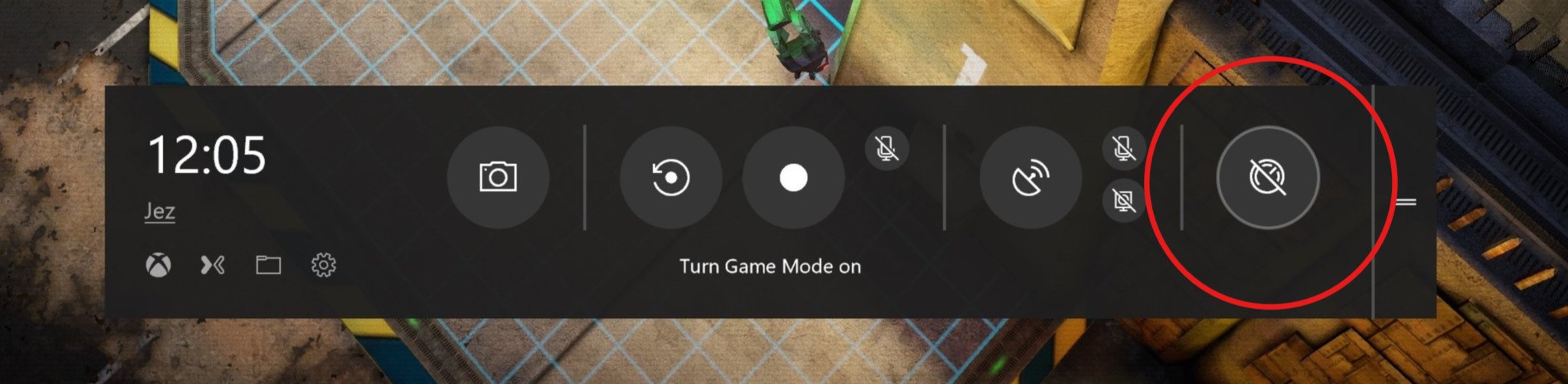
- Click to toggle Game Mode on or off.
- Click on your game or press ESC to hide the Game Bar.
EDIT 4:
I suggest to set permission to "Everyone" for the main demo folder.
To do so, kindly follow the steps below:
- Right click on the main folder and choose 'Properties'.
- Click the 'Security' tab .
- Look towards the bottom right hand side and click 'Advanced'.
- Click the 'Owner' tab and click 'Edit'.
- Under Owner, click on 'Change' link.
- Type 'Everyone' and click on Apply and OK.
- Now, click on 'Edit' button.
- Under 'Permission for SYSTEM', place a check mark on all the Allow.
- Click on 'Apply' and 'OK'.
EDIT 5:
- delete all files inside this folder: \ProgramData\Origin\Logs
- disable Origin in-game and every Origin spywares options, like share your pc specs etc,
- also if you want to know: Origin upload to EA server all your sistem informations and also your browser online clicked links and more, Origin is a big spyware beleave me.
- also your Windows 10 copy is an incredible big spyware, you do not imagine how much.....
EDIT 6:
Sometimes is an issue with antivirus software, so the best solution is to add your demo installation directory to the exclusion list.
EDIT 7:
Exclude game files from Data Execution Prevention
Data Execution Prevention sometimes interferes with other software so it might be best for you to disable it for Sims 4.
- Press Windows Key + S and enter system settings. Select View advanced system settings from the list.
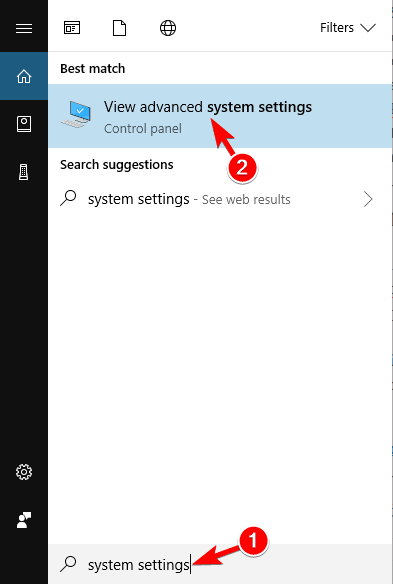
- Click the Data Execution Prevention tab. Select the Turn on DEP for all programs and services except those I select option and then click the Add button.
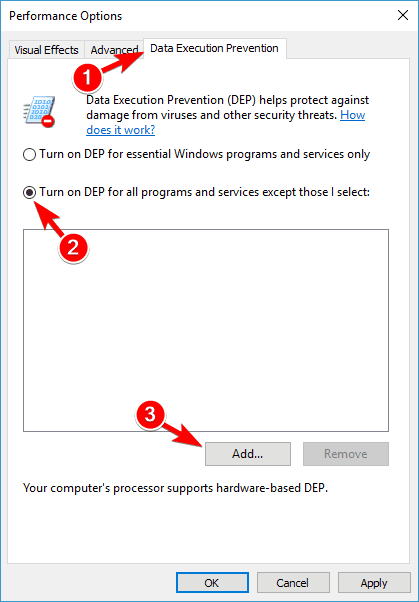
- Add all .exe files from the C
 Program Files (x86)\Electronic Arts\The Sims 4\Game\Bin.
Program Files (x86)\Electronic Arts\The Sims 4\Game\Bin.
- Press Windows Key + S and enter system settings. Select View advanced system settings from the list.
Last edited:
NO, for the locale the dll isn't required! Max working time is 10 in the demo or 15 if I remember, but I'm not sure, but 30 it's too much, I'll put to you 45 min half time when I will be able to edit the db.
Anyway check out if your game run with:
my locale.ini (it will run for sure)
but also try out:
my locale.ini + dll (check if game run)
Let me know!
Meanwhile, I prepare/inject the mod2 on your inifs file.
Just edit the previous post to advise me.
Otherwise the conversation (posts) gets too long,
but public (and not via pm) will be very useful for others with the same problem.
EDIT 1:
Another quick solution, I'll try your inifs in my demo game!!!!!
If works the issue is in your pc, otherwise it's like I said before.
I'm going offline to check out my game.
EDIT 2:
My demo run with your inifs in the fact I've compared files,
and they are perfectly identical.
So the issue is the dll. The dll is always required in order to load mods also in the future for the full game.
The issue is related for sure to a read only settings for the \temp folder and demo folder or a security suite not configurated ad hoc.
Also try to install another dll, download latest frosty suite and try the new included dll.
EDIT 3:
If enabled, disable Game Mode in your Windows 10:
tutorial for you from here.
- Inside your game, press Windows Key + G to open the Game Bar.
- This should release your cursor. Now, find the Game Mode icon on the right side of the bar as shown below.
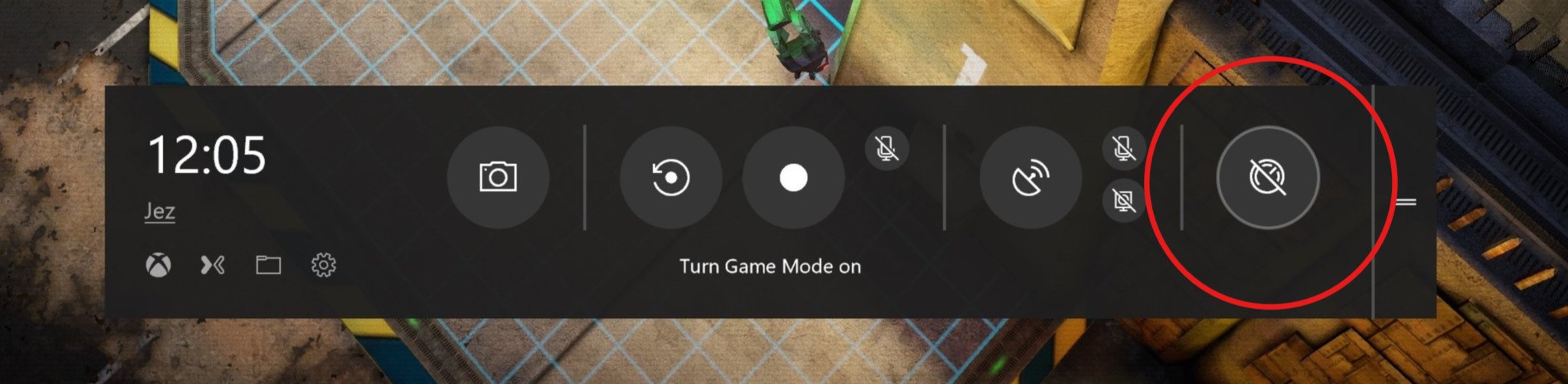
- Click to toggle Game Mode on or off.
- Click on your game or press ESC to hide the Game Bar.
EDIT 4:
I suggest to set permission to "Everyone" for the main demo folder.
To do so, kindly follow the steps below:
Also try out to install the demo in another hdd partition (create a folder before and then install inside).
- Right click on the main folder and choose 'Properties'.
- Click the 'Security' tab .
- Look towards the bottom right hand side and click 'Advanced'.
- Click the 'Owner' tab and click 'Edit'.
- Under Owner, click on 'Change' link.
- Type 'Everyone' and click on Apply and OK.
- Now, click on 'Edit' button.
- Under 'Permission for SYSTEM', place a check mark on all the Allow.
- Click on 'Apply' and 'OK'.
EDIT 5:
- delete all files inside this folder: \ProgramData\Origin\Logs
- disable Origin in-game and every Origin spywares options, like share your pc specs etc,
- also if you want to know: Origin upload to EA server all your sistem informations and also your browser online clicked links and more, Origin is a big spyware beleave me.
- also your Windows 10 copy is an incredible big spyware, you do not imagine how much.....
EDIT 6:
Sometimes is an issue with antivirus software, so the best solution is to add your demo installation directory to the exclusion list.
EDIT 7:
Exclude game files from Data Execution Prevention
Data Execution Prevention sometimes interferes with other software so it might be best for you to disable it for Sims 4.
Do related tutorial related to fifa, and so you must add only: the demo exe --> FIFA19_demo.exe.
- Press Windows Key + S and enter system settings. Select View advanced system settings from the list.
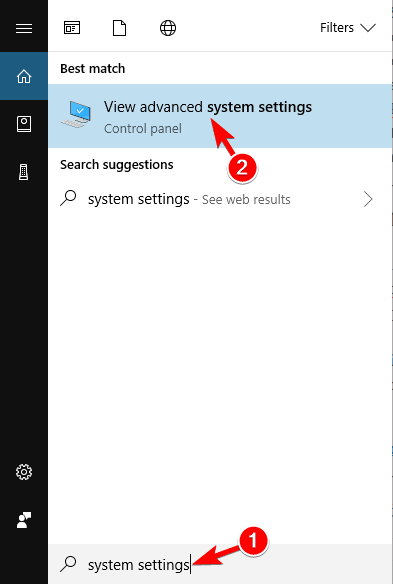
- Click the Data Execution Prevention tab. Select the Turn on DEP for all programs and services except those I select option and then click the Add button.
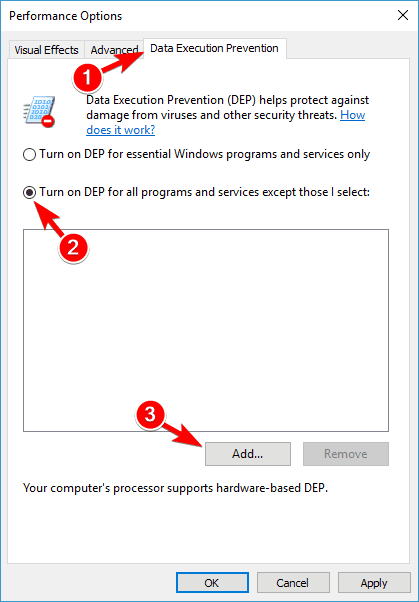
- Add all .exe files from the C
Program Files (x86)\Electronic Arts\The Sims 4\Game\Bin.
Hi Fidel,
I've tried all the above, and like everyone else.....no joy using your initfs_win32 file.
I have noticed that the initfs_win32 file in your Mod 2, when opening in Notepad (just as an example), shows all the lines of readable parameters, but the original initfs_win32 file is all encrypted and nothing is readable.
I did a search and found a site that gives a Python 2.7 script that allows an initfs_win32 file to be unencrypted, and then encrypted back again:-
from the other site that seems to be related to editing Battlefield's initfs_win32 file:--
"" Here's a script for Python 2.7. Make a file out of it, e.g. name it "xor.py", then drag and drop your initfs_Win32 on the Python file and it will create a initfs_Win32.txt file.
The updated script below creates a file with correct header while stile being unencrypted. So you can use the decrypted file straight away and don't need to encrypt it again to play the game. It allows the file to be converted in the other direction too.
import sys
filename = sys.argv[1]
f1=open(filename,"rb")
header=f1.read(296)
magic=[]
for i in range(257):
magic.append(ord(f1.read(1)))
f1.seek(3,1)
data=f1.read()
f1.close()
f2=open(filename+".txt","wb")
f2.write(header)
f2.write("{"*257)
f2.write("\0"*3)
buff=""
for i in xrange(len(data)):
buff+=chr(magic[i%257]^ord(data)^0x7b)
if i%128==0:
f2.write(buff)
buff=""
f2.write(buff)
f2.close()
""
So I tried to encrypt your initfs_win32 to look encrypted using this script, and the output was encrypted, however the file I output, when renamed to be initfs_win32, was still not allowing the demo to load.
Frustrating indeed.
Last edited:
Fidel Gameplay
Senior Squad
Hi Fidel,
I've tried all the above, and like everyone else.....no joy using your initfs_win32 file.
I have noticed that the initfs_win32 file in your Mod 2, when opening in Notepad (just as an example), shows all the lines of readable parameters, but the original initfs_win32 file is all encrypted and nothing is readable.
I did a search and found a site that gives a Python 2.7 script that allows a file to be unencrypted, and then encrypted back again:-
from the other site that seems to be related to editing Battlefield's initfs_win32 file:--
"" Here's a script for Python 2.7. Make a file out of it, e.g. name it "xor.py", then drag and drop your initfs_Win32 on the Python file and it will create a initfs_Win32.txt file.
The updated script below creates a file with correct header while stile being unencrypted. So you can use the decrypted file straight away and don't need to encrypt it again to play the game.
So I tried to encrypt your initfs_win32 to look encrypted using this script, and the output was encrypted, however the file I output, when renamed to be initfs_win32, was still not allowing the demo to load.
Frustrating indeed.
In the fact I've shared the decompressed file, because isn't required to compress again,
but the dll is always required to skip memory protection and run mods (for almost ea games).
But the problem is that my demo run and game is installed in another disk (not in the same Win so disk).
Your method also is not working in your pc, sounds like the same issue. Do you agree?
The issue is related to the memory protection,
if you will be able to skip this protection your modded demo will run.
The Data Execution Prevention doesnt work on 64-bit .exe files.......so the last hint cannot work here.
Aha.............now is this the issue here though, are you using a 32-bit CPU Fidel and therefore will have a 32-bit .exe on your demo, meaning yours is working and ours is not...
Actually probably a silly guess...........I do not expect you to be stuck on an older 32-bit CPU!!
Also,might be interesting to know which CPU you have, are you using a Ryzen??

Aha.............now is this the issue here though, are you using a 32-bit CPU Fidel and therefore will have a 32-bit .exe on your demo, meaning yours is working and ours is not...
Actually probably a silly guess...........I do not expect you to be stuck on an older 32-bit CPU!!
Also,might be interesting to know which CPU you have, are you using a Ryzen??

In the fact I've shared the decompressed file, because isn't required to compress again,
but the dll is always required to skip memory protection and run mods (for almost ea games).
But the problem is that my demo run and game is installed in another disk (not in the same Win so disk).
Your method also is not working in your pc, sounds like the same issue. Do you agree?
The issue is related to the memory protection,
if you will be able to skip this protection your modded demo will run.
I always use a non-C drive partition, completely separate SSD drive to install all games so thats not an issue.
I must admit I am still on a 1709 Windows 10 version, are you on the newest 18XX Windows 10??