moddingway
Youth Team
FIFA 14 TO CFC HEAD CONVERTER
This tool converts FIFA 14 heads to a format compatible with Cyber Faces Converter by jor1980.
DOWNLOAD IT
http://www.moddingway.com/dwload/37136.html





Steps
1) Any head that you are going to convert must be decompressed.
Check out Below -> Decompress file
2) Open decompressed head with FIFA 14TOCFC Converter ( 14TOCFC )
THIS FILE MUST STAY IN THE SAME FOLDER THAN THE ORIGINAL HEAD
3) Now you Open FIFA CFC by Jor1980
DOWNLOAD IT
http://www.moddingway.com/file/22974.html
4) Well now you import the .cfc file to blender as you know and make the changes. Then export from blender to .cfc
5) Once you are ready you go back to CFC by jor1980
REMEMBER THIS FILE MUST STAY IN THE SAME FOLDER THAN THE ORIGINAL HEAD
6) Return to FIFA 14TOCFC Converter ( 14TOCFC )
READY!
The file you have to use is the original one.
For instance : head_50542_0.rx3
Decompress File
If the head is not decompressed you need FIFA 14 File Explorer by Jenke.
DOWNLOAD IT
http://www.moddingway.com/file/37066.html
This tool converts FIFA 14 heads to a format compatible with Cyber Faces Converter by jor1980.
DOWNLOAD IT
http://www.moddingway.com/dwload/37136.html





Steps
1) Any head that you are going to convert must be decompressed.
Check out Below -> Decompress file
2) Open decompressed head with FIFA 14TOCFC Converter ( 14TOCFC )
- Click on 14 -> CFC
- In the folder where you have the head file now you will have 2 files.
- For instance if the head converted was head_50542_0.rx3 :
- head_50542_0.rx3
- head_CFC_50542_0.rx3 <--- This one is the converted to CFC
3) Now you Open FIFA CFC by Jor1980
DOWNLOAD IT
http://www.moddingway.com/file/22974.html
- Click on RX3 to CFC and browse for the file created for CFC.
- For instance : head_CFC_50542_0.rx3
- This will create the .cfc file you need to import to blender
4) Well now you import the .cfc file to blender as you know and make the changes. Then export from blender to .cfc
5) Once you are ready you go back to CFC by jor1980
- Click on CFC to RX3 and browse for the .cfc file
- Then you will have to browse for the rx3 file but again you have to point to the one created for CFC
- For instance : head_CFC_50542_0.rx3
REMEMBER THIS FILE MUST STAY IN THE SAME FOLDER THAN THE ORIGINAL HEAD
6) Return to FIFA 14TOCFC Converter ( 14TOCFC )
Click on 14 <- CFC and the head will be inmported to FIFA 14 file.
READY!
The file you have to use is the original one.
For instance : head_50542_0.rx3
Decompress File
If the head is not decompressed you need FIFA 14 File Explorer by Jenke.
DOWNLOAD IT
http://www.moddingway.com/file/37066.html
- Goto Tools --> Decompress ( chunkzip )
- Browse for the file and open it. It will create a same file with the extension unpacked.
- So if you have decompressed file you will have :
[*]head_50542_0.rx3
[*]head_50542_0.rx3.unpacked - Remove head_50542_0.rx3
- Rename head_50542_0.rx3.unpacked to head_50542_0.rx3


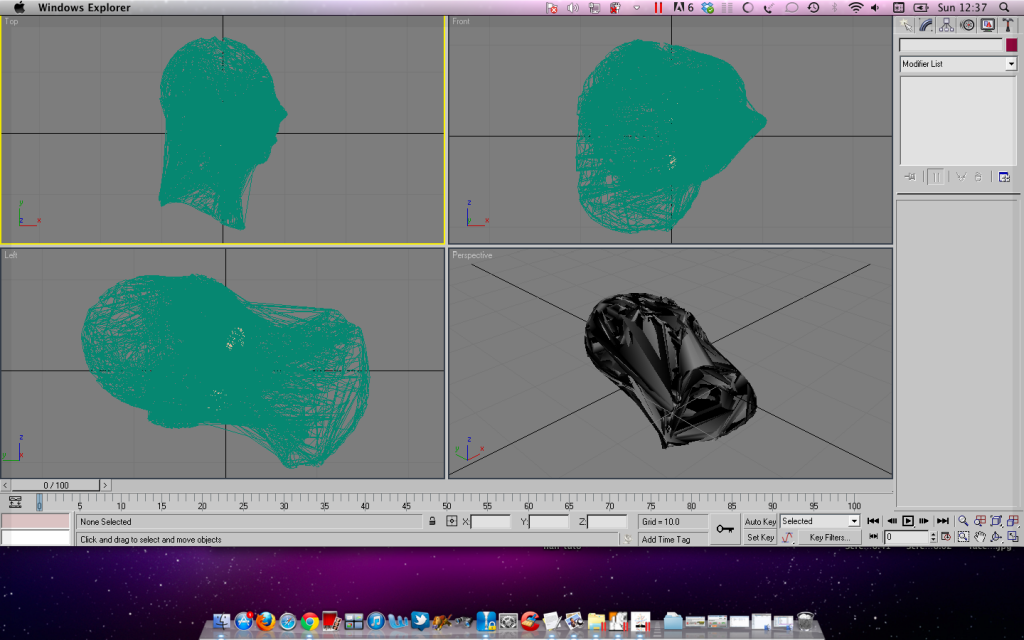

.jpg)