@krisaju95
Thanks so much for the reply! So I need to choose an alternative model because I chose to fit a hair model that does not contain lashes? What if I were to import a hair model with a base object containing lashes, fit the object to to the head, delete the second object, import the model that I have fitted and would like to use, delete its base object, merge and export? Would I still run into the vertice limitation issue? Probably so, but I'll try it just in case.
Glad to hear that about the hairlod rx3s.
Thanks again,
Carson
Sent from my iPad using Tapatalk
Thanks so much for the reply! So I need to choose an alternative model because I chose to fit a hair model that does not contain lashes? What if I were to import a hair model with a base object containing lashes, fit the object to to the head, delete the second object, import the model that I have fitted and would like to use, delete its base object, merge and export? Would I still run into the vertice limitation issue? Probably so, but I'll try it just in case.
Glad to hear that about the hairlod rx3s.
Thanks again,
Carson
Sent from my iPad using Tapatalk



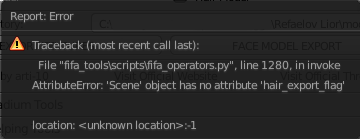
 Program Files (x86)\Origin Games\FIFA 15\data\ui\imgAssets\heads"
Program Files (x86)\Origin Games\FIFA 15\data\ui\imgAssets\heads"

