It is a very small modding just to change to the button icon of PlayStation 4.
Please select the number style controller in the button icon tab of the game settings of the launcher in advance.
<Download>
http://www.mediafire.com/file/r8pd9xdsao9ksm4/FIFA+18+PS(DS)+Buttons+Patch+CGFE.zip
<Install>
Please install only one of cgp file or cgm file.
<cgp file>
To use this patch alone please install cgp file.
Please select cgp file from "Import Patch" on splash screen.
<cgm file>
Please install cgm file to add to other Mods and patch.
1. Start CG File Explorer 18 and select Patch of Select Sectior.
2. Select the cgm file from "Open Mod File" on the Import tab.
3. Check all of the displayed trees.
4. Execute "Import selected" to import.
5. Execute "Create Mod".
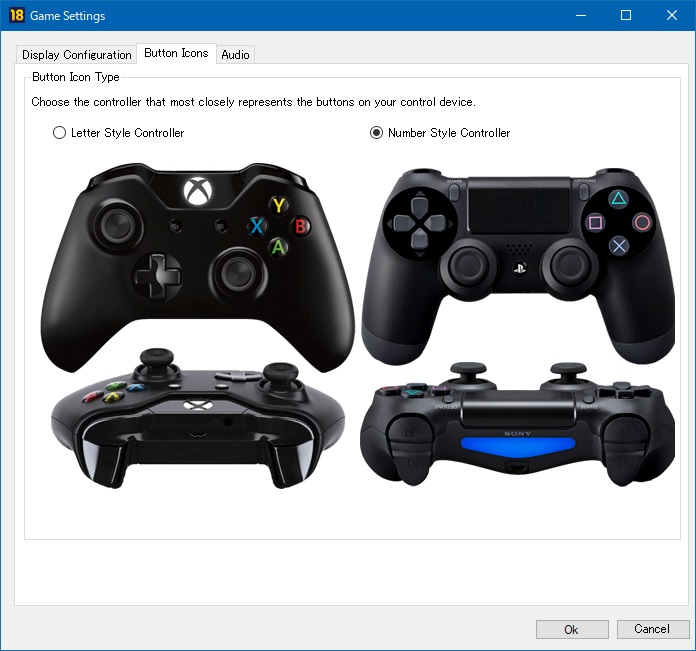
Please select the number style controller in the button icon tab of the game settings of the launcher in advance.
<Download>
http://www.mediafire.com/file/r8pd9xdsao9ksm4/FIFA+18+PS(DS)+Buttons+Patch+CGFE.zip
<Install>
Please install only one of cgp file or cgm file.
<cgp file>
To use this patch alone please install cgp file.
Please select cgp file from "Import Patch" on splash screen.
<cgm file>
Please install cgm file to add to other Mods and patch.
1. Start CG File Explorer 18 and select Patch of Select Sectior.
2. Select the cgm file from "Open Mod File" on the Import tab.
3. Check all of the displayed trees.
4. Execute "Import selected" to import.
5. Execute "Create Mod".
Last edited:









