-
This is a reminder of 3 IMPORTANT RULES:
1- External self-promotion websites or apps are NOT allowed here, like Discord/Twitter/Patreon/etc.
2- Do NOT post in other languages. English-only.
3- Crack/Warez/Piracy talk is NOT allowed.
Breaking any of the above rules will result in your messages being deleted and you will be banned upon repetition.
Please, stop by this thread SoccerGaming Forum Rules And Guidelines and make sure you read and understand our policies.
Thank you!
You are using an out of date browser. It may not display this or other websites correctly.
You should upgrade or use an alternative browser.
You should upgrade or use an alternative browser.
FIFA Converter (Models & Textures)
- Thread starter tokke001
- Start date
yes,Is this tool still in active development?
the past weeks i am rewriting/updating the dll (for reading/writing rx2/rx3 files) behind it,
it should make new features possible for this tool in the future !
FinoAllaFineADP
Reserves
Tokke, have you been able to extract TU 6 faces update from FIFA 22?yes,
the past weeks i am rewriting/updating the dll (for reading/writing rx2/rx3 files) behind it,
it should make new features possible for this tool in the future !
I can extract in fbx format,Tokke, have you been able to extract TU 6 faces update from FIFA 22?
If that s what u mean ?
But more i can not do with fbx
FinoAllaFineADP
Reserves
No, i mean from Switch version, all others TU has been extracted except this one.I can extract in fbx format,
If that s what u mean ?
But more i can not do with fbx
Fifa 22 switch updates are different then pcNo, i mean from Switch version, all others TU has been extracted except this one.
Face Update 6 (locatelli, ...) dont exist at switch,
Latest version is still v1.03 released in november/december
Yes,@tokke001, I report an error in converting FIFA 14 faces to FIFA 15 (it may also trigger with 16). Necks are too big or too moved upward(?). For some reason, in Edit Player they are previewed smaller than other players.

On CM they look as intended
View attachment 90167
I think the positioning is wrongly done with my tool
I ll check it when i find time
Normally CM and ingame should be the same,
It is a different body-model maybe ?
Skoczek
Fan Favourite
No, it's the vanilla ripped FIFA 15 body modelYes,
I think the positioning is wrongly done with my tool
I ll check it when i find time
Normally CM and ingame should be the same,
It is a different body-model maybe ?
Skoczek
Fan Favourite
In FIFA 15 onwards eyes are generic to every model, so in Creation Master only these will show. You can use Revolution Mod to enable specific eyes textures and then it should be fine.Hey boss, when converting some faces from 14 to 16 besides the problem @Skoczek mentioned, I have an issue with the eyes... is there a solution for this...
View attachment 90259
Thanks...
nikolapfc89
Youth Team
I want to resize images (because stadium textures are big and the game is lagging), so I exported stadium DDS images and resized them.
How to import them back into the stadium rx3 file correctly?
How to import them back into the stadium rx3 file correctly?
pao4ever
Starting XI
use CG Explorer mate, you can import as .dds with no problemI want to resize images (because stadium textures are big and the game is lagging), so I exported stadium DDS images and resized them.
How to import them back into the stadium rx3 file correctly?
nikolapfc89
Youth Team
I tried but it's not working. Textures are buggy. It became like some kind of lines.use CG Explorer mate, you can import as .dds with no problem
nikolapfc89
Youth Team
Its not working anymore after windows 10 update. More than a year now.
FIFA Converter - Color function
my tool includes some options to change the Red-Green-Blue colors, or the alpha-channel (transparancy) ,
u can fin this at:
tab "OTHER" > subtab "Color"
i ll give some examples about the Color-function
1. Hair coeff texture
1.1 FIFA 22 pc -> FIFA 11-16for converting hair coeff textures from FIFA 22 pc,
u need :
* swap the Green and Blue channel
* remove transparancy
optional:
* remove the green:
this is recommended for starheads, generic hair not always
set Green = Remove (0)
2. Hair Color texture
2.1 FIFA 22 pc -> FIFA 11-16for converting haircolor textures from FIFA 22 pc, u usually need adjust the transparancy level (Alpha channel)
* Mark "Alpha" > choose "Custom value..."
* Set to a value u like (ex.15 % transparancy)
3. Gk gloves coeff texture
3.1 FIFA 22 pc -> FIFA 11-14u need equal the blue channel to the red channel (blue = red)
4. Shoe coeff texture
4.1 FIFA 22 pc -> FIFA 14u need :
* set red = 22%
* set blue equal to alpha
* set alpha no transparnacy
4.2 FIFA 22 pc -> FIFA 16
i am not 100% sure about these settings,
i think u need :
* swap the red and green channels
* swap the blue and alpha channels (or alpha is always full transparant)