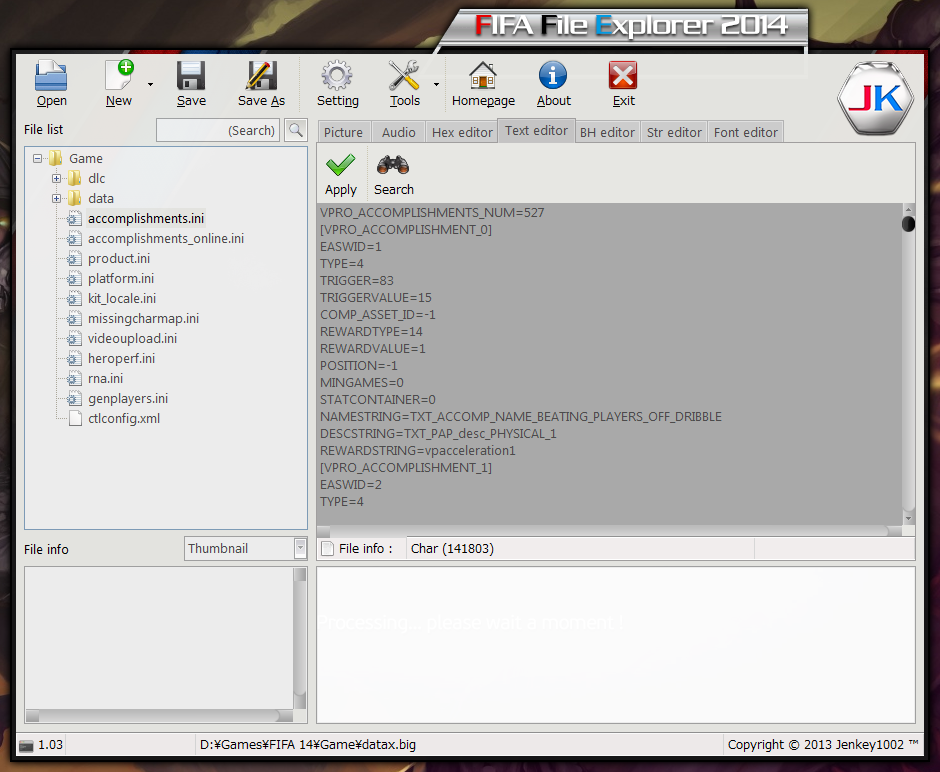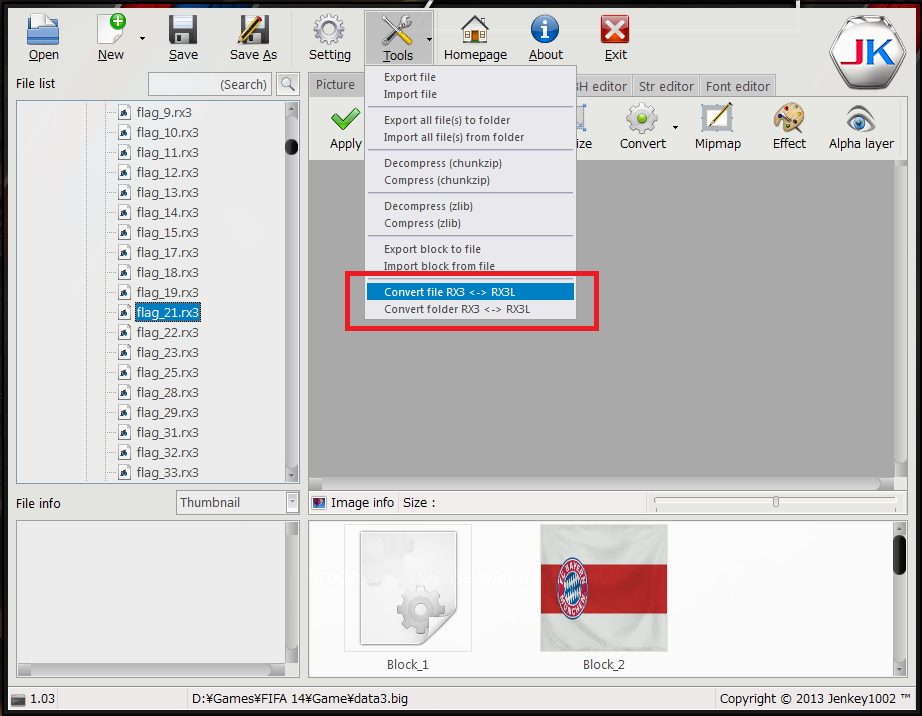-
This is a reminder of 3 IMPORTANT RULES:
1- External self-promotion websites or apps are NOT allowed here, like Discord/Twitter/Patreon/etc.
2- Do NOT post in other languages. English-only.
3- Crack/Warez/Piracy talk is NOT allowed.
Breaking any of the above rules will result in your messages being deleted and you will be banned upon repetition.
Please, stop by this thread SoccerGaming Forum Rules And Guidelines and make sure you read and understand our policies.
Thank you!
- Home
- Forums
- FIFA Series
- Older FIFA Titles Forum
- FIFA 14 Forum
- FIFA 14 Editing Forum
- FIFA 14 Editing Software Forum
You are using an out of date browser. It may not display this or other websites correctly.
You should upgrade or use an alternative browser.
You should upgrade or use an alternative browser.
FIFA File Explorer 2014
- Thread starter jenkey1002
- Start date
GIGGIRIVA
Starting XI
for wipes i asked tokke if something could be done with his tool. He is working on it. The first tests, however, crashed the game. I hope we arrive at a solution.Hey guys has anyone found any reliable solution?
As far as I know this is the only tool that allows editing of wipes and scoreboards.
Lesiba
Club Supporter
Crashes when importing and on clicking "save as" in Windows 11.Screenshot :
Features :
Changelog & new features :
- Support FIFA14's file format
- Support drag & drop
- Support : .big, .rx3, .dds, .bh, .rx3 ...
- Import, export with 10 popular picture format : png, bmp, tif, tga, dds ...
- Import, export file
- Hex editor
- ...
- Allow to open EASF encrypted data
- Convert between RX3 Fifa13 <-> RX3L Fifa14
- Search function now works properly
- Fixed some minor bugs

Version 1.03: lastest
- Zippyshare : http://adf.ly/XOh0E
- Moddingway : http://adf.ly/XOh0G
Find older version here : http://jenkey1002.blogspot.jp/search/label/FIFA File Explorer
Any suggestions are welcome.
Prisoner
Club Supporter
11/06/22 This program does not open on windows10, I had to download The virtualBox and install windows 7 64bits, when I opened FIFA File explorer 14, the import button did not work. I will test the 32bt version. I believe this program still works, I see a lot of recent uniforms patches for xbox360.
Emran_Ahm3d
Reserves
when and where does this sprite appear in the game?Does anyone know where this screen is located ?View attachment 103992
Valentin
Reserves
You need to have a ps vita to understand that. It is at the beginning once the game is launched. It’s hard to explain that here, you will need to have a ps vita with fifa 15 to truly get a sense of it. I truly appreciate your attempting effort.when and where does this sprite appear in the game?
Someone mentioned it is found in eboot.bin but I am curious and convinced that this image might be located somewhere else in data 2. Big if not data 0.big . But the problem is I don’t know where exactly it is.
Emran_Ahm3d
Reserves
ahh, I see. Well, some people in the PS Vita homebrew and modding community could help as they are much more experienced with vita hardwareYou need to have a ps vita to understand that. It is at the beginning once the game is launched. It’s hard to explain that here, you will need to have a ps vita with fifa 15 to truly get a sense of it. I truly appreciate your attempting effort.
Someone mentioned it is found in eboot.bin but I am curious and convinced that this image might be located somewhere else in data 2. Big if not data 0.big . But the problem is I don’t know where exactly it is.
Valentin
Reserves
I am not so sure about that.
ahh, I see. Well, some people in the PS Vita homebrew and modding community could help as they are much more experienced with vita hardware
Emran_Ahm3d
Reserves
Some people says that changing the compatibility option to windows 7 fixes it. But im not sure about it.Hey guys has anyone found any reliable solution?
As far as I know this is the only tool that allows editing of wipes and scoreboards.
Alternatively, cg file explorer 16 allows you ti open rx3 and big files so u can also try that.
uchimarumax
Youth Team
So is there another program or tool to edit wipe .rx3 files, I want to edit some wipe replay logo
soulgenesis
Club Supporter
Hello guys, if anyone is still encountering the Fifa File Explorer 2014 issue on Windows 10 I've solved it!!!
1- Put the folder that has Fifa File Explorer 2014 to C:/Program Files (x86)
2- Right Click on Fifa File Explorer.exe -> Properties -> Compability -> Set compability mode to Windows 7 -> Apply
3- Right click on Fifa File Explorer.exe -> Open
Try a few more times if the program doesn't open. It no longer crashes when pressing Open
1- Put the folder that has Fifa File Explorer 2014 to C:/Program Files (x86)
2- Right Click on Fifa File Explorer.exe -> Properties -> Compability -> Set compability mode to Windows 7 -> Apply
3- Right click on Fifa File Explorer.exe -> Open
Try a few more times if the program doesn't open. It no longer crashes when pressing Open

jedmv
Club Supporter
wow thanks bro! this'll help me a lotHello guys, if anyone is still encountering the Fifa File Explorer 2014 issue on Windows 10 I've solved it!!!
1- Put the folder that has Fifa File Explorer 2014 to C:/Program Files (x86)
2- Right Click on Fifa File Explorer.exe -> Properties -> Compability -> Set compability mode to Windows 7 -> Apply
3- Right click on Fifa File Explorer.exe -> Open
Try a few more times if the program doesn't open. It no longer crashes when pressing Open
GIGGIRIVA
Starting XI
I tried it a while ago. It does not work. It opens the file but you can't edit it. As soon as you click on a block it crashes. Just move the crash to after the file is loadedHello guys, if anyone is still encountering the Fifa File Explorer 2014 issue on Windows 10 I've solved it!!!
1- Put the folder that has Fifa File Explorer 2014 to C:/Program Files (x86)
2- Right Click on Fifa File Explorer.exe -> Properties -> Compability -> Set compability mode to Windows 7 -> Apply
3- Right click on Fifa File Explorer.exe -> Open
Try a few more times if the program doesn't open. It no longer crashes when pressing Open