1.Copy your favourite player files and paste it in any folder(credit to karron 97 for this face)
*this is dybala files
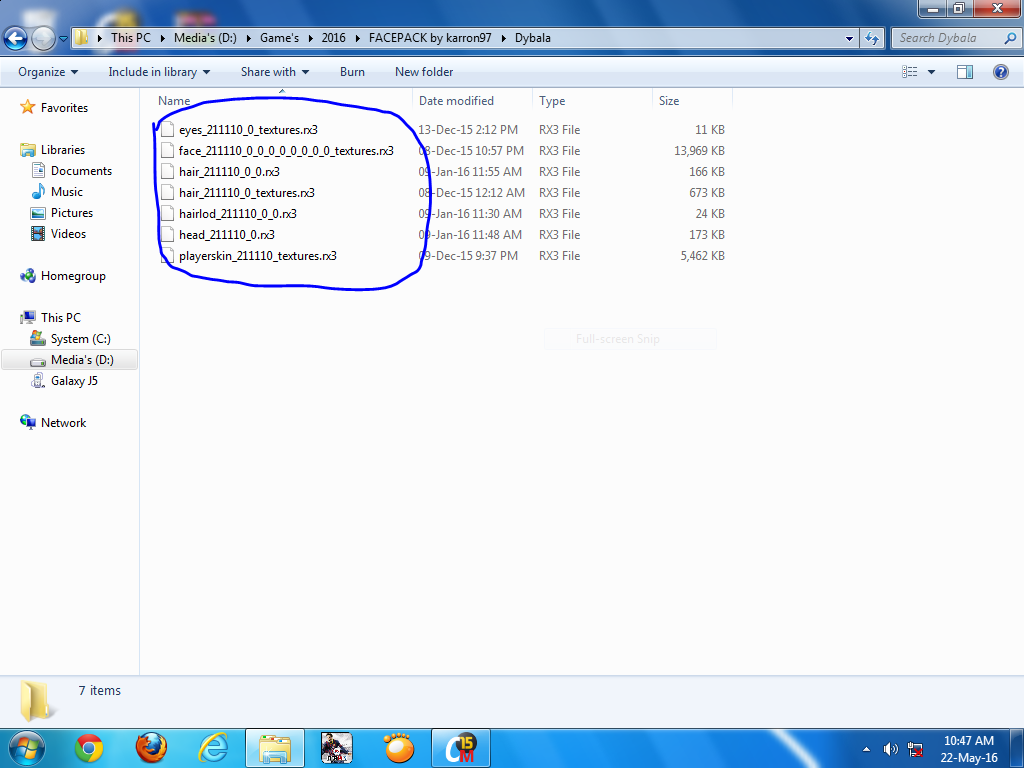
2.Change the id into your virtual pro id(30999)
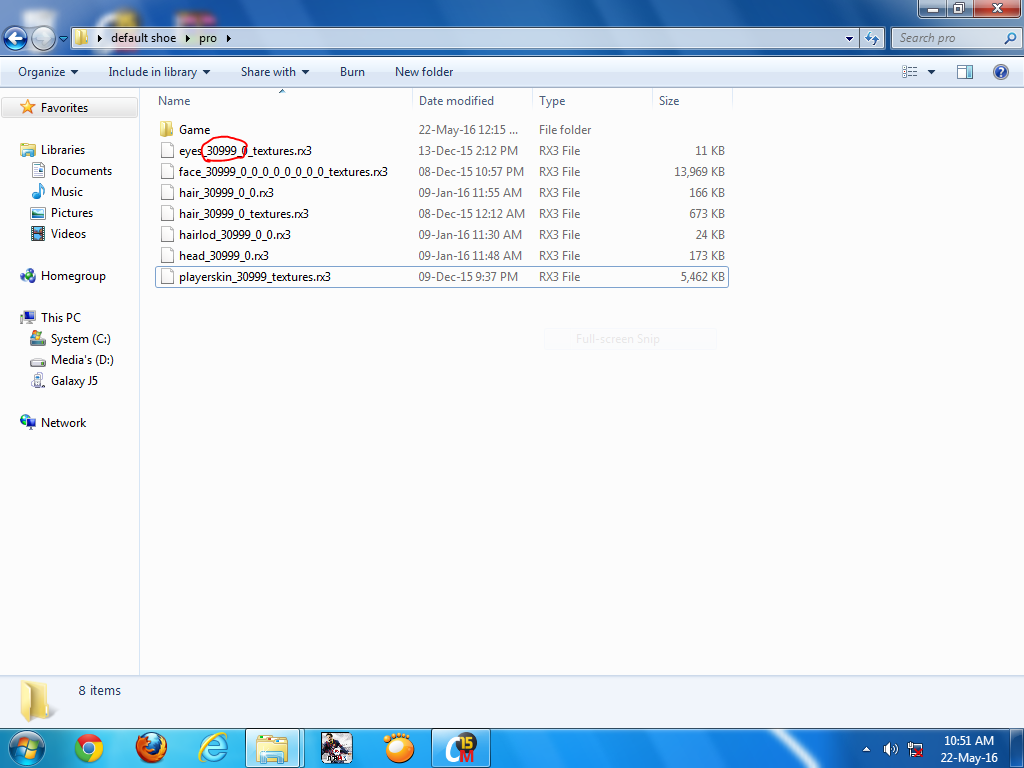
3.Create a folder "Game","data","sceneassets","body"(if your favourite player have skin texture/if not you doesnt need to create body ","heads"folder)"faces","hair","hairlod
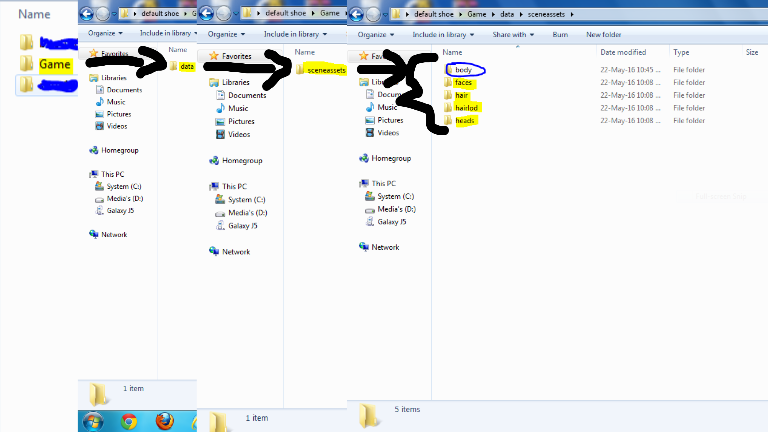
4.Paste the face,hair and etc to the folder that you create
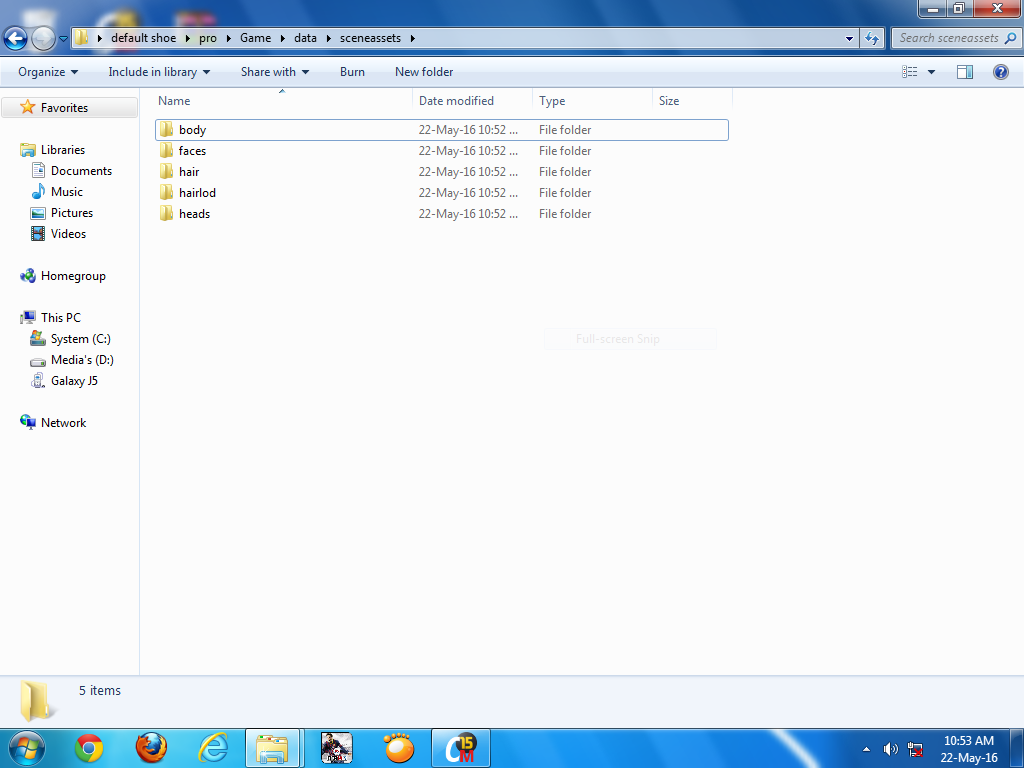
5.Copy the Game folder and paste it to your fifa 14 directory
and then regenerate using creation master or any program
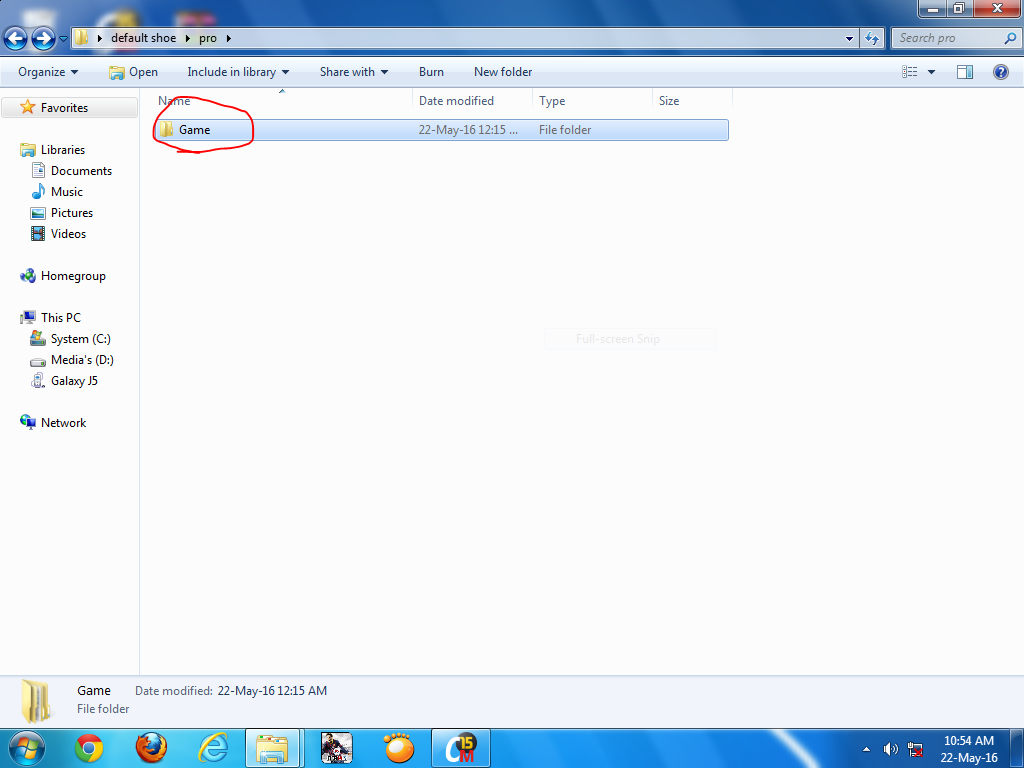
You pro will look like this:



*with skin texture:

*if your favourite player has a black skin(like pogba,balotelli)
you can just change the complexion of your pro
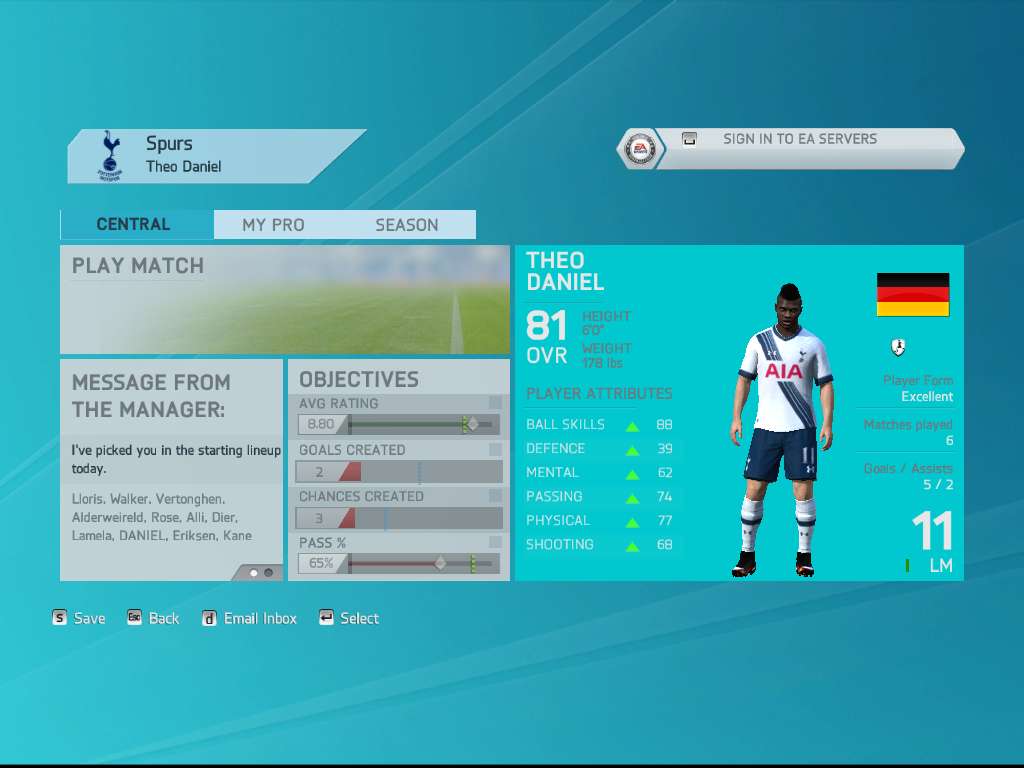


goodluck!
*this is dybala files
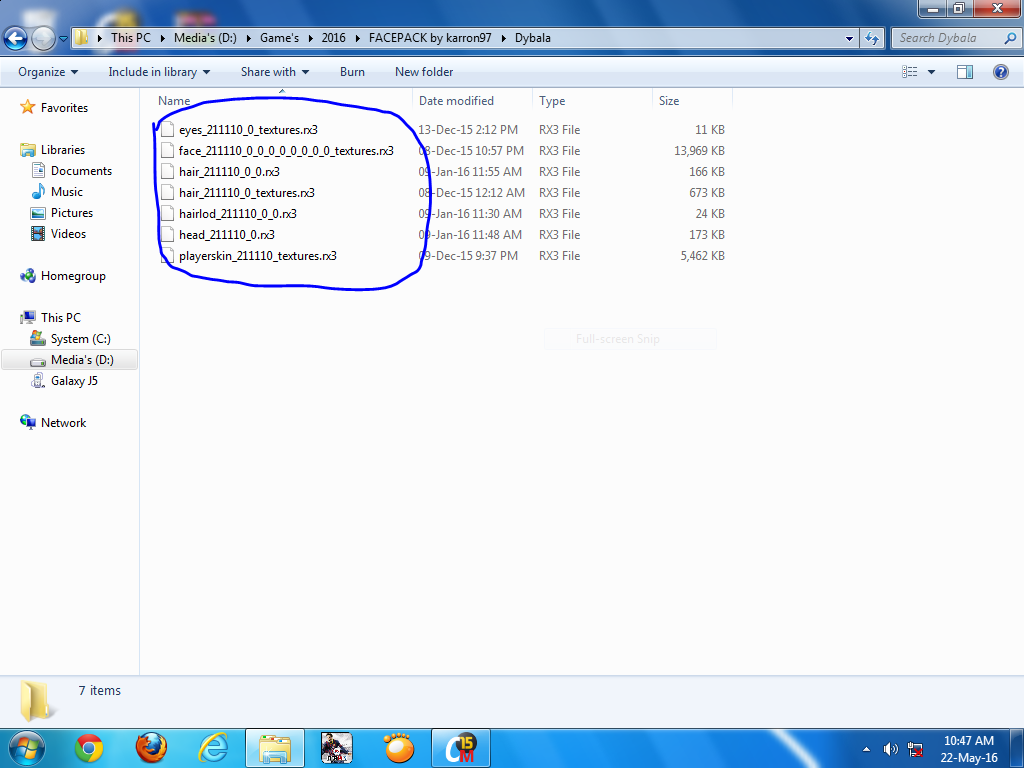
2.Change the id into your virtual pro id(30999)
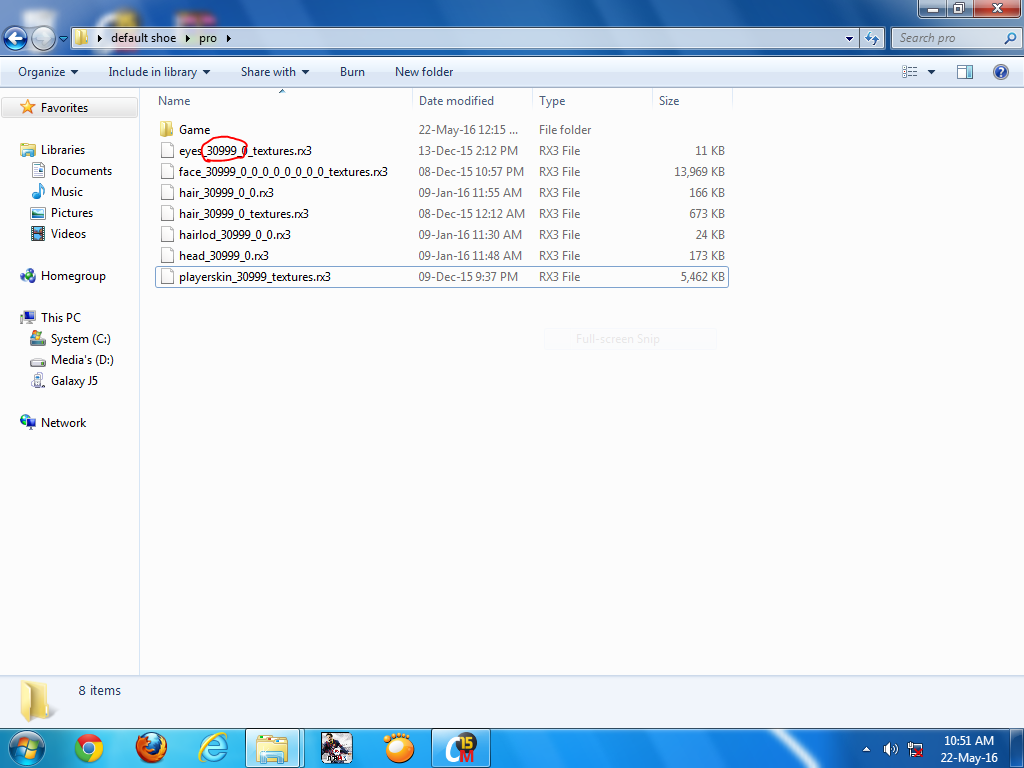
3.Create a folder "Game","data","sceneassets","body"(if your favourite player have skin texture/if not you doesnt need to create body ","heads"folder)"faces","hair","hairlod
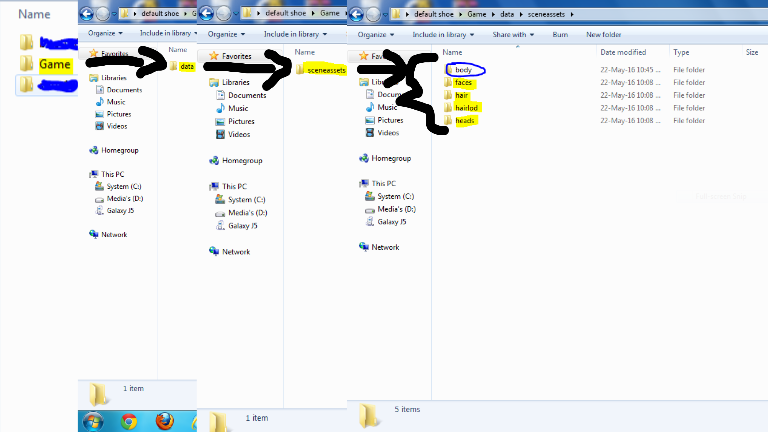
4.Paste the face,hair and etc to the folder that you create
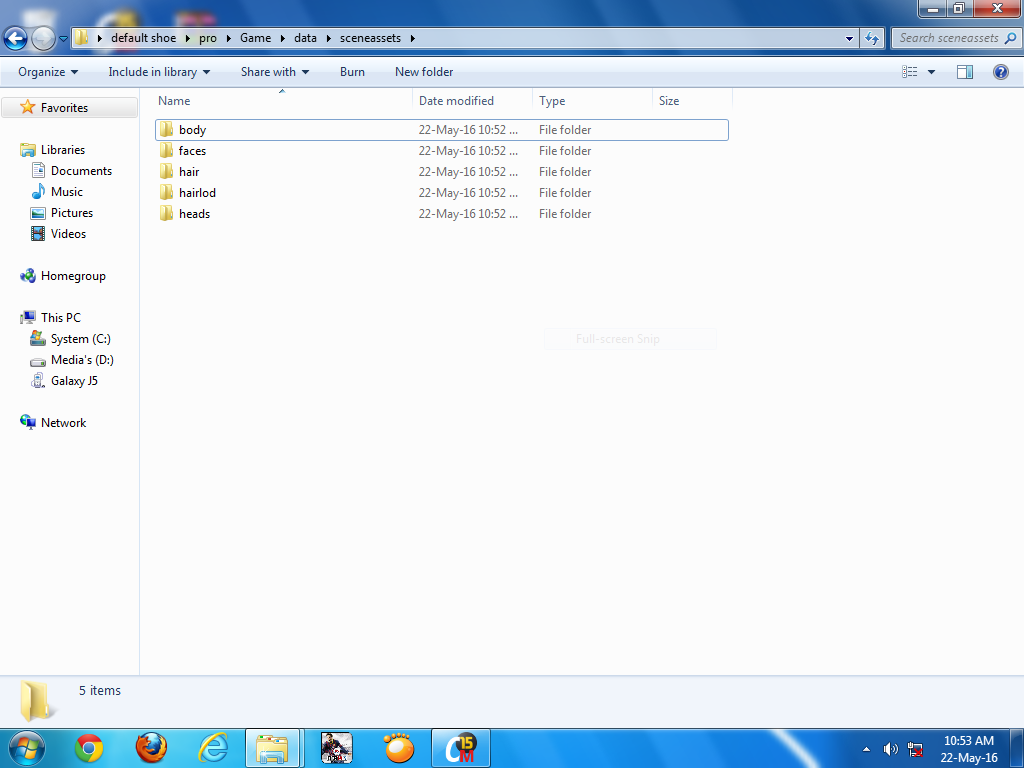
5.Copy the Game folder and paste it to your fifa 14 directory
and then regenerate using creation master or any program
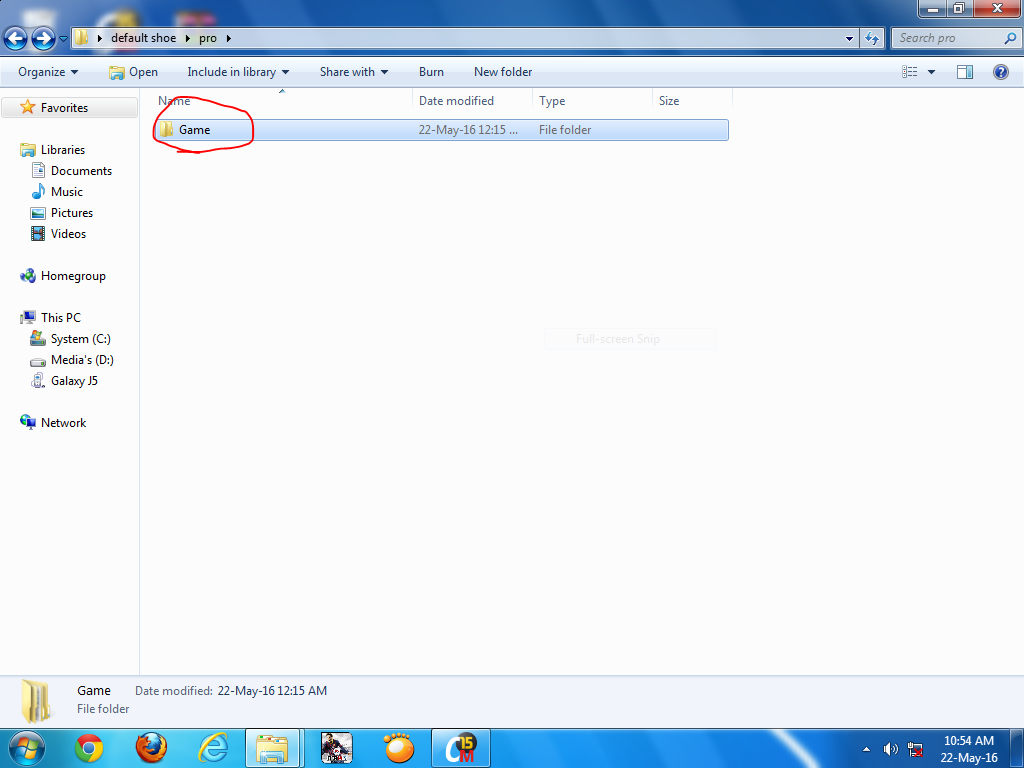
You pro will look like this:



*with skin texture:

*if your favourite player has a black skin(like pogba,balotelli)
you can just change the complexion of your pro
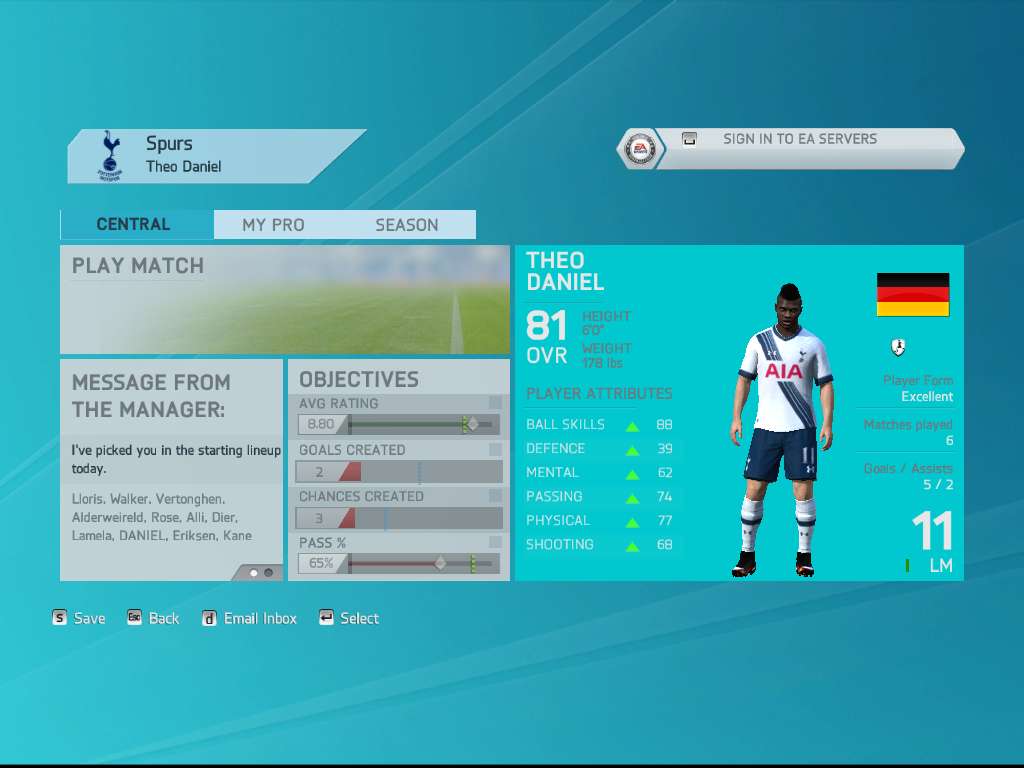


goodluck!
