citizenkidd
Club Supporter
Hello folks!
Here's how you can unlock all commentary language, credit @YIP-10 on discord for sharing it first
Overview:
Now in details:
Another thread with detailed explanation
There are plenty of tutorials out there on how to change it via origin/steam and I won't rewrite it here
This is how my superbundlelayout folder looks like with all commentaries unlocked:
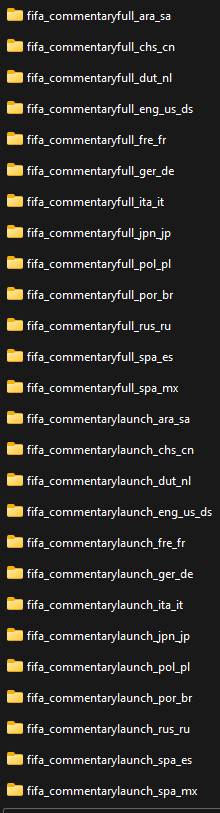 You still need the additional files and folder mentioned in the link provided aboves
You still need the additional files and folder mentioned in the link provided aboves
Here's how you can unlock all commentary language, credit @YIP-10 on discord for sharing it first
Overview:
- Get all commentary files in installation directory
- Use HxD and edit FIFA22.exe
Now in details:
There are plenty of tutorials out there on how to change it via origin/steam and I won't rewrite it here
This is how my superbundlelayout folder looks like with all commentaries unlocked:
1. Download HxD
2. Open HxD
3. In HxD, Open (CTRL+O) your FIFA22.exe located in "... : ...\Origin Games\FIFA 22\FIFA22.exe"
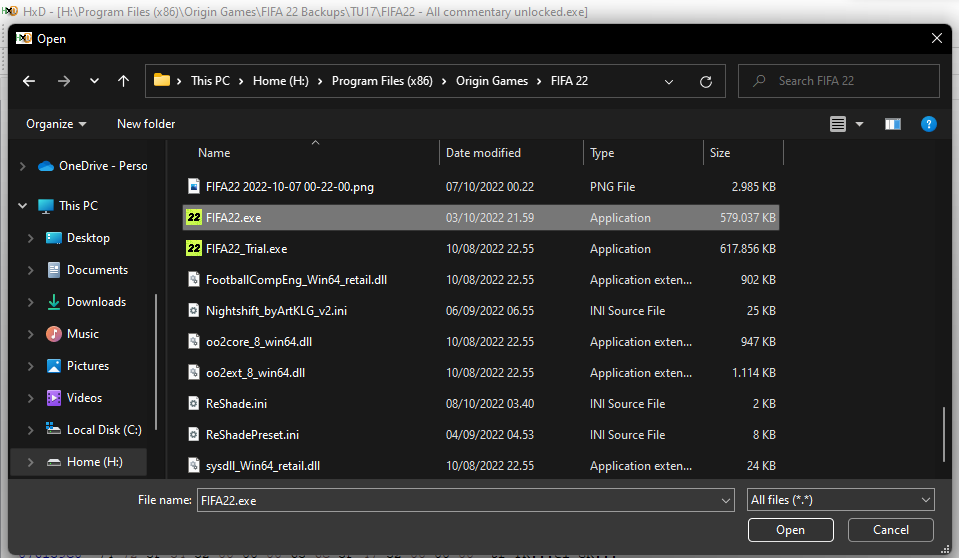 4. Open Find (CTRL+F), type eng,us , click Search all
4. Open Find (CTRL+F), type eng,us , click Search all
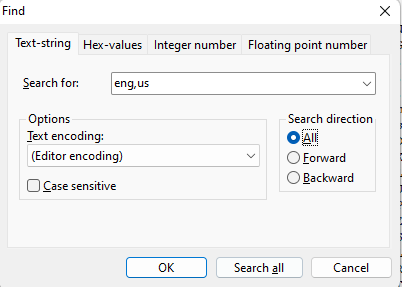 5. Follow these exact same strings (text), replace them with whatever it is on your screen with the ones below
5. Follow these exact same strings (text), replace them with whatever it is on your screen with the ones below
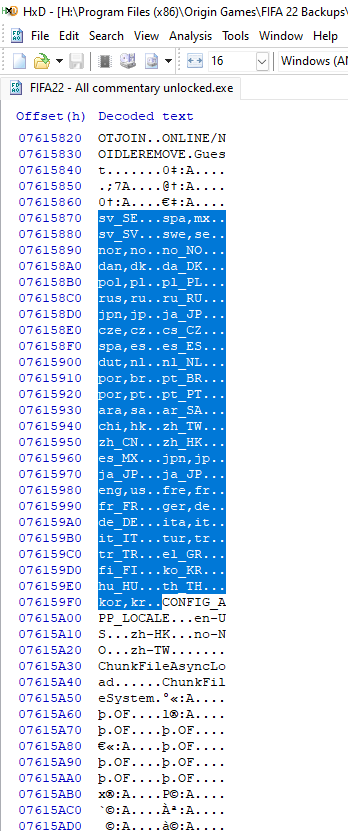 6. Close and Save
6. Close and Save
7. Open FIFA and check Game Settings, if you followed the steps correctly then commentary options will be unlocked according to the ones you backed up
2. Open HxD
3. In HxD, Open (CTRL+O) your FIFA22.exe located in "... : ...\Origin Games\FIFA 22\FIFA22.exe"
7. Open FIFA and check Game Settings, if you followed the steps correctly then commentary options will be unlocked according to the ones you backed up
Last edited:
