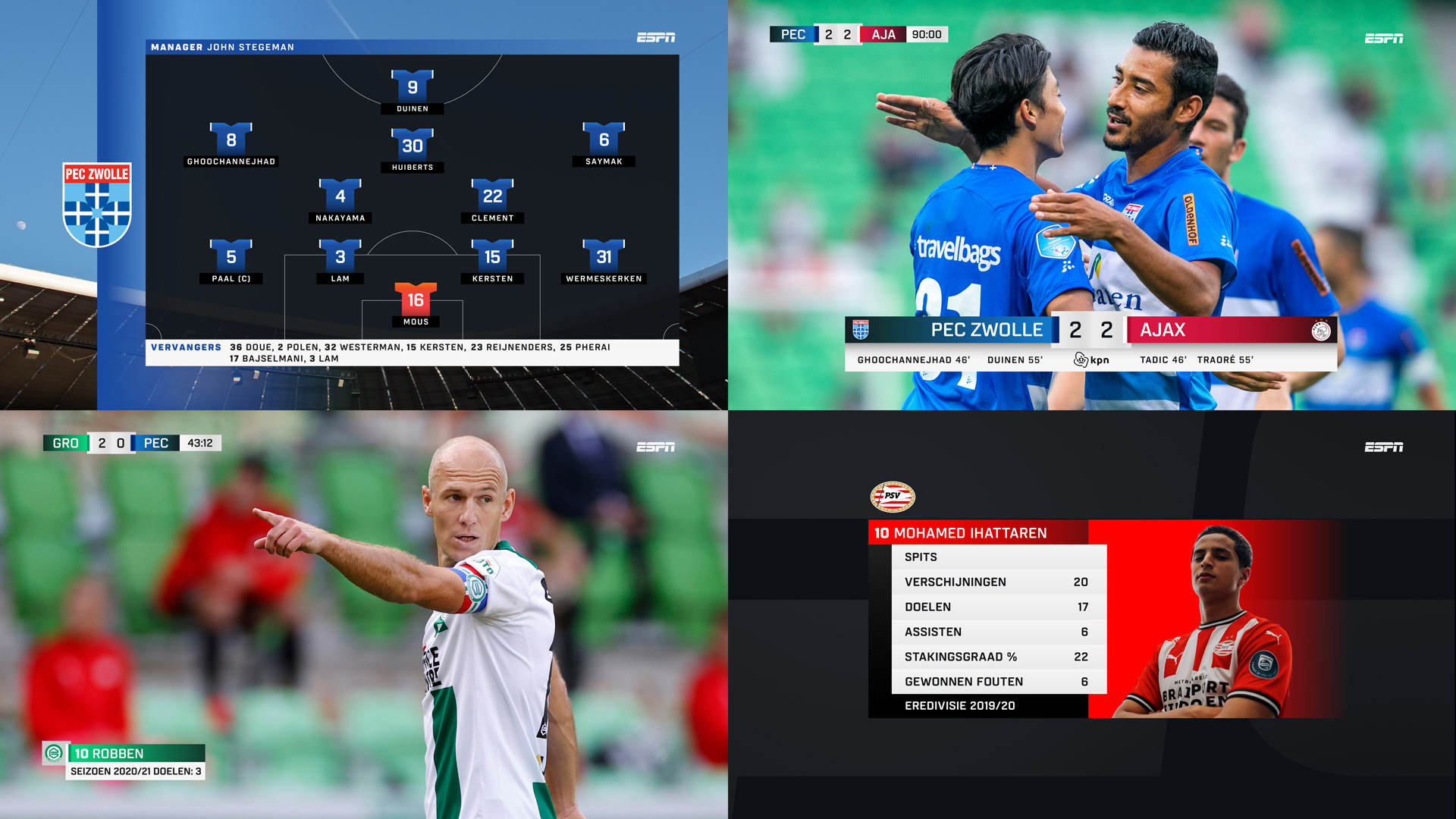-
This is a reminder of 3 IMPORTANT RULES:
1- External self-promotion websites or apps are NOT allowed here, like Discord/Twitter/Patreon/etc.
2- Do NOT post in other languages. English-only.
3- Crack/Warez/Piracy talk is NOT allowed.
Breaking any of the above rules will result in your messages being deleted and you will be banned upon repetition.
Please, stop by this thread SoccerGaming Forum Rules And Guidelines and make sure you read and understand our policies.
Thank you!
You are using an out of date browser. It may not display this or other websites correctly.
You should upgrade or use an alternative browser.
You should upgrade or use an alternative browser.
Kits Related Questions and Answers Thread - FAQ's
- Thread starter regularcat
- Start date
FIFAMoro
Reserves
Okay I will thank youAlways use CG File Explorer for image importation
pao4ever
Starting XI
One more tool that's great for such a job is Jenkey's FIFA File explorerOkay I will thank you
FIFAMoro
Reserves
I do have it on my website but it's not working on my computer win10One more tool that's great for such a job is Jenkey's FIFA File explorer
shone90
Senior Squad
It is a problem with Adobe i suppose.I know here is just for FIFA16 questions, but i think this problem happens and all fifa games...
Somebody knows wath happens and how fix it ?
You can install lastest visual c++, if this doesn't work, than look next.
Try this :
Microsoft visual C++ runtime Library Assertion failed
Hi there, I was using my computer but was then abruptly greeted by the error shown below. I did not recall any programs crashing before and had only used Photoshop and google chrome shortly before
answers.microsoft.com
Or this:
Has anybody ever had a random window "Microsoft Visual C++ Runtime Library" pop up stating a vulcanjs.node error? It doesn't stop me using photoshop CC but randomly occurs at least once per day. How do I fix this error?
Has anybody ever had a random window "Microsoft Visual C++ Runtime Library" pop up stating a vulcanjs.node error? It doesn't stop me using photoshop - 7485931
Spidercyb
Senior Squad
Thnxs, but that it´s not the problem......is for FIFA 14..... the image was open with photoshop.It is a problem with Adobe i suppose.
You can install lastest visual c++, if this doesn't work, than look next.
Try this :

Microsoft visual C++ runtime Library Assertion failed
Hi there, I was using my computer but was then abruptly greeted by the error shown below. I did not recall any programs crashing before and had only used Photoshop and google chrome shortly beforeanswers.microsoft.com
Or this:
Has anybody ever had a random window "Microsoft Visual C++ Runtime Library" pop up stating a vulcanjs.node error? It doesn't stop me using photoshop CC but randomly occurs at least once per day. How do I fix this error?
Has anybody ever had a random window "Microsoft Visual C++ Runtime Library" pop up stating a vulcanjs.node error? It doesn't stop me using photoshop - 7485931community.adobe.com
my mistake....I´ve re-installed directX and graphic card drivers....the thing is wird ´cause i run an old fifa14 version (moddingway) and can i play....but this problems happens with a FIP version.
Necrotigra
Club Supporter
Hey guys, question... what program can I use to play with the kits number positioning???... I usually use CM16 but it has given me errors lately...
Thanks!
fifa tools - Google Drive
 drive.google.com
drive.google.com
Last edited:
PaoloDNY
Youth Team
Hey guys, thanks for all your answers, CM16 is working now (God knows for how long!!!)...
Another question... i it possible to have two different kit number colors in one kit???... Paraguay's Puma home kit has the front number in blue, but the back number and the name in white...
Thanks...
Another question... i it possible to have two different kit number colors in one kit???... Paraguay's Puma home kit has the front number in blue, but the back number and the name in white...
Thanks...
nikolapfc89
Youth Team
Guys, I need help.
I am trying to re-edit kits in UEFA style (back player name to be on the top). When I put for example (here RB Leipzig to 0.444) and click little save image (to save rx3 file), rx3 file is losing their team logo?! Why is that happening? How to do this?
View attachment 87975
Here is RX3 before saving (there is a logo)
View attachment 87973
After changing the player name position and clicking save there is no logo.
View attachment 87974
I am trying to re-edit kits in UEFA style (back player name to be on the top). When I put for example (here RB Leipzig to 0.444) and click little save image (to save rx3 file), rx3 file is losing their team logo?! Why is that happening? How to do this?
View attachment 87975
Here is RX3 before saving (there is a logo)
View attachment 87973
After changing the player name position and clicking save there is no logo.
View attachment 87974
Did you find solution for this?I have a similar problem like JochemLFC2 with 1024px kits and 128px logos (like in conversions from FIFA 21). If I edit kit positions in CM the kit logo disappears next time, it changes its resolution zu 256px and the third block (I don't know the name of the purple kit texture in every rx3-file) changes also.
Is there also a solution file for this case? I don't want to change the logo always to a higher resolution; just change kit positions and that's it.
robmar85
Reserve Team
There is a file in the place where you have Creation Master installed, which is responsible for saving the kit texture. In my case it is like this: d: \ Program Files \ Fifa Master \ Creation Master 16 \ Templates \ data \ sceneassets \ kit \ This file is named: kit _ # _% _ @. Rx3 By default, its size is 2.5mb and the texture is badge is 256x256. Copy the rx3 RB Leipzig file to this place and give it the same name. I think the problem will be solved.
nikolapfc89
Youth Team
I solved by replacing logo in rx3 file with 256x256 logo.
After that adjustment is working and logos are there.
After that adjustment is working and logos are there.
Last edited:
vaskebjørn1311
Youth Team
Yes. This one:Did you find solution for this?
There is a file in the place where you have Creation Master installed, which is responsible for saving the kit texture. In my case it is like this: d: \ Program Files \ Fifa Master \ Creation Master 16 \ Templates \ data \ sceneassets \ kit \ This file is named: kit _ # _% _ @. Rx3 By default, its size is 2.5mb and the texture is badge is 256x256. Copy the rx3 RB Leipzig file to this place and give it the same name. I think the problem will be solved.
Murillo 14
Club Supporter
Bro it's working now thanks for your help, you're nothing but a genius hahah.
I copied scousser kitnumber I renamed the file the one I want that is not really used, then I imported the png files that I made with RX3 Master. that's it thank you <3
did they fix it?I did it exactly the same way. This world is strange.
because not even replacing the kitnumbers 22 of scouser09 does the statment specifickitnumbers work for me
vaskebjørn1311
Youth Team
When I use FIFA Converter to import PNG to RX3 for kitnumbers, then ingame appear instead of the numbers the well-known green-blue squares. If I load the number-png's one by one without FIFA Converter it works.
Anybody else with this problem? Do I have wrong settings in my Converter?
Anybody else with this problem? Do I have wrong settings in my Converter?
nikolapfc89
Youth Team
Does anyone know what is this or a similar font? Thanx