-
This is a reminder of 3 IMPORTANT RULES:
1- External self-promotion websites or apps are NOT allowed here, like Discord/Twitter/Patreon/etc.
2- Do NOT post in other languages. English-only.
3- Crack/Warez/Piracy talk is NOT allowed.
Breaking any of the above rules will result in your messages being deleted and you will be banned upon repetition.
Please, stop by this thread SoccerGaming Forum Rules And Guidelines and make sure you read and understand our policies.
Thank you!
You are using an out of date browser. It may not display this or other websites correctly.
You should upgrade or use an alternative browser.
You should upgrade or use an alternative browser.
LIST OF ALL NEW FACES ADDED IN FIFA 20 UPDATES / TUTORIAL TO ENABLE FACES
- Thread starter bladejohnson
- Start date
bladejohnson
Club Supporter
Hi guys. Thants bladejohnson for tutorial, it's work with players faces. But managers faces dont. All of them have headclasscode = 0 and if you change hashigh qualityhead = 1 its simply will not appear. Try to use it with my SQUAD file and then start career. Doesnt work with managers, all players get faces.
How to fix it? Cant wait to start career
The above tutorial works partially for managers. If headclasscode = 0, the face is already enabled, for both players and managers. The column "hashighqualityhead" doesnt enable the face, it only improves the faces quality (if available).
What happens is that in the "manager" table (unlike "players" table), managers are not always linked to their real face in the game. Many managers are linked to generic faces.
To enable manager faces in "manager" table, you have to enter the same number present in the column "managerid" in the column "headassetid". By doing so, the game will see that the manager face will have the same ID as the manager face and will link the manager to its correct face.
Remember that you can only do this if the manager has a real face inserted in the game. If the manager does not have a real face and you enter the "managerid" column number in the "headassetid" column, the game will not recognize and you may bug the manager face and crash the game.
Try this and you'll see that works!
Vndrew
Youth Team
But if i want to assign a icon face to a generic manager? What should i do?The above tutorial works partially for managers. If headclasscode = 0, the face is already enabled, for both players and managers. The column "hashighqualityhead" doesnt enable the face, it only improves the faces quality (if available).
What happens is that in the "manager" table (unlike "players" table), managers are not always linked to their real face in the game. Many managers are linked to generic faces.
To enable manager faces in "manager" table, you have to enter the same number present in the column "managerid" in the column "headassetid". By doing so, the game will see that the manager face will have the same ID as the manager face and will link the manager to its correct face.
Remember that you can only do this if the manager has a real face inserted in the game. If the manager does not have a real face and you enter the "managerid" column number in the "headassetid" column, the game will not recognize and you may bug the manager face and crash the game.
Try this and you'll see that works!
bladejohnson
Club Supporter
Guys, I updated the tutorial to include how to enable manager faces (thank you Alkav for reminding me about that)
Also, I released a new list with ALL new faces that are in fifa 20 and were not in fifa 19 from release day to Title Update 8 so we can get a real feel for all new faces that have been inserted in fifa 20 so far.
Hope you like it!
To assign a icon face to a generic manager, first you need to know the Icon ID. The easiest way to find icons id is searching by icon name on frosty editor. You type the ICON's name on frosty search bar and look on content/character/player folder. You'll see that beside ICON's name (after underline symbol), there is a number: this is the ID number. Here is a example I made with Rivaldo ICON:
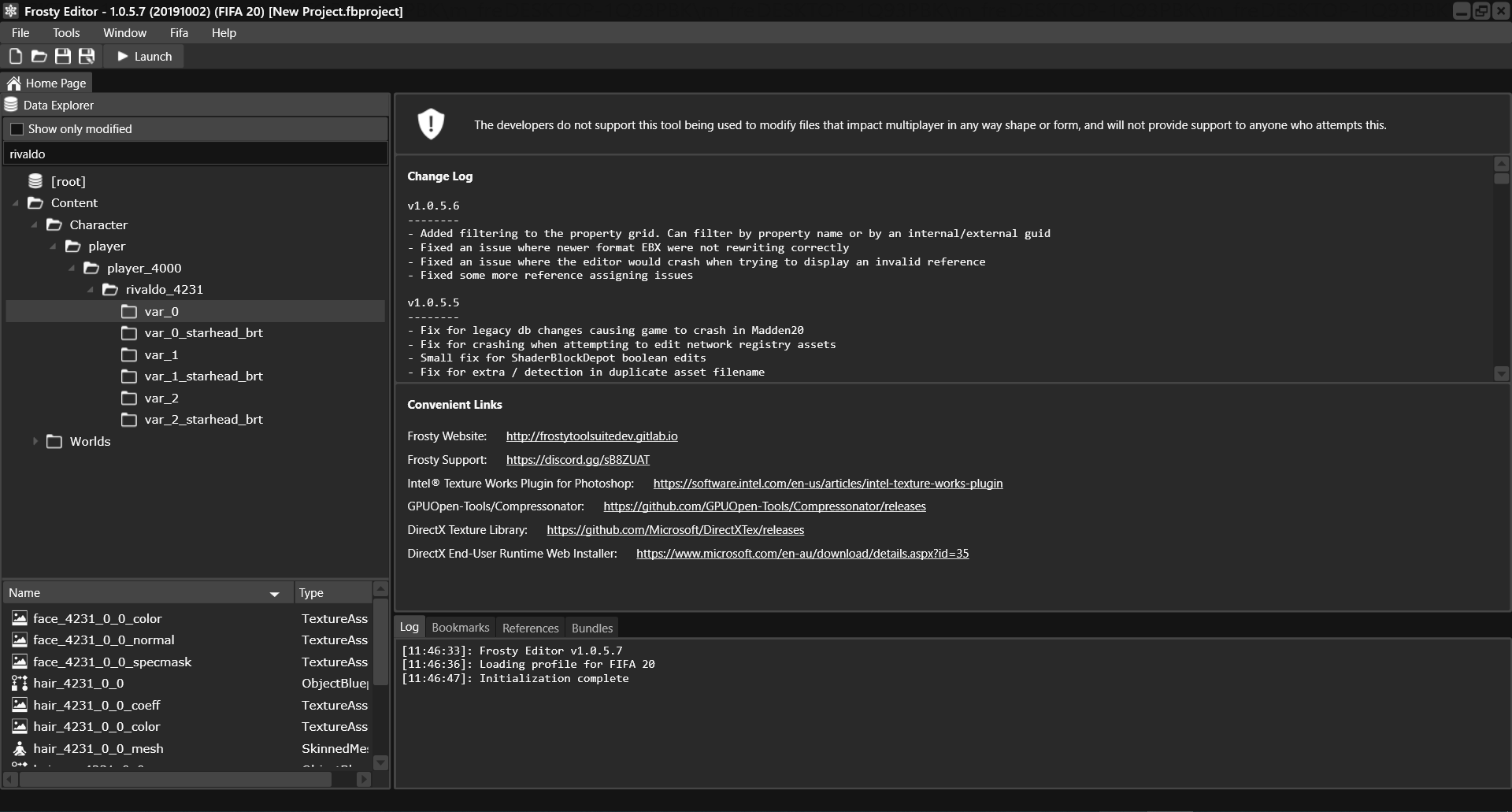
In this case, the Rivaldo ID number is 4231 and you can see that there are 3 variations of starheads (var_0, var_1 and var_2). Now all you need to do is open your squad/career file on RDBM20, click on "manager" table, choose your generic manager (tip: generic manager doesnt have names), go to "headassetid" column by the your generic manager line and change the number in this column for the ICON ID. After go to "headvariation" column and enter the variation you want (in Rivaldo example, you can type 0,1 or 2 in this column). Then save and enjoy!
Here is a image pointing where are the columns cited.
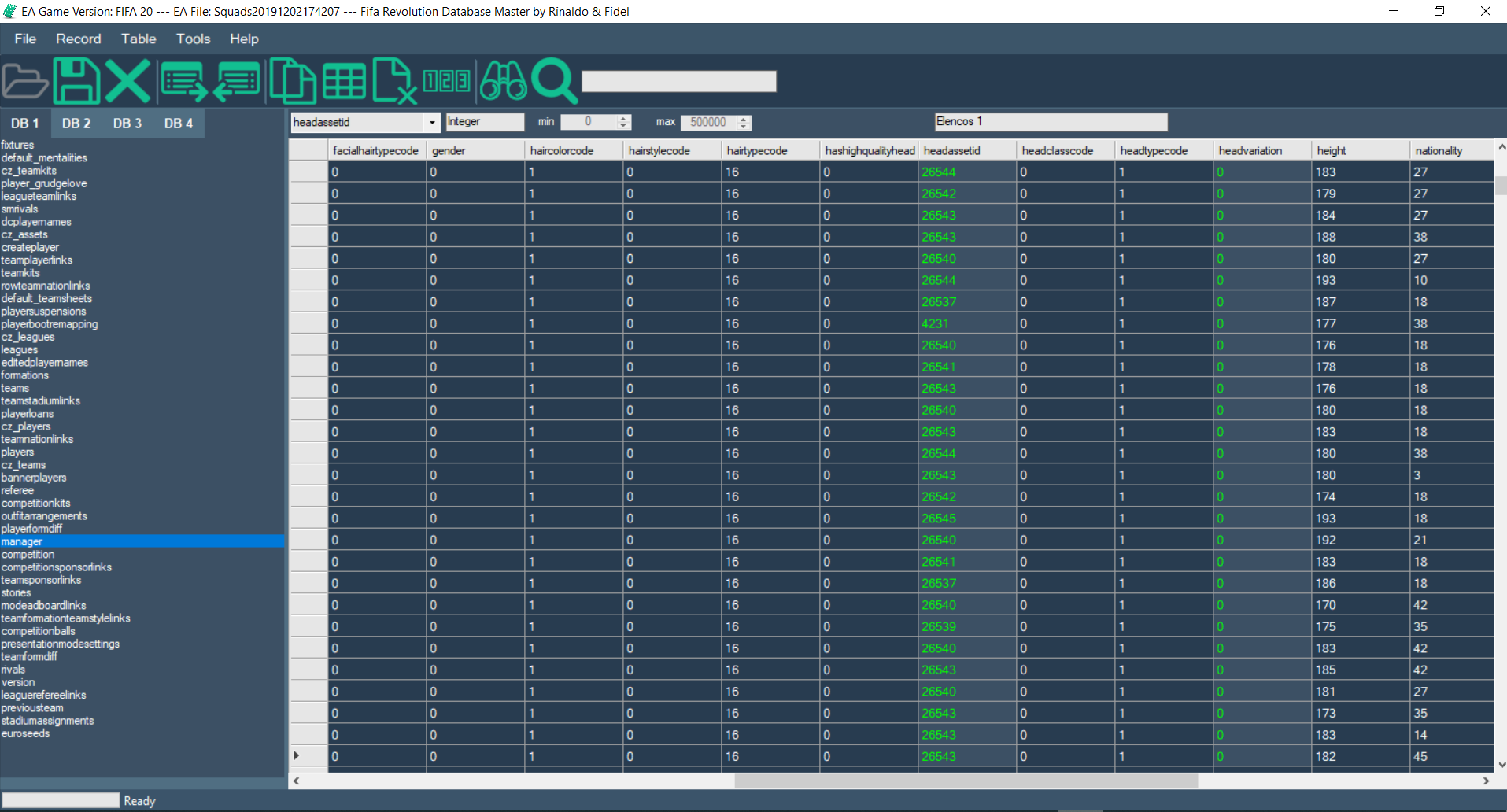
Also, I released a new list with ALL new faces that are in fifa 20 and were not in fifa 19 from release day to Title Update 8 so we can get a real feel for all new faces that have been inserted in fifa 20 so far.
Hope you like it!
But if i want to assign a icon face to a generic manager? What should i do?
To assign a icon face to a generic manager, first you need to know the Icon ID. The easiest way to find icons id is searching by icon name on frosty editor. You type the ICON's name on frosty search bar and look on content/character/player folder. You'll see that beside ICON's name (after underline symbol), there is a number: this is the ID number. Here is a example I made with Rivaldo ICON:
In this case, the Rivaldo ID number is 4231 and you can see that there are 3 variations of starheads (var_0, var_1 and var_2). Now all you need to do is open your squad/career file on RDBM20, click on "manager" table, choose your generic manager (tip: generic manager doesnt have names), go to "headassetid" column by the your generic manager line and change the number in this column for the ICON ID. After go to "headvariation" column and enter the variation you want (in Rivaldo example, you can type 0,1 or 2 in this column). Then save and enjoy!
Here is a image pointing where are the columns cited.
Last edited:
ale castro
Club Supporter
Hello, I wanted to check because there are faces that are in the new update that come out bare, for example, figal and silva of independent
bladejohnson
Club Supporter
Thanks you very much, it's work.
Can you tell me if there is an opportunity to add new faces to already start career?
Take a look on first post tutorial. You can only enable faces in career mode save manually.
bladejohnson
Club Supporter
Hello, I wanted to check because there are faces that are in the new update that come out bare, for example, figal and silva of independent
Sorry, but I did not understand what you said.
ale castro
Club Supporter
[QUOTE = "bladejohnson, publicación: 6571551, miembro: 216491"] Lo siento, pero no entendí lo que dijiste. [/ QUOTE]
salen pelados en el juego
salen pelados en el juego
loitrandan213
Club Supporter
thanks you sir

