Hey guys, I couldn't find a suitable thread for posting help requests or stuff like that, so I hope it's okay to open a new one for that  I just started trying to make my first own face and downloaded the cff-converter and blender for that. Now I finally managed to import the .cff file of the head into blender, where I want to edit it
I just started trying to make my first own face and downloaded the cff-converter and blender for that. Now I finally managed to import the .cff file of the head into blender, where I want to edit it  But first of all, no head was shown in blender and I could just find it by zooming out a bit. My problem is now that I don't know how to navigate to the head :/ Navigating to it with the arrow keys didn't work and when I tried to move to coordinate system to the head with the left mouse button, I just draw those light grey lines, like shown in the picture below :/ I know that sounds like a damn stupid question but I would really appreciate and help on that, cause I'm just a beginner
But first of all, no head was shown in blender and I could just find it by zooming out a bit. My problem is now that I don't know how to navigate to the head :/ Navigating to it with the arrow keys didn't work and when I tried to move to coordinate system to the head with the left mouse button, I just draw those light grey lines, like shown in the picture below :/ I know that sounds like a damn stupid question but I would really appreciate and help on that, cause I'm just a beginner 
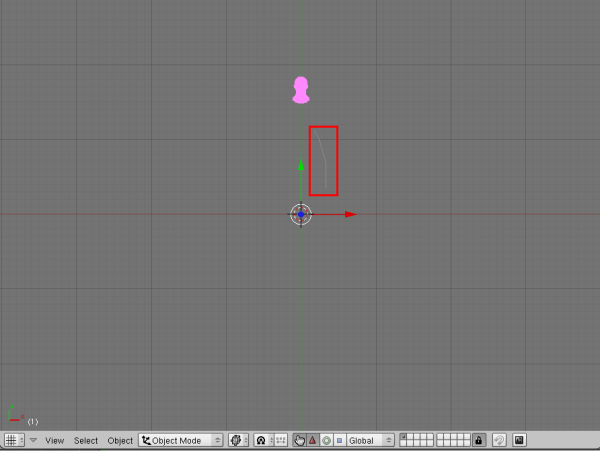
 I just started trying to make my first own face and downloaded the cff-converter and blender for that. Now I finally managed to import the .cff file of the head into blender, where I want to edit it
I just started trying to make my first own face and downloaded the cff-converter and blender for that. Now I finally managed to import the .cff file of the head into blender, where I want to edit it  But first of all, no head was shown in blender and I could just find it by zooming out a bit. My problem is now that I don't know how to navigate to the head :/ Navigating to it with the arrow keys didn't work and when I tried to move to coordinate system to the head with the left mouse button, I just draw those light grey lines, like shown in the picture below :/ I know that sounds like a damn stupid question but I would really appreciate and help on that, cause I'm just a beginner
But first of all, no head was shown in blender and I could just find it by zooming out a bit. My problem is now that I don't know how to navigate to the head :/ Navigating to it with the arrow keys didn't work and when I tried to move to coordinate system to the head with the left mouse button, I just draw those light grey lines, like shown in the picture below :/ I know that sounds like a damn stupid question but I would really appreciate and help on that, cause I'm just a beginner 
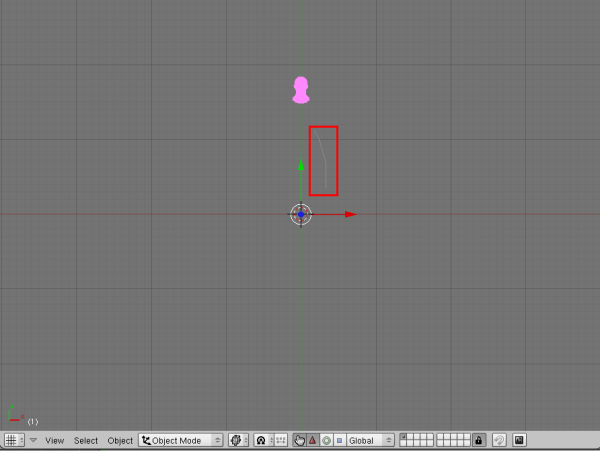


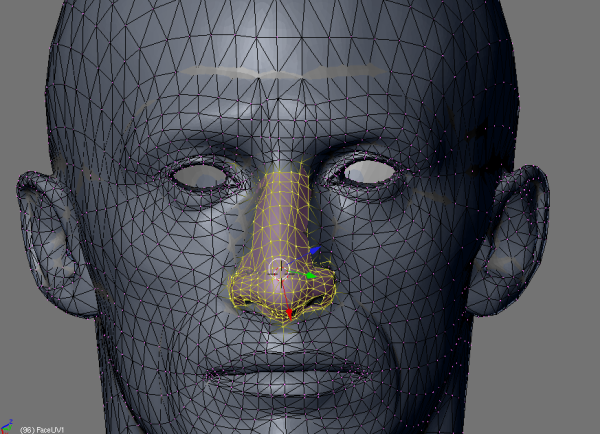
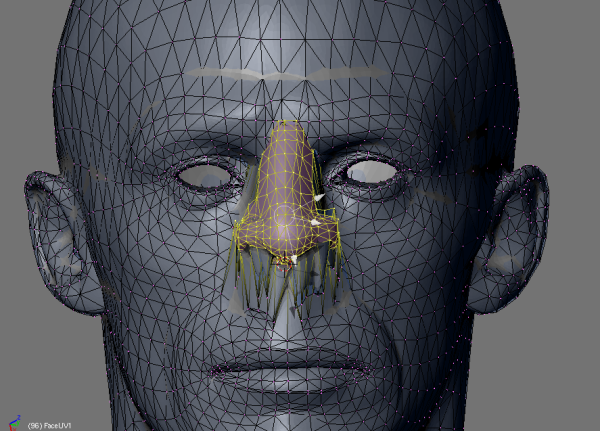
 How can I move objects up/down, left/right, inside/outside, etc :/ I just found one good Youtube video, but it was an italian one, so I couldn't understand anything
How can I move objects up/down, left/right, inside/outside, etc :/ I just found one good Youtube video, but it was an italian one, so I couldn't understand anything 


