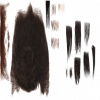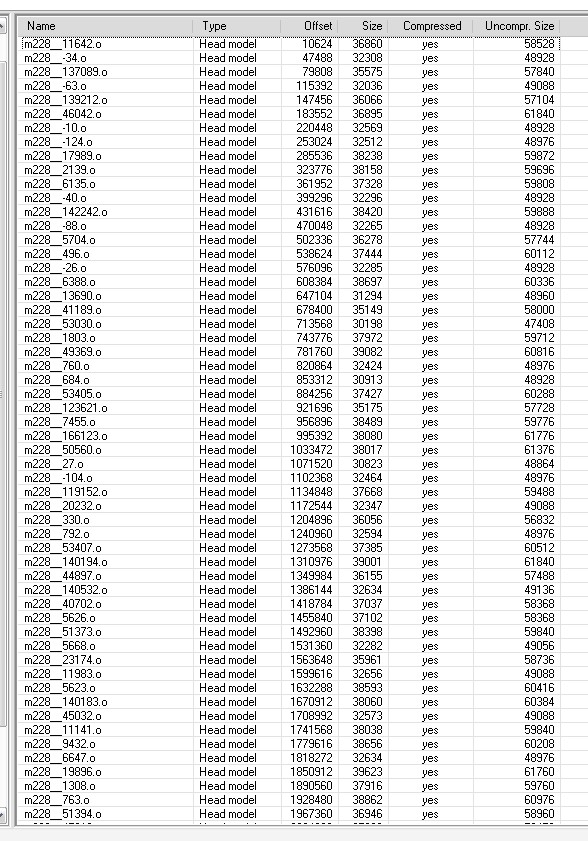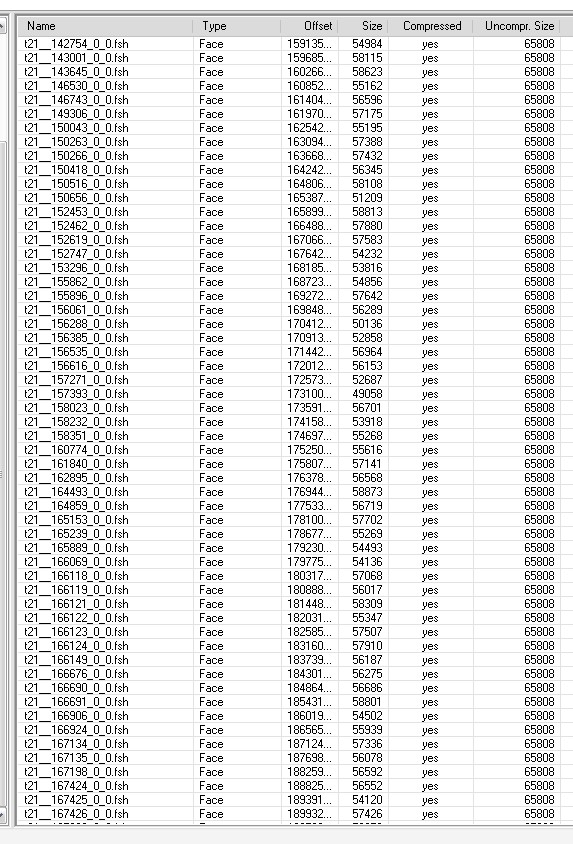0743v3r
Club Supporter
But you didn't try to make all them the same size?
No, never cared about it.
I think it's the reason why it crashes. If some textures are 256x128 and some are 512x256 (or 1024x512), it will crash. But if you make them all (all face textures in the game, including generic heads) the same size (512x256 or 1024x512), I think you will avoid crashes. Same thing for all other texture types and models.
Not sure about this. I never tried that but i have already used different texture resolutions (sizes) in game. When they all are 256x128 max. everything works fine. When you use bigger sizes (not important if face texture or any other texture like adboards for example) only a limited numbers of bigger texture sizes is supported before crashing. That are my observations with it. I can not imagine that bigger resolutions like 1024 x 512 f.e. are supported by FIFA 07. But i dont really have a technical background - only observations. In FIFA 08 face textures with size 512x256px are generally supported but i guess FIFA 07 can only work with lower resolutions. For sizes of .o-models i dont know.
Does it crash instantly or during the game?
During the game (loading)
This model is divided into 3 parts but uses 2 shaders (LitTexture2IrradSkinSubSurfSpec, LitTexture2x_Skin).
Why are there 2 versions?
OK, i thought shaders = parts.
 Sorry. But it works nice in game. 2 versions maybe different hair or texture...you can compare
Sorry. But it works nice in game. 2 versions maybe different hair or texture...you can compareFor the command-line tool you need to pass some arguments. The best solution is to launch it from command-line and enter arguments there, or create a batch file (.bat) and write it there. Arguments are explained here: https://bitbucket.org/fifam/otools/src/master/README.md
You can now also use GUI tool (available in 0.146 release), it is much easier to work with it.
I have tried now GUI-Version: Starts but doesnt do anything when i choose a model to convert. (tested with your models and fifa10-model). Only shows error-message with commands, but nothing gets saved, edited or generated. I will try command-line. Using Win7 - Could it be a problem?