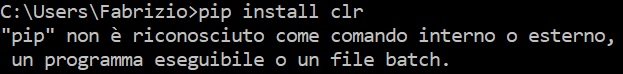Not working for me.FOR THOSE HAVING THE "No module named 'clr'" ISSUE:
I FOUND HOW TO FIX THIS.
FIRST, YOU NEED TO INSTALL PYTHON 3 AT THE PYTHON WEBPAGE:
https://www.python.org/downloads/
THEN PRESS WINDOWS + R ON THE KEYBOARD, SHOULD APPEAR THIS WINDOW:
View attachment 136761
TYPE ON IT 'cmd'
THIS IS GOING TO OPEN CONSOLE COMMAND
WRITE THIS ON CONSOLE COMMAND:
pip install clr
Press Enter
Should appear this:
View attachment 136763
pip install pythonnet
Press Enter
Should appear this:
View attachment 136764
THIS WORKED FOR ME, HOPES IT WORKS FOR Y'ALL ^^
It's appear: "pip is not recognized as an internal or external command, an executable program, or a batch file"