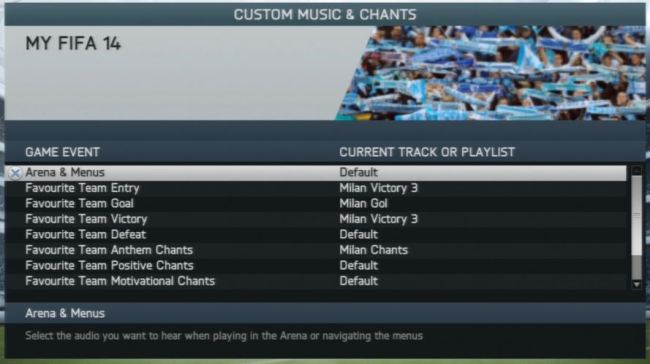This guy wrote a good article about chants in FIFA 14. He talks about PS3, but this also applies to the PC version as well. One thing I would suggest you is - not to touch the volumes in the game setting. Leave them on max. I tried to adjust the decibels of each chant so they won't interfere the match commentator's voices nor the game sounds. Tested few of them and I have to tell you it was a completely different feeling while playing the match.
How to use Custom Sounds in FIFA 14
November 18, 2013 by
senortubbs
I’ve always been a big fan of games, particularly sports games, that allow for customization of teams, sounds etc. The game designers can only do so much in terms of getting the gameday experience “just right”, but fans can really nail it.
To their credit, EA has been quite good over the years at allowing customization. FIFA in particular has a number of good options, including a quite deep system for customizing chants and music to be played during the game. Unfortunately, there are some quirks and foibles to this system, which is why I have written this guide.
This guide is based on FIFA 14 for PS3, but it should work the same on Xbox 360 and possibly some other platforms. Unfortunately it is NOT possible to add custom sounds to FIFA 14 on the next gen platforms of PS4 and Xbox One.
Getting started
First things first, I actually had a lot of troubles finding the “Custom Music and Chants” option in FIFA 14. It is well hidden.

From the main menu, go to the Customise tab. Then go to the bottom right hand corner of the screen, flick the right stick to the right, and the “Custom Music and Chants” option will appear.
What does the custom chants system allow me to do?
There are a lot of things you can do with the customize chants system.
- You can change the menu music, using your own playlist to be played during menu screens and the arena, rather than the default EA Trax.
- You have extensive options for adding custom sounds to events in games played with the “Favourite Team” you selected in your profile
- You can add custom sounds to be played when particular players score a goal. These will be played regardless of who the player is playing for, so is a good option if you want to have a chant for a player you have signed in career mode. To my knowledge this is also the only way to have custom sounds in Ultimate Team mode.
- You can customize the sounds for all the other teams available in FIFA, but with a limited range of options compared to what you can do for your favourite team.
- You can add sounds for a variety of events involving your “Pro” player
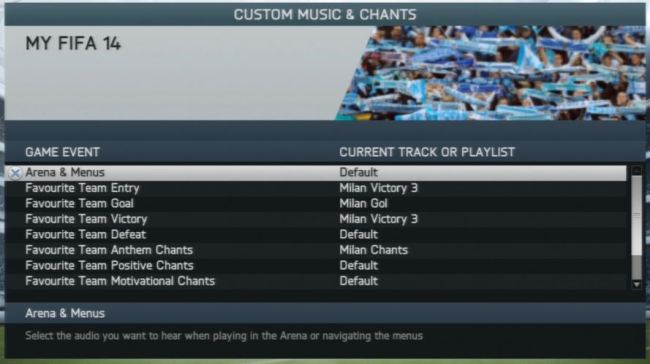 Important things to know when adding custom chants
Important things to know when adding custom chants
- You need to work within the the audio file limitations of your console and speakers. I found that on PS3 the best file-types to use were wav and mp3 at maximum settings of 48k sample size and 16 bit depth.
- You can either assign single tracks or a playlist to an “event” within the system. Playlists need to be designed within the media management part of the console itself (i.e. the XMB on the PS3). Be aware that if you get into customizing sounds a lot, you will be creating a lot of playlists.
- FIFA has its own peculiar ways of determining the volume for sounds in-game. Goal celebrations seem to be quite loud while entry and victory/defeat music seems a little too quiet. Chants play at a lot of different volumes depending on what else is going on at the time. If you are finding that all of your chants are too loud/soft, you can change this by adjusting volumes within the overall game settings.
Notes on particular event types
Team chants
For non-favourite teams you just have the choice to have “Crowd Chants” These play A LOT. I observed that the game would play sounds 25 or more times during a game with standard 6-minute halves. It usually only waits 5-10 seconds from the end of a chant before it begins to play the next one.

For your favourite team the “team chants” are divided into three categories of Anthem Chants, Positive and Motivational. Anthems will play all the time, positive if you are drawn or winning and motivational should play if you are losing (although I suspect this may not be working properly). As an interesting side-note, the positive/motivational tracks seem to play more often than anthems when your team is away from home.
I recommend only attaching your custom chants playlist to the “Favourite t because they actually play quite often, and I found that adding a playlist for the other options as well caused the game to crash.
You can also add “Team Rivals” chants for your favourite team. As the name suggests, these chants will play whenever your team is playing against a specific opponent. I typically found that these chants will play about 5-6 times per game. You can assign tracks or playlists to quite a large number of rivals. You can create great derby soundtracks by including the anti-team chants from both sides of the rivalry.
Goal Songs
These play immediately after a goal is scored, so you will hear them over the celebration dance and carrying through over the replay. An important thing to note is that
team goal songs have priority over
favourite player goal songs. So you will never hear the specific songs for a player when he is playing for a team you have assigned a team song to.
An annoying detail that I hope they fix is that team goal songs will play even when the team is playing away from home, which is quite unrealistic.
Entry and Victory/Defeat Songs
The entry songs start when you load into the game, and likewise the Victory/Defeat songs start at the final whistle. A couple of things to note are that FIFA seems to play these quite quietly. Also, with Victory/Defeat songs, you won’t hear them much until the commentators stop talking, which doesn’t happen until about 22 seconds into the track, so you might want to line up the “good bit” of the song to come in at that point.
My top tips
- Have at least 10 different chants in any playlist you want to assign to “Team Chants”. If you feel that you are hearing your tracks too often, add in some tracks that are just 10-20 seconds of silence in order to space things out a bit.
- If you want to hear a chant more often than others then put it in the playlist twice.
- If you are able to edit the chants you put in the game, try to keep them to 5-20 seconds with a little fade-in and out. This will help the chants to blend into the game better.
- For favourite team, use your playlist for “Favourite Team Anthem Chants” and leave both positive and motivational as “default”
- For goal celebration songs, try to trim them down to the 10-15 seconds that you really want to hear while your players dance around celebrating their goal.
- For Team Entry, Victory and Defeat songs, make sure your song is as loud and clear as possible. You may also want to trim to make sure you get the good bit, as people usually skip a lot of these scenes.