Dmitri
Reserves
This is my tool for building/exploring fifa.fat file.
Usage:
a) Run from command-line, here are few examples:
The -i parameter is optional. When it's not specified, the tool will check for zdata_xx.big archives in current folder. This command will create fifa.fat in the same folder where zdata_xx.big archives are placed. It's also possible to specify output path:
The -o parameter is optional. When it's not specified, the tool will generate fat file in the same folder where archives are placed. The name of the file will be "fifa.fat" when input path is specified (-i) and "fifa_new.fat" when input path is not specified.
In some cases (when the game can't be auto-detected) it might be necessary to specify the game, with optional -game parameter.
By default, the tool tries to auto-detect the game by looking for a game executable in parent folders of input path. Possible values for -game parameter are:
FifaFatTool can also write information about fifa.fat into .txt file:
The info file will be created in the folder where specified file is placed.
b) Put FifaFatTool.exe to a folder where zdata_xx archives are placed and run it. The tool will create "fifa_new.fat" file in the same folder where zdata_xx.big archives are placed.
How to check if your fifa.fat is corrupted?
Normally this tool won't create a corrupted fifa.fat file. However, if you used other tools before, it's better to check if your file is corrupted.
Create an info file with -info parameter, and open it in Excel (drag&drop the file to a new document in Excel).
You will see 2 columns which we need to compare: UncompressedSize and FatUncompressedSize (you can use Excel formulas for this).
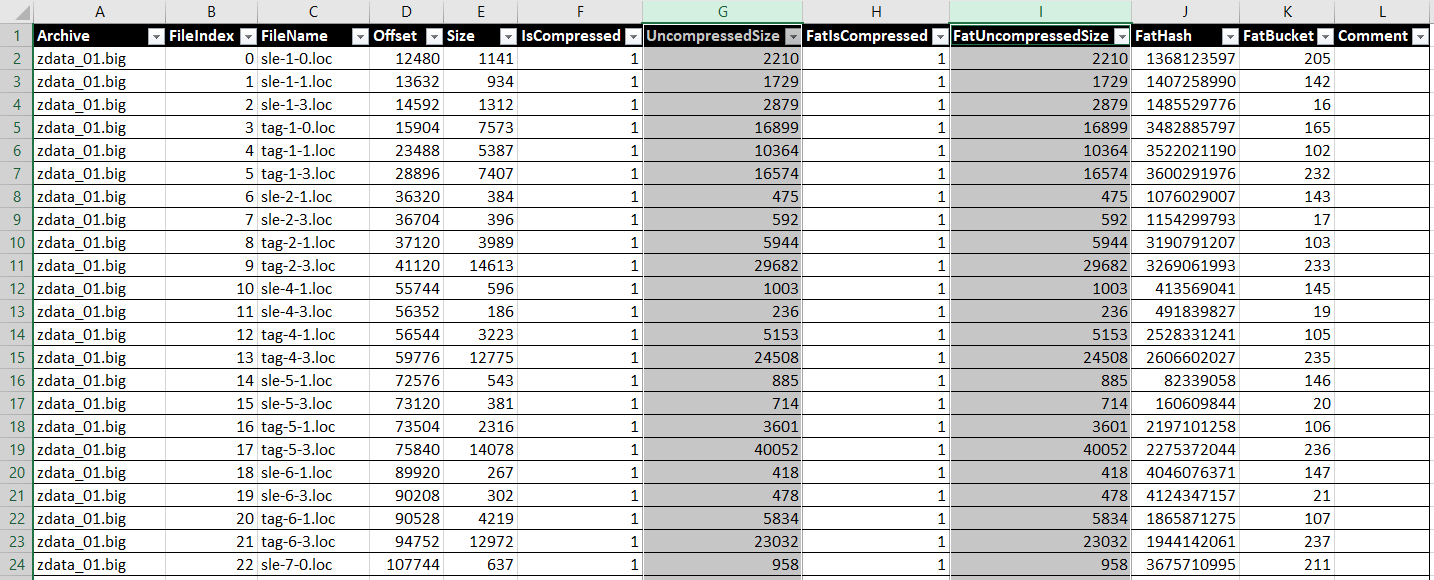
The rule is: FatUncompressedSize must be always higher or same as UncompressedSize. The only exceptions from this rule are: setplays.big, script.bin, and event*.bin files.
There also might be errors written in "Comment" column if there are any (for example, if file entry is present in fifa.fat but file is not present in .big archive).
Usage:
a) Run from command-line, here are few examples:
Code:
FifaFatTool -i "C:\path\to\folder\with\zdata\archives"
Code:
FifaFatTool -i "C:\path\to\folder\with\zdata\archives" -o "D:\my\output\folder\fifa.fat"In some cases (when the game can't be auto-detected) it might be necessary to specify the game, with optional -game parameter.
Code:
FifaFatTool -i "C:\path\to\folder\with\zdata\archives" -game fifa07
Code:
tcm2004, tcm2005, fm06, fm07, fm08, fm09, fm10, fm11, fm12, fm13, fm14, fifa2004, fifa2005, fifa06, fifa07, fifa08, fifa09, fifa10, euro2004, euro2008, wc2006, cl20042005, cl20062007FifaFatTool can also write information about fifa.fat into .txt file:
Code:
FifaFatTool -info "C:\path\to\fifa.fat"b) Put FifaFatTool.exe to a folder where zdata_xx archives are placed and run it. The tool will create "fifa_new.fat" file in the same folder where zdata_xx.big archives are placed.
How to check if your fifa.fat is corrupted?
Normally this tool won't create a corrupted fifa.fat file. However, if you used other tools before, it's better to check if your file is corrupted.
Create an info file with -info parameter, and open it in Excel (drag&drop the file to a new document in Excel).
You will see 2 columns which we need to compare: UncompressedSize and FatUncompressedSize (you can use Excel formulas for this).
The rule is: FatUncompressedSize must be always higher or same as UncompressedSize. The only exceptions from this rule are: setplays.big, script.bin, and event*.bin files.
There also might be errors written in "Comment" column if there are any (for example, if file entry is present in fifa.fat but file is not present in .big archive).
