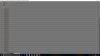woolhead1989
Club Supporter
started making rochdale's spotland road and been trying for the last 8 hours to get it to work in fifa lol following all the steps ive picked up from here there and everywhere but my model file is less than 300kb 
please help lol cos im about to give up completely lol
the pitch in the picture isnt the one i use, i export the model into blender and use the fifa 15 template one

please help lol cos im about to give up completely lol
the pitch in the picture isnt the one i use, i export the model into blender and use the fifa 15 template one