-
This is a reminder of 3 IMPORTANT RULES:
1- External self-promotion websites or apps are NOT allowed here, like Discord/Twitter/Patreon/etc.
2- Do NOT post in other languages. English-only.
3- Crack/Warez/Piracy talk is NOT allowed.
Breaking any of the above rules will result in your messages being deleted and you will be banned upon repetition.
Please, stop by this thread SoccerGaming Forum Rules And Guidelines and make sure you read and understand our policies.
Thank you!
- Home
- Forums
- FIFA Series
- Older FIFA Titles Forum
- FIFA 10 Forum
- FIFA 10 PC Editing Forum
- FIFA 10 Mods Forum
You are using an out of date browser. It may not display this or other websites correctly.
You should upgrade or use an alternative browser.
You should upgrade or use an alternative browser.
CM10 and other Fifa Master tools - Official Thread
- Thread starter Rinaldo
- Start date
uomomagnetico
Senior Squad
Le informazioni su come richiamare il debug JIT (Just-In-Time) anziché questa finestra
sono riportate in fondo al messaggio.
************** Testo dell'eccezione **************
System.AccessViolationException: Tentativo di lettura o scrittura della memoria protetta. Spesso questa condizione indica che altre parti della memoria sono danneggiate.
in System.Drawing.SafeNativeMethods.Gdip.GdipDrawRectangleI(HandleRef graphics, HandleRef pen, Int32 x, Int32 y, Int32 width, Int32 height)
in System.Drawing.Graphics.DrawRectangle(Pen pen, Int32 x, Int32 y, Int32 width, Int32 height)
in System.Windows.Forms.Control.PaintException(PaintEventArgs e)
in System.Windows.Forms.Control.PaintWithErrorHandling(PaintEventArgs e, Int16 layer, Boolean disposeEventArgs)
in System.Windows.Forms.Control.WmEraseBkgnd(Message& m)
in System.Windows.Forms.Control.WndProc(Message& m)
in System.Windows.Forms.ScrollableControl.WndProc(Message& m)
in System.Windows.Forms.ContainerControl.WndProc(Message& m)
in System.Windows.Forms.UpDownBase.WndProc(Message& m)
in System.Windows.Forms.Control.ControlNativeWindow.OnMessage(Message& m)
in System.Windows.Forms.Control.ControlNativeWindow.WndProc(Message& m)
in System.Windows.Forms.NativeWindow.Callback(IntPtr hWnd, Int32 msg, IntPtr wparam, IntPtr lparam)
************** Assembly caricati **************
mscorlib
Versione assembly: 2.0.0.0
Versione Win32: 2.0.50727.3603 (GDR.050727-3600)
Base di codice: file:///c:/WINDOWS/Microsoft.NET/Framework/v2.0.50727/mscorlib.dll
----------------------------------------
CreationMaster10
Versione assembly: 1.0.0.0
Versione Win32: 1.0.0.0
Base di codice: file:///C:/Programmi/Fifa%20Master/Creation%20Master%2010/CreationMaster10.exe
----------------------------------------
System.Windows.Forms
Versione assembly: 2.0.0.0
Versione Win32: 2.0.50727.3053 (netfxsp.050727-3000)
Base di codice: file:///C:/WINDOWS/assembly/GAC_MSIL/System.Windows.Forms/2.0.0.0__b77a5c561934e089/System.Windows.Forms.dll
----------------------------------------
System
Versione assembly: 2.0.0.0
Versione Win32: 2.0.50727.3053 (netfxsp.050727-3000)
Base di codice: file:///C:/WINDOWS/assembly/GAC_MSIL/System/2.0.0.0__b77a5c561934e089/System.dll
----------------------------------------
System.Drawing
Versione assembly: 2.0.0.0
Versione Win32: 2.0.50727.3053 (netfxsp.050727-3000)
Base di codice: file:///C:/WINDOWS/assembly/GAC_MSIL/System.Drawing/2.0.0.0__b03f5f7f11d50a3a/System.Drawing.dll
----------------------------------------
FifaControls
Versione assembly: 0.0.0.0
Versione Win32: 0.0.0.0
Base di codice: file:///C:/Programmi/Fifa%20Master/Creation%20Master%2010/FifaControls.DLL
----------------------------------------
FifaLibrary10
Versione assembly: 1.0.0.0
Versione Win32: 1.0.0.0
Base di codice: file:///C:/Programmi/Fifa%20Master/Creation%20Master%2010/FifaLibrary10.DLL
----------------------------------------
System.Data
Versione assembly: 2.0.0.0
Versione Win32: 2.0.50727.3053 (netfxsp.050727-3000)
Base di codice: file:///C:/WINDOWS/assembly/GAC_32/System.Data/2.0.0.0__b77a5c561934e089/System.Data.dll
----------------------------------------
System.Xml
Versione assembly: 2.0.0.0
Versione Win32: 2.0.50727.3082 (QFE.050727-3000)
Base di codice: file:///C:/WINDOWS/assembly/GAC_MSIL/System.Xml/2.0.0.0__b77a5c561934e089/System.Xml.dll
----------------------------------------
mscorlib.resources
Versione assembly: 2.0.0.0
Versione Win32: 2.0.50727.3603 (GDR.050727-3600)
Base di codice: file:///c:/WINDOWS/Microsoft.NET/Framework/v2.0.50727/mscorlib.dll
----------------------------------------
Microsoft.DirectX.Direct3D
Versione assembly: 1.0.2902.0
Versione Win32: 9.05.132.0000
Base di codice: file:///C:/WINDOWS/assembly/GAC/Microsoft.DirectX.Direct3D/1.0.2902.0__31bf3856ad364e35/Microsoft.DirectX.Direct3D.dll
----------------------------------------
Microsoft.DirectX
Versione assembly: 1.0.2902.0
Versione Win32: 5.04.00.2904
Base di codice: file:///C:/WINDOWS/assembly/GAC/Microsoft.DirectX/1.0.2902.0__31bf3856ad364e35/Microsoft.DirectX.dll
----------------------------------------
System.Windows.Forms.resources
Versione assembly: 2.0.0.0
Versione Win32: 2.0.50727.3053 (netfxsp.050727-3000)
Base di codice: file:///C:/WINDOWS/assembly/GAC_MSIL/System.Windows.Forms.resources/2.0.0.0_it_b77a5c561934e089/System.Windows.Forms.resources.dll
----------------------------------------
System.Drawing.resources
Versione assembly: 2.0.0.0
Versione Win32: 2.0.50727.3053 (netfxsp.050727-3000)
Base di codice: file:///C:/WINDOWS/assembly/GAC_MSIL/System.Drawing.resources/2.0.0.0_it_b03f5f7f11d50a3a/System.Drawing.resources.dll
----------------------------------------
************** Debug JIT **************
Per attivare il debug JIT, è necessario impostare il valore
jitDebugging nella sezione system.windows.forms del file di configurazione
dell'applicazione o del computer (machine.config).
L'applicazione inoltre deve essere compilata con il debug
attivato.
Ad esempio:
<configuration>
<system.windows.forms jitDebugging="true" />
</configuration>
Quando il debug JIT è attivato, tutte le eccezioni non gestite
vengono inviate al debugger JIT registrato nel computer,
anziché essere gestite da questa finestra di dialogo.
sono riportate in fondo al messaggio.
************** Testo dell'eccezione **************
System.AccessViolationException: Tentativo di lettura o scrittura della memoria protetta. Spesso questa condizione indica che altre parti della memoria sono danneggiate.
in System.Drawing.SafeNativeMethods.Gdip.GdipDrawRectangleI(HandleRef graphics, HandleRef pen, Int32 x, Int32 y, Int32 width, Int32 height)
in System.Drawing.Graphics.DrawRectangle(Pen pen, Int32 x, Int32 y, Int32 width, Int32 height)
in System.Windows.Forms.Control.PaintException(PaintEventArgs e)
in System.Windows.Forms.Control.PaintWithErrorHandling(PaintEventArgs e, Int16 layer, Boolean disposeEventArgs)
in System.Windows.Forms.Control.WmEraseBkgnd(Message& m)
in System.Windows.Forms.Control.WndProc(Message& m)
in System.Windows.Forms.ScrollableControl.WndProc(Message& m)
in System.Windows.Forms.ContainerControl.WndProc(Message& m)
in System.Windows.Forms.UpDownBase.WndProc(Message& m)
in System.Windows.Forms.Control.ControlNativeWindow.OnMessage(Message& m)
in System.Windows.Forms.Control.ControlNativeWindow.WndProc(Message& m)
in System.Windows.Forms.NativeWindow.Callback(IntPtr hWnd, Int32 msg, IntPtr wparam, IntPtr lparam)
************** Assembly caricati **************
mscorlib
Versione assembly: 2.0.0.0
Versione Win32: 2.0.50727.3603 (GDR.050727-3600)
Base di codice: file:///c:/WINDOWS/Microsoft.NET/Framework/v2.0.50727/mscorlib.dll
----------------------------------------
CreationMaster10
Versione assembly: 1.0.0.0
Versione Win32: 1.0.0.0
Base di codice: file:///C:/Programmi/Fifa%20Master/Creation%20Master%2010/CreationMaster10.exe
----------------------------------------
System.Windows.Forms
Versione assembly: 2.0.0.0
Versione Win32: 2.0.50727.3053 (netfxsp.050727-3000)
Base di codice: file:///C:/WINDOWS/assembly/GAC_MSIL/System.Windows.Forms/2.0.0.0__b77a5c561934e089/System.Windows.Forms.dll
----------------------------------------
System
Versione assembly: 2.0.0.0
Versione Win32: 2.0.50727.3053 (netfxsp.050727-3000)
Base di codice: file:///C:/WINDOWS/assembly/GAC_MSIL/System/2.0.0.0__b77a5c561934e089/System.dll
----------------------------------------
System.Drawing
Versione assembly: 2.0.0.0
Versione Win32: 2.0.50727.3053 (netfxsp.050727-3000)
Base di codice: file:///C:/WINDOWS/assembly/GAC_MSIL/System.Drawing/2.0.0.0__b03f5f7f11d50a3a/System.Drawing.dll
----------------------------------------
FifaControls
Versione assembly: 0.0.0.0
Versione Win32: 0.0.0.0
Base di codice: file:///C:/Programmi/Fifa%20Master/Creation%20Master%2010/FifaControls.DLL
----------------------------------------
FifaLibrary10
Versione assembly: 1.0.0.0
Versione Win32: 1.0.0.0
Base di codice: file:///C:/Programmi/Fifa%20Master/Creation%20Master%2010/FifaLibrary10.DLL
----------------------------------------
System.Data
Versione assembly: 2.0.0.0
Versione Win32: 2.0.50727.3053 (netfxsp.050727-3000)
Base di codice: file:///C:/WINDOWS/assembly/GAC_32/System.Data/2.0.0.0__b77a5c561934e089/System.Data.dll
----------------------------------------
System.Xml
Versione assembly: 2.0.0.0
Versione Win32: 2.0.50727.3082 (QFE.050727-3000)
Base di codice: file:///C:/WINDOWS/assembly/GAC_MSIL/System.Xml/2.0.0.0__b77a5c561934e089/System.Xml.dll
----------------------------------------
mscorlib.resources
Versione assembly: 2.0.0.0
Versione Win32: 2.0.50727.3603 (GDR.050727-3600)
Base di codice: file:///c:/WINDOWS/Microsoft.NET/Framework/v2.0.50727/mscorlib.dll
----------------------------------------
Microsoft.DirectX.Direct3D
Versione assembly: 1.0.2902.0
Versione Win32: 9.05.132.0000
Base di codice: file:///C:/WINDOWS/assembly/GAC/Microsoft.DirectX.Direct3D/1.0.2902.0__31bf3856ad364e35/Microsoft.DirectX.Direct3D.dll
----------------------------------------
Microsoft.DirectX
Versione assembly: 1.0.2902.0
Versione Win32: 5.04.00.2904
Base di codice: file:///C:/WINDOWS/assembly/GAC/Microsoft.DirectX/1.0.2902.0__31bf3856ad364e35/Microsoft.DirectX.dll
----------------------------------------
System.Windows.Forms.resources
Versione assembly: 2.0.0.0
Versione Win32: 2.0.50727.3053 (netfxsp.050727-3000)
Base di codice: file:///C:/WINDOWS/assembly/GAC_MSIL/System.Windows.Forms.resources/2.0.0.0_it_b77a5c561934e089/System.Windows.Forms.resources.dll
----------------------------------------
System.Drawing.resources
Versione assembly: 2.0.0.0
Versione Win32: 2.0.50727.3053 (netfxsp.050727-3000)
Base di codice: file:///C:/WINDOWS/assembly/GAC_MSIL/System.Drawing.resources/2.0.0.0_it_b03f5f7f11d50a3a/System.Drawing.resources.dll
----------------------------------------
************** Debug JIT **************
Per attivare il debug JIT, è necessario impostare il valore
jitDebugging nella sezione system.windows.forms del file di configurazione
dell'applicazione o del computer (machine.config).
L'applicazione inoltre deve essere compilata con il debug
attivato.
Ad esempio:
<configuration>
<system.windows.forms jitDebugging="true" />
</configuration>
Quando il debug JIT è attivato, tutte le eccezioni non gestite
vengono inviate al debugger JIT registrato nel computer,
anziché essere gestite da questa finestra di dialogo.
marcinl339;2808435 said:
This is a "file not found" message so we just need to understand which file the program was not able to find.... Do you remember when the problem happened ?
uomomagnetico;2808467 said:Le informazioni su come richiamare il debug JIT (Just-In-Time) anziché questa finestra
sono riportate in fondo al messaggio.
....
Dal report non riesco a capire cosa stia succedendo, prova a descrivere quando si presenta il problema.
Please describe when the problem happens.
rinaldo,
all the files in the fm temp folder are needed for the game or is it possible to delete the files inside the temp folder ?
i asked a couple of people who have imported patches or files through filemaster 10 if they have a patch folder in the fm temp folder & they said no.
is that folder there from importing a patch or from creating a patch ?
i want to keep maximum hdd space, but if they are needed ill keep them in the fm temp folder.
thanks in advance.
all the files in the fm temp folder are needed for the game or is it possible to delete the files inside the temp folder ?
i asked a couple of people who have imported patches or files through filemaster 10 if they have a patch folder in the fm temp folder & they said no.
is that folder there from importing a patch or from creating a patch ?
i want to keep maximum hdd space, but if they are needed ill keep them in the fm temp folder.
thanks in advance.
Outsider 87
Starting XI
FM temp folder is, as the name says, a temporary folder. You cannot delete files, you SHOULD delete files regular(cat)ly if you want to avoid having 1gb of rubbish there! The next time you run CM10 it will be maybe a bit slower to load faces and so on, but nothing dramaticregularcat;2809521 said:rinaldo,
all the files in the fm temp folder are needed for the game or is it possible to delete the files inside the temp folder ?
i asked a couple of people who have imported patches or files through filemaster 10 if they have a patch folder in the fm temp folder & they said no.
is that folder there from importing a patch or from creating a patch ?
i want to keep maximum hdd space, but if they are needed ill keep them in the fm temp folder.
thanks in advance.

marcinl339
Club Supporter
Rinaldo;2809433 said:This is a "file not found" message so we just need to understand which file the program was not able to find.... Do you remember when the problem happened ?
I installed the latest DirectX and running.

diego_la12
Youth Team
master. you are the best!  . thanks from the argentina!!
. thanks from the argentina!!
tool for editing referees faces?? :P
 . thanks from the argentina!!
. thanks from the argentina!!tool for editing referees faces?? :P
Outsider 87;2809558 said:FM temp folder is, as the name says, a temporary folder. You cannot delete files, you SHOULD delete files regular(cat)ly if you want to avoid having 1gb of rubbish there! The next time you run CM10 it will be maybe a bit slower to load faces and so on, but nothing dramatic
sounds good to me you clever man you.
Outsider 87;2809558 said:FM temp folder is, as the name says, a temporary folder. You cannot delete files, you SHOULD delete files regular(cat)ly if you want to avoid having 1gb of rubbish there! The next time you run CM10 it will be maybe a bit slower to load faces and so on, but nothing dramatic
Outsider is correct... as usual

diego_la12;2809773 said:master. you are the best!. thanks from the argentina!!
tool for editing referees faces?? :P
Thanks mate, I'm pleased to remember that Ariel Santarelli, one of the pioneer in FIFA editing - the author of the "raptor" series, is from Argentina and he helped me during my first steps in this world.
About referee faces, you can use only generic faces for a referee but I remember that Outsider was able to create specific faces with a trick: to use the texture of a skin color not used in original FIFA faces. Ask to him for more details.
hey rinaldo....i have a problem with the creation manager........each time i start the program...i get this error
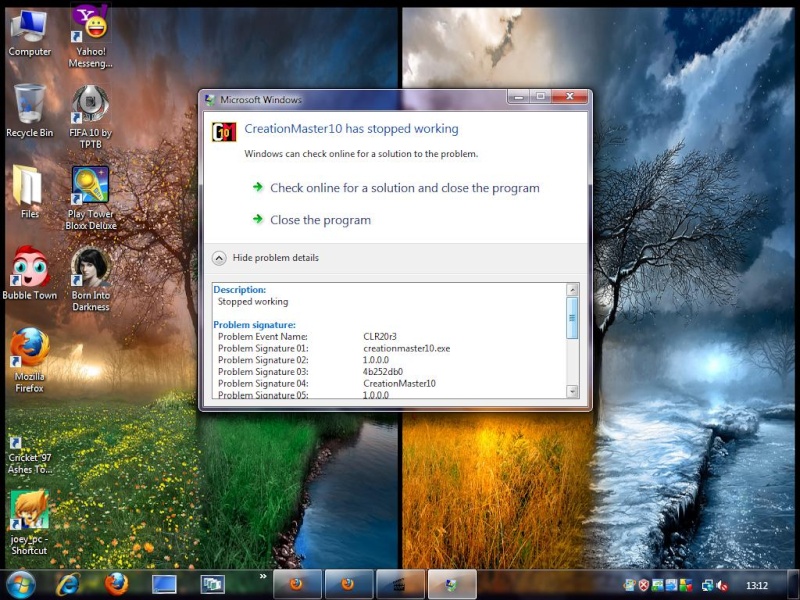
Description:
Stopped working
Problem signature:
Problem Event Name: CLR20r3
Problem Signature 01: creationmaster10.exe
Problem Signature 02: 1.0.0.0
Problem Signature 03: 4b252db0
Problem Signature 04: CreationMaster10
Problem Signature 05: 1.0.0.0
Problem Signature 06: 4b252db0
Problem Signature 07: bb
Problem Signature 08: d95
Problem Signature 09: System.IO.FileNotFoundException
OS Version: 6.0.6001.2.1.0.256.1
Locale ID: 16393
Read our privacy statement:
http://go.microsoft.com/fwlink/?linkid=50163&clcid=0x0409
i have windows vista ultimate sp1 n have netframework 3.5 with directx 10...please help me...
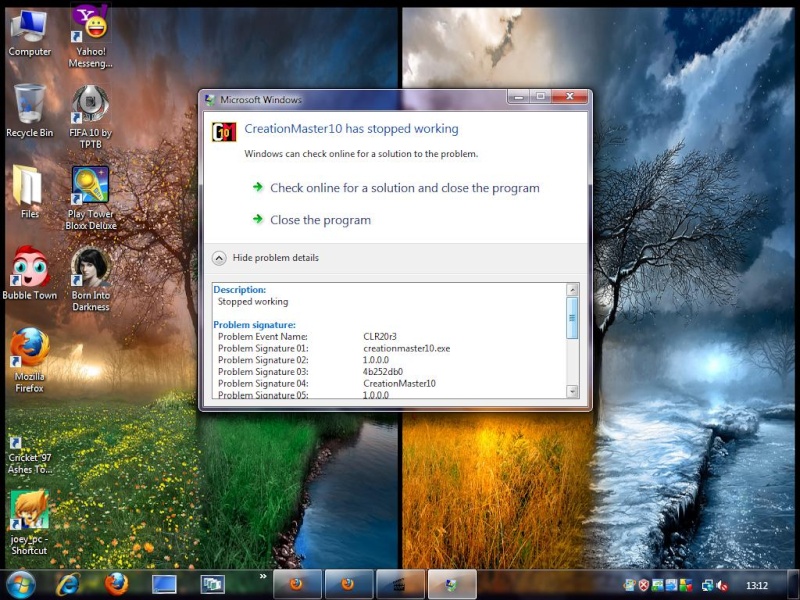
Description:
Stopped working
Problem signature:
Problem Event Name: CLR20r3
Problem Signature 01: creationmaster10.exe
Problem Signature 02: 1.0.0.0
Problem Signature 03: 4b252db0
Problem Signature 04: CreationMaster10
Problem Signature 05: 1.0.0.0
Problem Signature 06: 4b252db0
Problem Signature 07: bb
Problem Signature 08: d95
Problem Signature 09: System.IO.FileNotFoundException
OS Version: 6.0.6001.2.1.0.256.1
Locale ID: 16393
Read our privacy statement:
http://go.microsoft.com/fwlink/?linkid=50163&clcid=0x0409
i have windows vista ultimate sp1 n have netframework 3.5 with directx 10...please help me...
rinaldo,
when i import stadiums the files go into the gui folder, if i remove them big files from the gui folder & import them into the zdata containing the stadiums will the exe read the files ?
i seem to be having problems w/ mowing patterns, i can import them & i can see the mowing patts but i cant see the uefa star in the kick off circle.
also when i import logos for the unlicensed national teams, they dont show in the game or in the country tab in cm10, but when i import duongs vietnam patch it displays in the country tab as the teams logo instead of a blank spot or the countrys flag.
any ideas as to why i might be having these problems ?
when i import stadiums the files go into the gui folder, if i remove them big files from the gui folder & import them into the zdata containing the stadiums will the exe read the files ?
i seem to be having problems w/ mowing patterns, i can import them & i can see the mowing patts but i cant see the uefa star in the kick off circle.
also when i import logos for the unlicensed national teams, they dont show in the game or in the country tab in cm10, but when i import duongs vietnam patch it displays in the country tab as the teams logo instead of a blank spot or the countrys flag.
any ideas as to why i might be having these problems ?
Outsider 87
Starting XI
GUI files, assets.big, assetCmn.big and gui.big files are different from zdata_xx.big files... You cannot change one with the otherregularcat;2810578 said:rinaldo,
when i import stadiums the files go into the gui folder, if i remove them big files from the gui folder & import them into the zdata containing the stadiums will the exe read the files ?

The gui files of a stadium are only the stadium preview. The rest of the stadium (structure + textures, etc) is saved into zdata_xx.big. If you want you can delete them from zdata and insert them in FIFA 10 folder obtaining the same result, but a bit worst performance.
^D^;2810244 said:hey rinaldo....i have a problem with the creation manager........each time i start the program...i get this error
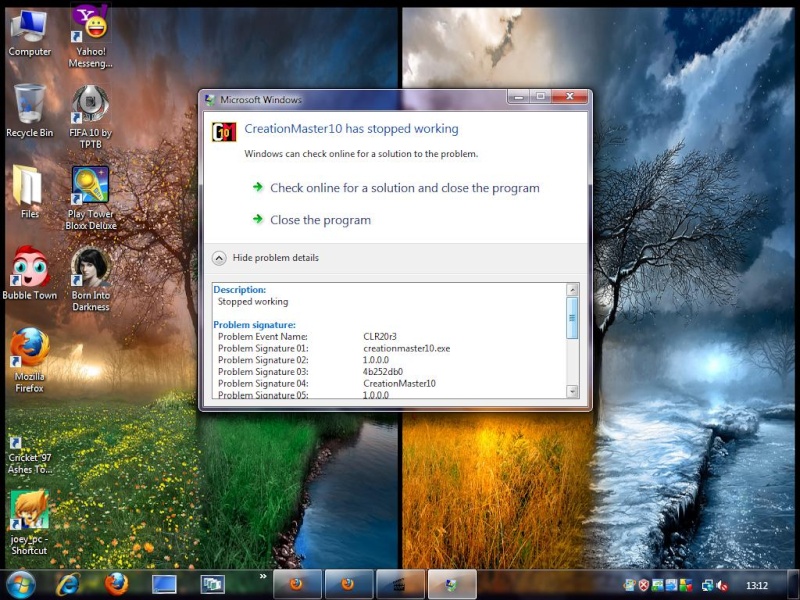
Description:
Stopped working
Problem signature:
Problem Event Name: CLR20r3
Problem Signature 01: creationmaster10.exe
Problem Signature 02: 1.0.0.0
Problem Signature 03: 4b252db0
Problem Signature 04: CreationMaster10
Problem Signature 05: 1.0.0.0
Problem Signature 06: 4b252db0
Problem Signature 07: bb
Problem Signature 08: d95
Problem Signature 09: System.IO.FileNotFoundException
OS Version: 6.0.6001.2.1.0.256.1
Locale ID: 16393
Read our privacy statement:
http://go.microsoft.com/fwlink/?linkid=50163&clcid=0x0409
i have windows vista ultimate sp1 n have netframework 3.5 with directx 10...please help me...
can someone please help me!!
^D^;2810855 said:can someone please help me!!
The error is a "file not found" message.
First be sure to have what you need for running FIFA Master tools. If you are not able to launch the program this is the cause.
If instead the program starts but the crash happens when you select the File-Open FIFA 10 menu, probably you do not have FIFA installed properly on your computer. Try to use Open Select All menu instead.
Boswell;2810381 said:Maybe its just me, buy i can't seem to find any assistance on How to create a new team using Creation master 10.
can some one help me to do this.
Thank you to any one who helps.
I am writing some small tutorials on my site. This argument will be covered very soon.
regularcat;2810578 said:rinaldo,
when i import stadiums the files go into the gui folder, if i remove them big files from the gui folder & import them into the zdata containing the stadiums will the exe read the files ?
i seem to be having problems w/ mowing patterns, i can import them & i can see the mowing patts but i cant see the uefa star in the kick off circle.
also when i import logos for the unlicensed national teams, they dont show in the game or in the country tab in cm10, but when i import duongs vietnam patch it displays in the country tab as the teams logo instead of a blank spot or the countrys flag.
any ideas as to why i might be having these problems ?
I am not able to understand the description of the problem. Please write it down with more details and add a picture if it can help. Thanks.


