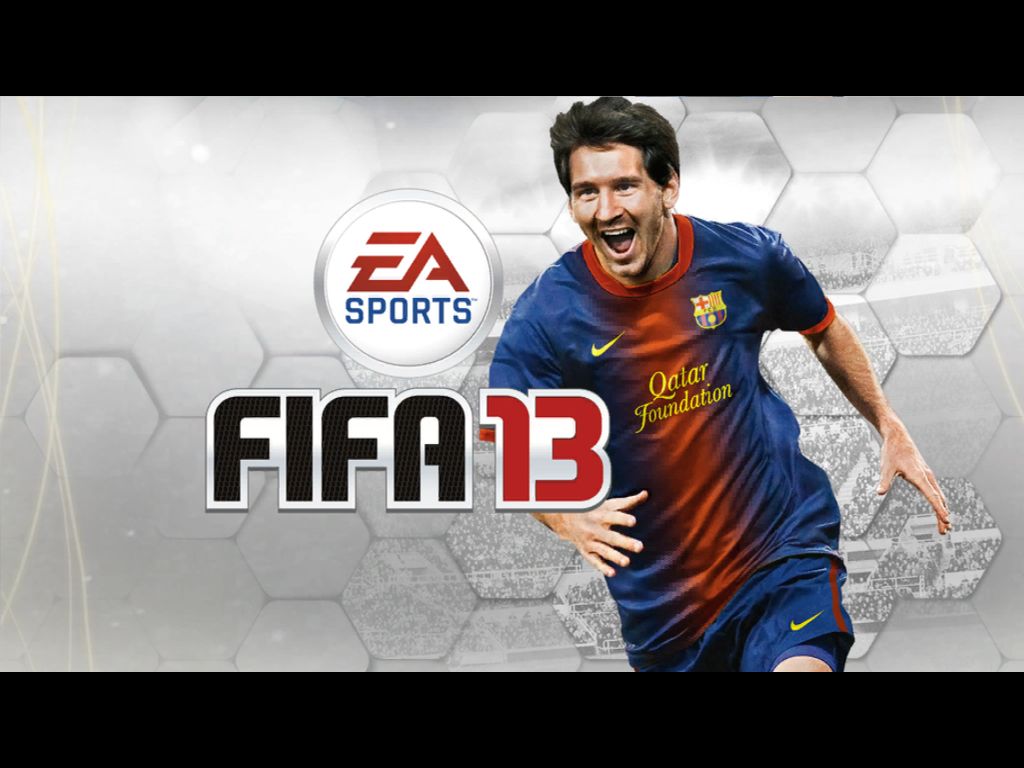-
This is a reminder of 3 IMPORTANT RULES:
1- External self-promotion websites or apps are NOT allowed here, like Discord/Twitter/Patreon/etc.
2- Do NOT post in other languages. English-only.
3- Crack/Warez/Piracy talk is NOT allowed.
Breaking any of the above rules will result in your messages being deleted and you will be banned upon repetition.
Please, stop by this thread SoccerGaming Forum Rules And Guidelines and make sure you read and understand our policies.
Thank you!
- Home
- Forums
- FIFA Series
- Older FIFA Titles Forum
- FIFA 13 Forum
- FIFA 13 PC Editing Forum
- FIFA 13 Adboards, Balls, Boots, Scoreboards, etc F
You are using an out of date browser. It may not display this or other websites correctly.
You should upgrade or use an alternative browser.
You should upgrade or use an alternative browser.
FIFA 13 Backgrounds by Zico
- Thread starter zico99
- Start date
abdarafi;3396067 said:how to import image files in FIFA File Explorer 1.0(beta) Jenkey1002,
i want to change original background , but if I choose import image it doesn't work..I've Win7 32 Bit. sorry my bad english..
take a look at my tutorial thread
singh_yid;3396044 said:please make a tottenham background and intro
post it in the request thread
tonblacklist
Youth Team
Please make David Beckham.
tonblacklist;3397165 said:Please make David Beckham.
if u give me some good wide hd pics, i'll surely make it.
afwan11
Senior Squad
zico99;3397031 said:I've already done it.
can you upload the picture? thanks!!
bg1;3397646 said:what is with bayern münchen?
hey bro, i've made a tutorial for making backgrounds. You can make one yourself in your style.

root4rulez
Reserve Team
do you know how to change messi ?
root4rulez;3397998 said:do you know how to change messi ?
yes, check out my tutorial
root4rulez
Reserve Team
zico99;3398004 said:yes, check out my tutorial
i can't found tutorial how to change messi?
gonzaga
Reserve Team
Zico, I have big request to you man. I failed to import my splash file.I used a few programs for .fsh editing, but the game crashes before the Messi screen. There is something wrong with the conversion process. Could you please try to convert this images to .fsh file for me? If you need, I will send you the .psd file to make a different resolutions.
I've done everything you wrote in your tutorial. No result. I have Windows 7, 64bit. On 7, when I try to update the imported image in Fshed it gives some strange error with some "failed creation of 3d device". I tried on Vista and it doesn't give me this error, and the file seem to be ready, but when I put it in the fifarna folder and regenerate, the game crashes on the very beginning.

I've done everything you wrote in your tutorial. No result. I have Windows 7, 64bit. On 7, when I try to update the imported image in Fshed it gives some strange error with some "failed creation of 3d device". I tried on Vista and it doesn't give me this error, and the file seem to be ready, but when I put it in the fifarna folder and regenerate, the game crashes on the very beginning.

gonzaga;3399080 said:Zico, I have big request to you man. I failed to import my splash file.I used a few programs for .fsh editing, but the game crashes before the Messi screen. There is something wrong with the conversion process. Could you please try to convert this images to .fsh file for me? If you need, I will send you the .psd file to make a different resolutions.

ok send it.
gonzaga
Reserve Team
I used your vanPersi .fsh and replaced the image with my raul's image which is the same resolution 1600x900. Everything in the parameters was 1:1. It works now. I made all on my laptop on Vista with Fshed. It appears that the image file imported in the .fsh must be the same res. as the original image in the .fsh file.
Sorry for bothering man. But still if you want to make a different dimensions I uploaded the file and sent you a pm.
Sorry for bothering man. But still if you want to make a different dimensions I uploaded the file and sent you a pm.