-
This is a reminder of 3 IMPORTANT RULES:
1- External self-promotion websites or apps are NOT allowed here, like Discord/Twitter/Patreon/etc.
2- Do NOT post in other languages. English-only.
3- Crack/Warez/Piracy talk is NOT allowed.
Breaking any of the above rules will result in your messages being deleted and you will be banned upon repetition.
Please, stop by this thread SoccerGaming Forum Rules And Guidelines and make sure you read and understand our policies.
Thank you!
You are using an out of date browser. It may not display this or other websites correctly.
You should upgrade or use an alternative browser.
You should upgrade or use an alternative browser.
FIFA Creation Studio 13
- Thread starter thebaddie
- Start date
necrophant
Banned for illegal copy of game talk; expires Dec
necrophant;3498972 said:erm.. i dont have an .exe.
just a symbol, the regenerator + uninstall.. what went wrong, how do i fix this?
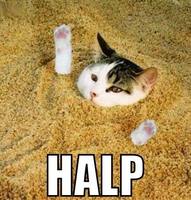
The older version needed FIFA 12 installed in order to export/access the FIFA 13 folder. I think there's a new version that doesn't require FIFA 12.alexcold;3501979 said:why my file master 13 hasn't export option and has "archived files" menu, unclikkable?
I can't help you sorry. I have the older version of FM 12 and I have FIFA 12 installed, so mine works with no problems.alexcold;3502517 said:I have file master 13 beta 1, I think it is the last version, it doesn't need fifa13, isn't it?
ryan leonardo
Club Supporter
please help whenever i try to open locale db i get this error
'formationfullnameid not found'
thanks in advance
'formationfullnameid not found'
thanks in advance
ryan leonardo;3512647 said:please help whenever i try to open locale db i get this error
'formationfullnameid not found'
thanks in advance
I also have this problem
help please someone
Jay from S.A.
Club Supporter
Hey everyone i know alot of people have been experiencing the problem i experienced but i got passed it and i thought i would help the less experienced guys. Ok so if you having the unhandled exception error after locating your fifa file its NOT net framework issues. If the app opens this indicates net framework is okay. Okay so when you get that unhandled exception or you get to choose lanaguage and the screen is blank its becaause you dont have .DB files. To get them download Creation master 12... go to file in the top left hand corner go to the open select all option then navigate to your fifa 13 file double click the xml file it will then produce a DB file now wait and click that db file and it will produce language files... NOW you can go back to creation studio 13 and you will have the files necessary so you wont get that unhandled exception JIT error. Ok i hope that hhelps i promised myself i'd post this to help the less experienced guys. Good Luck
Jay from S.A.;3516051 said:Hey everyone i know alot of people have been experiencing the problem i experienced but i got passed it and i thought i would help the less experienced guys. Ok so if you having the unhandled exception error after locating your fifa file its NOT net framework issues. If the app opens this indicates net framework is okay. Okay so when you get that unhandled exception or you get to choose lanaguage and the screen is blank its becaause you dont have .DB files. To get them download Creation master 12... go to file in the top left hand corner go to the open select all option then navigate to your fifa 13 file double click the xml file it will then produce a DB file now wait and click that db file and it will produce language files... NOW you can go back to creation studio 13 and you will have the files necessary so you wont get that unhandled exception JIT error. Ok i hope that hhelps i promised myself i'd post this to help the less experienced guys. Good Luck
That's the way to do it! Once you've done that, you can use all of those great programs out there. Including that awesome patch creator by scouser. I only mention that because I had to do the above to get that to work.
Is there any way to edit team budgets and player work rates with this tool? Whenever I try the changes are not applied in the game.
If not, is there any other tool where I can do this? I have tried with DB Master 12 also, but the changes are also not being applied in game.
If not, is there any other tool where I can do this? I have tried with DB Master 12 also, but the changes are also not being applied in game.
DBM 12 works perfectly for budgets, so you must not be deleting your previous Squads saves from your Documents folder. Keep in mind though that not all values in the db can be edited. A lot of the stadium values for example are locked. If you try and edit them you'll see no difference in-game, even though you changed the values using DBM 12.bellyfrog;3516852 said:If not, is there any other tool where I can do this? I have tried with DB Master 12 also, but the changes are also not being applied in game.
bangus;3517168 said:DBM 12 works perfectly for budgets, so you must not be deleting your previous Squads saves from your Documents folder. Keep in mind though that not all values in the db can be edited. A lot of the stadium values for example are locked. If you try and edit them you'll see no difference in-game, even though you changed the values using DBM 12.
I've tried deleting the entire FIFA 13 folder from my documents on several occasions to no avail. I've tried regenerating before and after the edits. I've tried reinstalling the game and the program.
Nothing works to change the budget or work rates. I can edit/create players no problems but something isn't working with budgets and work rates. Any help would be much appreciated.
Are you making the edits in the DBM 12 program itself? Because the program is buggy and edits don't always stick. Export the table(s), open with Excel or Notepad, edit, import the edited table(s) back into the db, then save. This method works every time, 100%. Edits to the db do not need regenerating FYI.bellyfrog;3517297 said:Nothing works to change the budget or work rates. Any help would be much appreciated.
So it actually sounds like you're using CM 13, not DBM 12. One thing with CM 13: some edits don't stick if you save on the same tab/page after editing. Try this: edit, then switch tabs before saving. (By tabs I mean top left corner: Generic / Roster / Formation / etc.)bellyfrog;3517297 said:I can edit/create players no problems but something isn't working with budgets and work rates.
bangus;3517305 said:Are you making the edits in the DBM 12 program itself? Because the program is buggy and edits don't always stick. Export the table(s), open with Excel or Notepad, edit, import the edited table(s) back into the db, then save. This method works every time, 100%. Edits to the db do not need regenerating FYI.
Thanks for the tip man, very useful

Unfortunately I can't for the life of me figure out how to open it in a way that allows me to make sense of the formatting. Opening players.txt in notepad is just a huge mess and I'm not sure how to get it to autoformat into a spreadsheet using Openoffice calc.
bangus;3517308 said:So it actually sounds like you're using CM 13, not DBM 12. One trick to try with CM 13: some edits don't stick if you stay on the same tab/page after editing. Try this: edit, then switch tabs before saving. (By tabs I mean top left corner: Generic / Roster / Formation / etc.)
Nah, I've tried using CM13 but read that workrates/budgets do not work on that program so I've been using DBM12 for those two particular things.
Thanks for the assistance on this.
