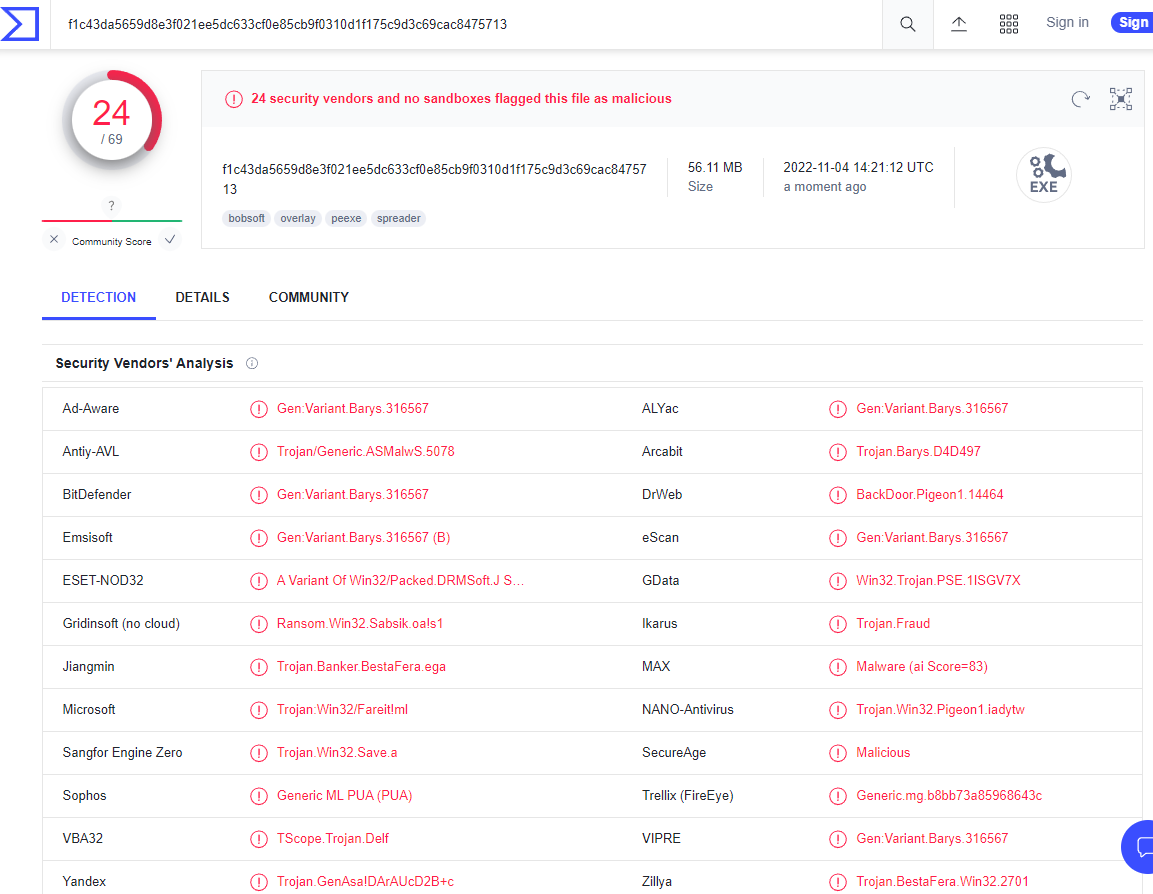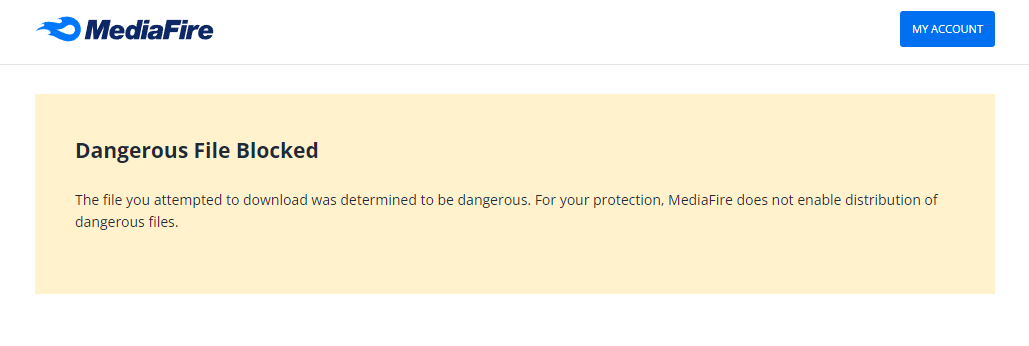KO
Youth Team
Hello everyone.
If you need any scoreboard, you can leave me a message and send me a picture. I will make a scoreboard for you.
FIFA23 KO`s Scoreboards (TU 15)

2022 Qatar World Cup scoreboard

If you need any scoreboard, you can leave me a message and send me a picture. I will make a scoreboard for you.
FIFA23 KO`s Scoreboards (TU 15)

FIFA23 KO`s Scoreboards (TU 15)
MediaFire is a simple to use free service that lets you put all your photos, documents, music, and video in a single place so you can access them anywhere and share them everywhere.
www.mediafire.com
2022 Qatar World Cup scoreboard
Last edited: