Cesc Fabregas
Senior Squad
bassio;2951991 said:Open the fifafs log file located in the Tool's directory and get me the results please.
Note:
Open the file just after you get the successful save message.
Code:
Initalizing parser
(HKEY_CURRENT_USER\Software\Microsoft\Windows\CurrentVersion\Explorer\Shell Folders\Personal: 'D:\Dokumente und Einstellungen\***\Eigene Dateien')
WARNING HKEY_LOCAL_MACHINE\SOFTWARE\EA SPORTS\FIFA 2005\Install Dir is empty
WARNING HKEY_LOCAL_MACHINE\SOFTWARE\EA SPORTS\UEFA Champions League 2004 - 2005\Install Dir is empty
WARNING HKEY_LOCAL_MACHINE\SOFTWARE\EA SPORTS\FIFA 06\Install Dir is empty
WARNING HKEY_LOCAL_MACHINE\SOFTWARE\EA SPORTS\2006 FIFA World Cup Demo\Install Dir is empty
WARNING HKEY_LOCAL_MACHINE\SOFTWARE\EA SPORTS\2006 FIFA World Cup\Install Dir is empty
WARNING HKEY_LOCAL_MACHINE\SOFTWARE\EA SPORTS\FIFA Manager 06\Install Dir is empty
WARNING HKEY_LOCAL_MACHINE\SOFTWARE\EA SPORTS\FIFA Manager 07\Install Dir is empty
WARNING HKEY_LOCAL_MACHINE\SOFTWARE\EA SPORTS\FIFA Manager 08\Install Dir is empty
WARNING HKEY_LOCAL_MACHINE\SOFTWARE\EA SPORTS\FIFA 07 Demo\Install Dir is empty
WARNING HKEY_LOCAL_MACHINE\Software\EA Sports\FIFA 07\Install Dir is empty
WARNING HKEY_LOCAL_MACHINE\Software\EA Sports\UEFA Champions League 2006-2007\Install Dir is empty
WARNING HKEY_LOCAL_MACHINE\Software\EA Sports\FIFA 08 Demo\Install Dir is empty
WARNING HKEY_LOCAL_MACHINE\Software\EA Sports\FIFA 08\Install Dir is empty
WARNING HKEY_LOCAL_MACHINE\Software\EA Sports\UEFA EURO 2008 Demo\Install Dir is empty
WARNING HKEY_LOCAL_MACHINE\Software\EA Sports\FIFA 09 Demo\Install Dir is empty
WARNING HKEY_LOCAL_MACHINE\Software\EA Sports\FIFA 09\Install Dir is empty
WARNING HKEY_LOCAL_MACHINE\Software\EA Sports\FIFA Manager 09 Demo\Install Dir is empty
WARNING HKEY_LOCAL_MACHINE\Software\EA Sports\FIFA Manager 09\Install Dir is empty
WARNING HKEY_LOCAL_MACHINE\Software\EA Sports\FIFA 10 - Demo\Install Dir is empty
WARNING HKEY_LOCAL_MACHINE\Software\EA Sports\FIFA 10\Install Dir is empty
WARNING HKEY_LOCAL_MACHINE\Software\EA Sports\FIFA Manager 10\Install Dir is empty
(HKEY_LOCAL_MACHINE\Software\EA Sports\FIFA 11 Demo\Install Dir: 'D:\Programme\EA Sports\FIFA 11 Demo\')
(HKEY_LOCAL_MACHINE\Software\EA Sports\FIFA 11 Demo\Install Dir: 'D:\Programme\EA Sports\FIFA 11 Demo\')
Statisics
WARNINGS: 0
FATAL ERRORS: 0
EXECUTION TIME: 0,02 sec
[06.11.2010 12:49]
FifaFS is dedicated to our friend and colleague
and real old bat, actually ;-)
Sergey 'SlayeR' BotcharovThese are the steps:
1. The original exported file

2. Imported the new texture

3. Saved the gui file

4. Opened FileManager again and the same as started



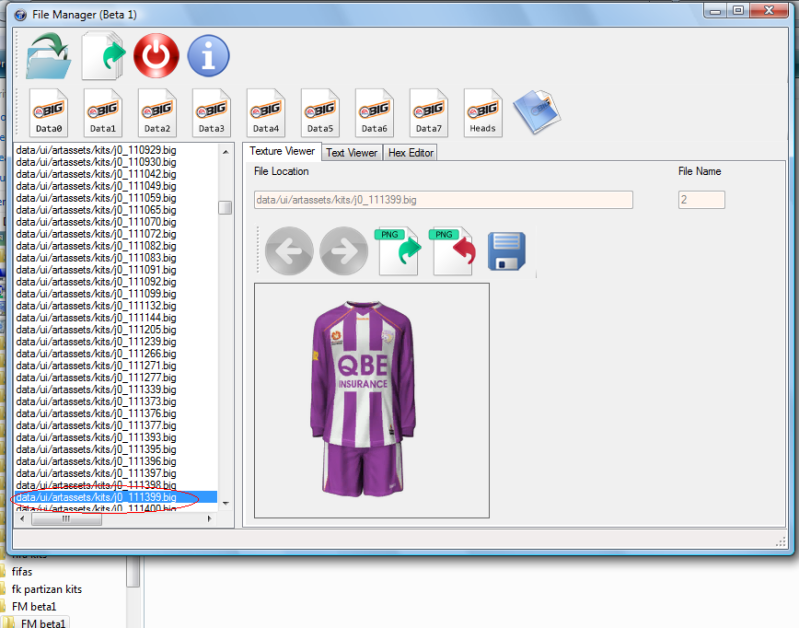
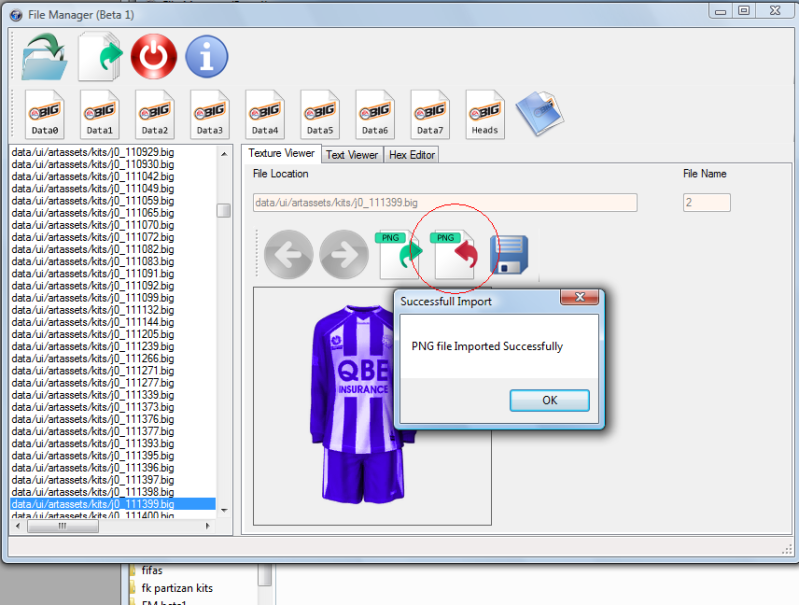
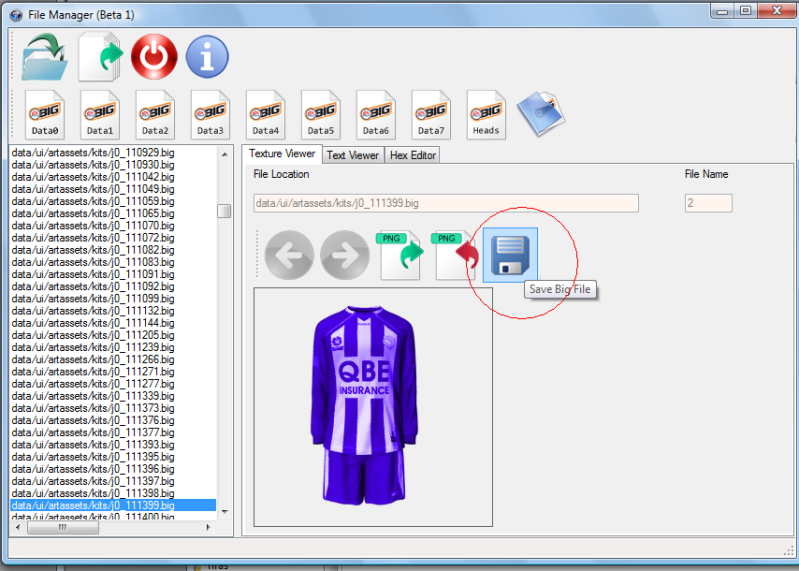
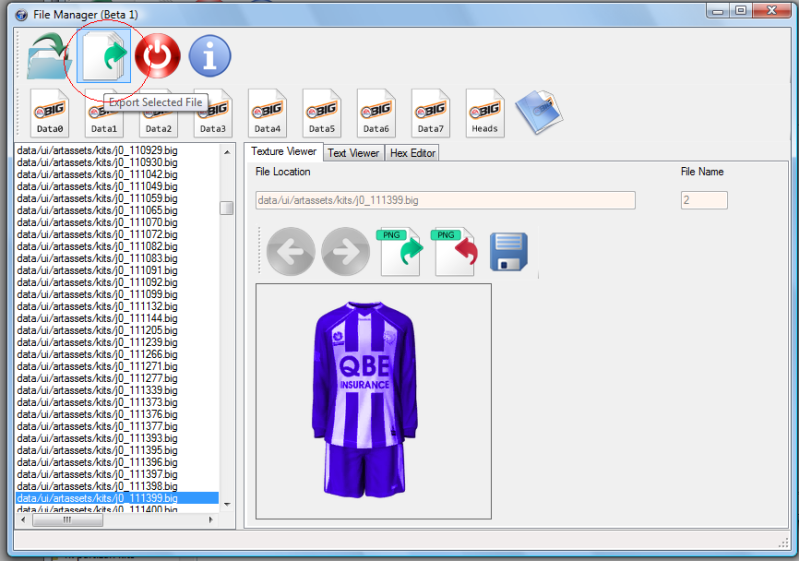

 NOw it works perfectly...Great job
NOw it works perfectly...Great job 


 .
.