-
This is a reminder of 3 IMPORTANT RULES:
1- External self-promotion websites or apps are NOT allowed here, like Discord/Twitter/Patreon/etc.
2- Do NOT post in other languages. English-only.
3- Crack/Warez/Piracy talk is NOT allowed.
Breaking any of the above rules will result in your messages being deleted and you will be banned upon repetition.
Please, stop by this thread SoccerGaming Forum Rules And Guidelines and make sure you read and understand our policies.
Thank you!
- Home
- Forums
- FIFA Series
- FIFA 16 Forum
- FIFA 16 Editing Forum
- FIFA 16 Adboards, Balls, Boots, Scoreboards, etc F
You are using an out of date browser. It may not display this or other websites correctly.
You should upgrade or use an alternative browser.
You should upgrade or use an alternative browser.
RHZH's work
- Thread starter RHZhang
- Start date
RHZhang
Youth Team
Yes, just play the game normally, no other operations required. You can experience the effect first. But the first time, just in case, I recommend backing up the Crest in your UI directory, in case my default crest is different from yours.So, for all us noobs, all we have to do is use the files you posted above and we're ready to go?
RHZhang
Youth Team
In order to match the unity of the team logo in the Fip theme, I deleted the light folder in the crest folder I uploaded before. You can download it again or delete it yourself. imgassets folder where I have only made five scoreboard sets, it is possible to get a crest mess when switching between other scoreboards. The most foolproof way is to copy the crest in my CL folder to all the scoreboards, and then if one of the scoreboards uses another crest, Copy its crest and replace it, as is the case with the UEFA Nations League scoreboard.Note that you only need to copy crest/dark, other light, crest16x16, crest32x32, crest50x50 do not copy, otherwise it may affect the effect of the game UI.
Sorry for My English,if you have any questions, please let me know.
Sorry for My English,if you have any questions, please let me know.
Murillo 14
Club Supporter
the method we use to run FE is different from mine, so I can't help you anymore, I run it directly on Windows 7 and it works for meI think you misunderstood. I opened FIFA File Explorer in Windows 7 compatibility mode and the program worked. However, testing the in-game scoreboard, the game crashed.
enzo_g
Youth Team
How do you use FIFA File Loader? I downloaded it but it doesn't come with any .exe or somethingthe method we use to run FE is different from mine, so I can't help you anymore, I run it directly on Windows 7 and it works for me
Murillo 14
Club Supporter
FIFA File Explorer is the one you have to useHow do you use FIFA File Loader? I downloaded it but it doesn't come with any .exe or something
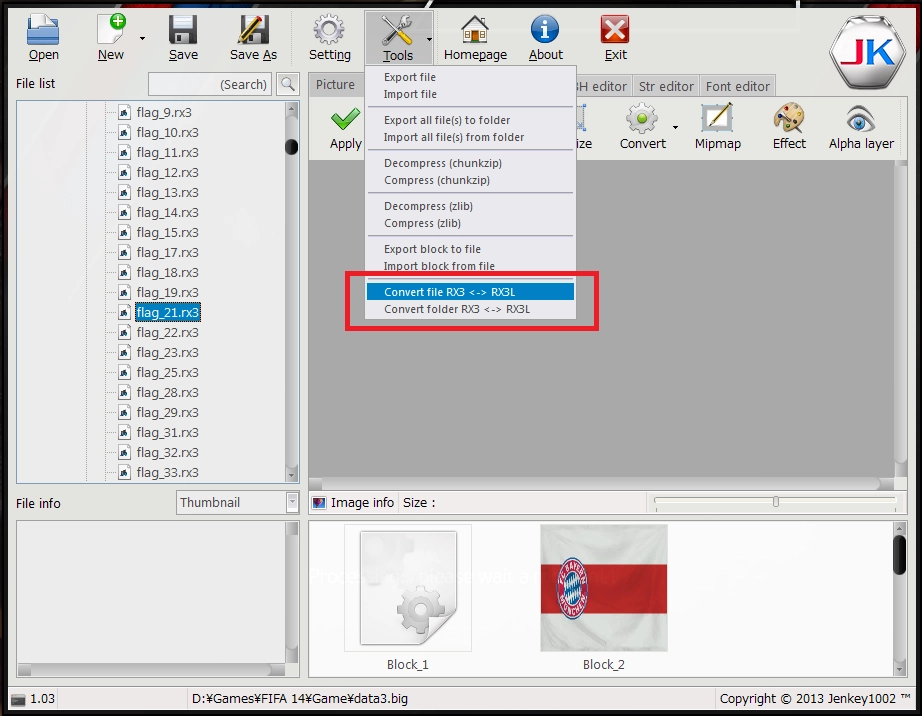
FIFA File Explorer 2014
This tool allows the editing of various files in FIFA 14. Features…
Vndrew
Youth Team
can it be done for Classic Patch 16 as well?In order to match the unity of the team logo in the Fip theme, I deleted the light folder in the crest folder I uploaded before. You can download it again or delete it yourself. imgassets folder where I have only made five scoreboard sets, it is possible to get a crest mess when switching between other scoreboards. The most foolproof way is to copy the crest in my CL folder to all the scoreboards, and then if one of the scoreboards uses another crest, Copy its crest and replace it, as is the case with the UEFA Nations League scoreboard.Note that you only need to copy crest/dark, other light, crest16x16, crest32x32, crest50x50 do not copy, otherwise it may affect the effect of the game UI.
Sorry for My English,if you have any questions, please let me know.
having the default federations crests for menus and teams before 1986
but tournament specific for every euro and world cup from 1986 until 2018:
http://www.soccergaming.com/index.p...c-patch-16-v2-2.6466710/page-146#post-6724472
RHZhang
Youth Team
Of course, this method works for all scoreboards loaded with CGFS. First , copied my FSW folder, then selected the team badges that used multiple sets of crest styles, copied the related files under crest/dark to all the scoreboards, and then added the crest with special shapes to the corresponding scoreboard folders.can it be done for Classic Patch 16 as well?
having the default federations crests for menus and teams before 1986
but tournament specific for every euro and world cup from 1986 until 2018:
http://www.soccergaming.com/index.p...c-patch-16-v2-2.6466710/page-146#post-6724472
enzo_g
Youth Team
Hi Zhang, i did what you sayed, but ingame it doesn't changed. Only on the stamina bar and in the menus, when the menu are active. What i did wrong?Hi everyone, after two days of experiment, the effect of scoreboard switching with its matching crest is OK for me. The effect of this method on UI has been reduced to a minimum, only affecting the crest when selected. This method has actually been tried before by @Derbyoflove , thanks to him for all the beautiful scoreboards he has made.
The principle is as simple as putting the crest folder in the scoreboard. But before we put in all the crest, crest16x16, crest32x32, crest50x50. But most of the badges for the scoreboard are in the crest folder, the other three are mainly for the UI, so we don't really need to copy those three. I found that the UI used mostly crest/light files and only used crest/dark when checked. So,
step 1. I changed the path to use crest on all scoreboards to make sure all popups use crest/dark, so we need to modify one file in FSW, please download below.

FSW
MediaFire is a simple to use free service that lets you put all your photos, documents, music, and video in a single place so you can access them anywhere and share them everywhere.www.mediafire.com
step 2. add crest/dark to the scoreboard that uses the special crest. We only put in the crest that the scoreboard might refer to, leaving the rest unusable, so as not to affect the loading speed. Put the corresponding default crest in the other scoreboards, like this.
View attachment 125342
View attachment 125340
View attachment 125341
After these two steps, the effect is achieved. Sorry for my English, I might not have been very clear in the second step, so I provided the imgassets folder I used these two days. See the crest file below to see how it works by placing the folders in their respective scoreboard folders. Before this, please back up your data/UI/imgassets/crest so that the crest I used maybe does not match yours. Later, you can create your own according to your own situation.Now that the crest64x64 directory is actually redundant, we can remove it.

imgassets for Scoreboard switch
MediaFire is a simple to use free service that lets you put all your photos, documents, music, and video in a single place so you can access them anywhere and share them everywhere.www.mediafire.com
Finally, for this method, it will affect the crest in this part of the UI, so if you don't want it to change, copy this file into that scoreboard.
View attachment 125347

overlay_9048
MediaFire is a simple to use free service that lets you put all your photos, documents, music, and video in a single place so you can access them anywhere and share them everywhere.www.mediafire.com
RHZhang
Youth Team
Does the crest of popups related to overlay9015, 9018,9042 not change? Did you put crest in the crest/dark folder that corresponds to the scoreboard?Hi Zhang, i did what you sayed, but ingame it doesn't changed. Only on the stamina bar and in the menus, when the menu are active. What i did wrong?
enzo_g
Youth Team
Yeah, any of these overlays, and as you can see i've put on the right folder on ScoreboardGDBDoes the crest of popups related to overlay9015, 9018,9042 not change? Did you put crest in the crest/dark folder that corresponds to the scoreboard?
RHZhang
Youth Team
I guess maybe you didn't replace the files in my FSW folder, if that, because I found out that those overlays involved crest files related to itYeah, any of these overlays, and as you can see i've put on the right folder on ScoreboardGDB
View attachment 125654
enzo_g
Youth Team
the overlaycomponents_6? i replaced it on the FSW folder. i was supposed to put this file into every scoreboard that i want to use the alternative logos?I guess maybe you didn't replace the files in my FSW folder, if that, because I found out that those overlays involved crest files related to it
enzo_g
Youth Team
it's weird, because on Copa del Rey Scoreboard, it worked on overlay 9042, but not in 9015.I guess maybe you didn't replace the files in my FSW folder, if that, because I found out that those overlays involved crest files related to it
RHZhang
Youth Team
This should not, because the overlay_9015 crest of the scoreboard is controlled by the overlaycomponents_6 and should be changed after replacement. This is the scoreboard I use now, I did not modify the file of your scoreboard, just added the file to it, you see can use it. By definition, popup crest for overlay_9045 is the only one that hasn't changed since it uses the same set of UI, so I haven't changed it.it's weird, because on Copa del Rey Scoreboard, it worked on overlay 9042, but not in 9015.

SPAIN - Copa del Rey with Crest
MediaFire is a simple to use free service that lets you put all your photos, documents, music, and video in a single place so you can access them anywhere and share them everywhere.
www.mediafire.com
enzo_g
Youth Team
i'm gonna test it. You only have changed the 2 folders?This should not, because the overlay_9015 crest of the scoreboard is controlled by the overlaycomponents_6 and should be changed after replacement. This is the scoreboard I use now, I did not modify the file of your scoreboard, just added the file to it, you see can use it. By definition, popup crest for overlay_9045 is the only one that hasn't changed since it uses the same set of UI, so I haven't changed it.

SPAIN - Copa del Rey with Crest
MediaFire is a simple to use free service that lets you put all your photos, documents, music, and video in a single place so you can access them anywhere and share them everywhere.www.mediafire.com
giuzioevo2
Youth Team
ps. i edited all the fonts name of the overlays in the hex
