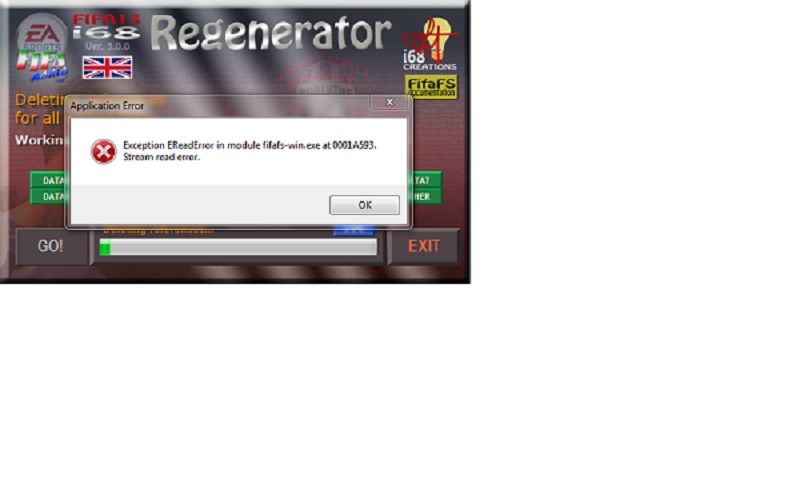mauflo11;3344973 said:i have done it already and is the same thing
Given that the path to be selected
is the main one of the game and not what contains the EXE
(in my case, d
 fifa13 and NOT d
fifa13 and NOT d fifa13\Game),
fifa13\Game),if the search process fails, the last resource that remains
is to try the manual installation
as already indicated several posts ago.
Ciao