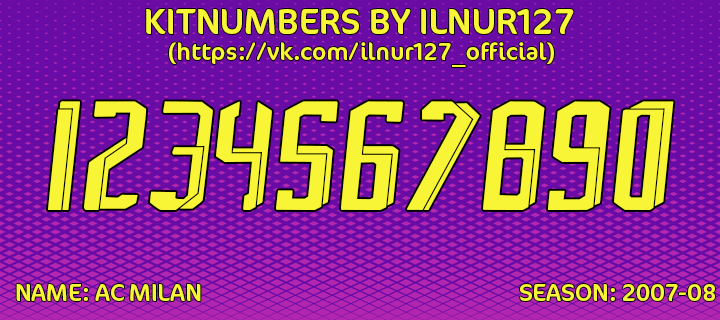miracyaprak
Youth Team
Very good
This is a reminder of 3 IMPORTANT RULES:
1- External self-promotion websites or apps are NOT allowed here, like Discord/Twitter/Patreon/etc.
2- Do NOT post in other languages. English-only.
3- Crack/Warez/Piracy talk is NOT allowed.
Breaking any of the above rules will result in your messages being deleted and you will be banned upon repetition.
Please, stop by this thread SoccerGaming Forum Rules And Guidelines and make sure you read and understand our policies.
Thank you!
Very good
@127
I don't know if you know, but if you create numbers by leaving space in sides like in your Turkey and Zambia font
View attachment 67105
they're crushed horizontally
View attachment 67106
There are two solutions for this
First is creating numbers that cover all of the space like this:
View attachment 67107
Second is creating rectangular shaped pictures of numbers like this:
View attachment 67108
No, if you're talking about Turkey and Zambia kitnumbers you're wrong. Maybe otherwise, the pictures are actually in this resolution, but the numbers on them only take up half the space, and FIFA takes the entire picture as texture. That's why they're so tight. The numbers made by modders or converted from later FIFAs look vertical, but when you export them, they have a resolution of e.g. 128x256 px.Unfortunately, now I cannot test the game files, as the video card is damaged and the 3D mode does not work. In Creatine Master, I had a resolution of 128x128 on the kitnumbers, so I make all kitnumbers 128x128. The kitnumbers cannot be stretched as they will be distorted. You can manually adjust the size of the kitnumbers in the settings.
I have already prepared the next kitnumbers for the same dimensions. But if you need to adhere to some specific kitnumbers sizes, then let's consider this option. Stretching is not the best option, what size do you suggest to solve problems?
This files are corrupted. They crash the game.@Skoczek
I decided to try to do it with a resolution of 128x256. Check how it is displayed in the game and let me know.
DOWNLOAD BETA {128х256}
Now it works as should@Skoczek
Check the resolution of 128x128 with a stretched texture. And let me know later whether you can take this as a basis or again some mistakes.
DOWNLOAD BETA {128х128}
Off the top of my head, I have working 572x879, 496x496, 256x512, as well as 128x256 kitnumber rx3s working in FIFA14.@Skoczek
I decided to try to do it with a resolution of 128x256. Check how it is displayed in the game and let me know.
DOWNLOAD BETA {128х256}
Also this one brings awesome memories, could you consider making the font too, please?AC Milan