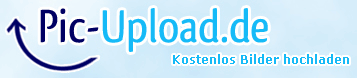OK bro. This is what happens. After i change to this window
my view change to this.
All the sliders and functions are still active and working, even the face starts to generate, but the final texture keeps black.
My system info:
------------------
System Information
------------------
Operating System: Windows 7 Ultimate 64-bit (6.1, Build 7601) Service Pack 1 (7601.win7sp1_gdr.110622-1506)
Language: Spanish (Regional Setting: Spanish)
Processor: Intel(R) Core(TM)2 Quad CPU Q8400 @ 2.66GHz (4 CPUs), ~2.7GHz
Memory: 4096MB RAM
Available OS Memory: 4096MB RAM
DirectX Version: DirectX 11
------------
DxDiag Notes
------------
Display Tab 1: No problems found.
Sound Tab 1: No problems found.
Sound Tab 2: No problems found.
Sound Tab 3: No problems found.
Input Tab: No problems found.
--------------------
DirectX Debug Levels
--------------------
Direct3D: 0/4 (retail)
DirectDraw: 0/4 (retail)
DirectInput: 0/5 (retail)
DirectMusic: 0/5 (retail)
DirectPlay: 0/9 (retail)
DirectSound: 0/5 (retail)
DirectShow: 0/6 (retail)
---------------
Display Devices
---------------
Card name: NVIDIA GeForce 9400 GT
Manufacturer: NVIDIA
Chip type: GeForce 9400 GT
DAC type: Integrated RAMDAC
Device Key: Enum\PCI\VEN_10DE&DEV_0641&SUBSYS_C9433842&REV_A1
Display Memory: 2797 MB
Dedicated Memory: 1005 MB
Shared Memory: 1791 MB
Current Mode: 1440 x 900 (32 bit) (60Hz)
Monitor Name: Monitor PnP genérico
Monitor Model: W1934
Monitor Id: GSM4B7A
Native Mode: 1440 x 900(p) (59.887Hz)
Output Type: HD15
Driver Name: nvd3dumx.dll,nvwgf2umx.dll,nvwgf2umx.dll,nvd3dum,nvwgf2um,nvwgf2um
Driver File Version: 8.17.0012.8562 (English)
Driver Version: 8.17.12.8562